标签:做事 span indexof boot hid any hide alt storage
基于上一篇内容,先打开vscode终端
1:创建服务: ng g service services/storage
2:数据双向绑定记得引用form moduler, 使用服务记得要引用服务,如下:
在app.module.ts中,引入并配置服务:
import { StorageService } from ‘./services/storage.service‘;

1 <p>todolist works!</p> 2 <table> 3 <tr> 4 <td> 5 <input type=‘text‘ [(ngModel)]="searchValue" /> 6 <button (click)="doSearch()">search</button> 7 </td> 8 <td> 9 </td> 10 </tr> 11 <tr> 12 <td> 13 搜索展示: 14 </td> 15 <td> 16 <ul> 17 <li *ngFor="let item of historyList;let key = index;"> 18 {{item}} 19 <button (click)="deleteHistory(key)">X</button> 20 </li> 21 </ul> 22 </td> 23 </tr> 24 <tr> 25 <td> 26 按enter添加代办事项: <input type=‘text‘ [(ngModel)]="doValue" (keyup)="doAdd($event)"/> 27 </td> 28 <td> 29 </td> 30 </tr> 31 <tr> 32 <td> 33 代办事: 34 <ul> 35 <li *ngFor="let item of doList;let key = index;" [hidden]="item.status"> 36 <input type="checkbox" [(ngModel)]="item.status" (change)="changeStatus()"> 37 {{item.value}} 38 <button (click)="deleteDo(key)">X</button> 39 </li> 40 </ul> 41 </td> 42 <td> 43 已办事项: 44 <ul> 45 <li *ngFor="let item of doList;let key = index;" [hidden]="!item.status"> 46 <input type="checkbox" [(ngModel)]="item.status" > 47 {{item.value}} 48 </li> 49 </ul> 50 </td> 51 </tr> 52 </table>
todolist typescript代码:

1 import { Component, OnInit } from ‘@angular/core‘; 2 3 //组件调用服务: 4 import { StorageService } from ‘../../services/storage.service‘; 5 6 //可以使用,但是不推荐 7 //var storageObj = new StorageService(); 8 9 @Component({ 10 selector: ‘app-todolist‘, 11 templateUrl: ‘./todolist.component.html‘, 12 styleUrls: [‘./todolist.component.css‘] 13 }) 14 export class TodolistComponent implements OnInit { 15 16 public searchValue: string = ""; 17 public historyList: any[] = []; 18 19 public doValue: string = ""; 20 public doList: any[] = []; 21 constructor(public storageObj: StorageService) { 22 //console.log(storageObj); 23 24 } 25 26 ngOnInit() { 27 console.log("每次页面刷新会触发该生命周期函数"); 28 this.historyList = this.storageObj.get("searchList"); 29 this.doList = this.storageObj.get("todoList"); 30 } 31 32 doSearch() { 33 if (this.historyList.indexOf(this.searchValue) == -1) { 34 this.historyList.push(this.searchValue); 35 this.storageObj.set("searchList", this.historyList); 36 } 37 38 this.searchValue = ""; 39 console.log(this.searchValue); 40 } 41 42 deleteHistory(key) { 43 console.log(key); 44 this.historyList.splice(key, 1);//从key位置删除1个值 45 this.storageObj.set("searchList", this.historyList); 46 } 47 48 49 50 doAdd(event) { 51 //console.log(event); 52 if (event.keyCode == 13) { 53 if (!this.todolistHasValue(this.doList, this.doValue)) { 54 this.doList.push({ 55 value: this.doValue, 56 status: false, //false:未做事 true:已完成 57 }); 58 this.storageObj.set("todoList",this.doList); 59 this.doValue = ""; 60 } else { 61 alert("数据存在"); 62 } 63 } 64 } 65 66 deleteDo(key) { 67 this.doList.splice(key, 1); 68 this.storageObj.set("todoList",this.doList); 69 } 70 71 //判存 72 todolistHasValue(curdolist: any, curvalue: any) { 73 74 for (var i = 0; i < curdolist.length; i++) { 75 if (curdolist[i].value == curvalue) { 76 return true; 77 } 78 } 79 80 //异步,判存失败 81 // curdolist.forEach(ele => { 82 // if (ele.value == curvalue) { 83 // return true; 84 // } 85 // }); 86 return false; 87 } 88 89 changeStatus(){ 90 this.storageObj.set("todoList",this.doList); 91 } 92 }
storage服务代码:

1 import { Injectable } from ‘@angular/core‘; 2 3 @Injectable({ 4 providedIn: ‘root‘ 5 }) 6 export class StorageService { 7 8 constructor() { } 9 10 set(key:string, value:any) { 11 12 localStorage.setItem(key, JSON.stringify(value)); 13 } 14 15 get(key:string) { 16 17 return JSON.parse(localStorage.getItem(key)); 18 } 19 remove(key:string) { 20 localStorage.removeItem(key); 21 } 22 }
app.module.ts

1 import { BrowserModule } from ‘@angular/platform-browser‘; 2 import { NgModule } from ‘@angular/core‘; 3 4 //引入表单组件才能双向绑定 5 import {FormsModule} from ‘@angular/forms‘; 6 7 //引入并配置服务 8 import { StorageService } from ‘./services/storage.service‘; 9 10 import { AppRoutingModule } from ‘./app-routing.module‘; 11 import { AppComponent } from ‘./app.component‘; 12 import { HeaderComponent } from ‘./components/header/header.component‘; 13 import { FormComponent } from ‘./components/form/form.component‘; 14 import { TodolistComponent } from ‘./components/todolist/todolist.component‘; 15 16 @NgModule({ 17 //组件 18 declarations: [ 19 AppComponent, 20 HeaderComponent, 21 FormComponent, 22 TodolistComponent 23 ], 24 //模块 25 imports: [ 26 BrowserModule, 27 AppRoutingModule, 28 FormsModule 29 ], 30 //服务 31 providers: [StorageService],//配置 32 bootstrap: [AppComponent] 33 }) 34 35 36 export class AppModule { }
界面效果图:
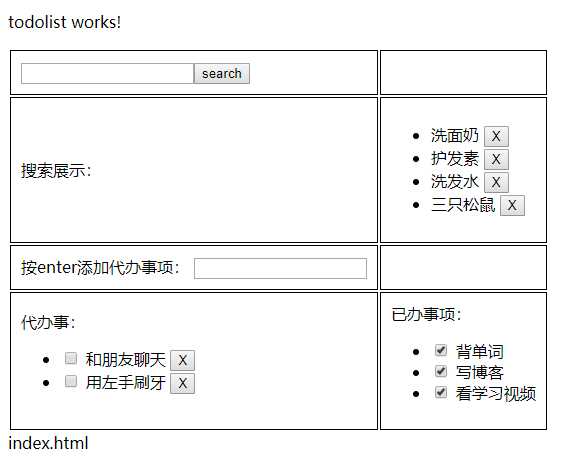
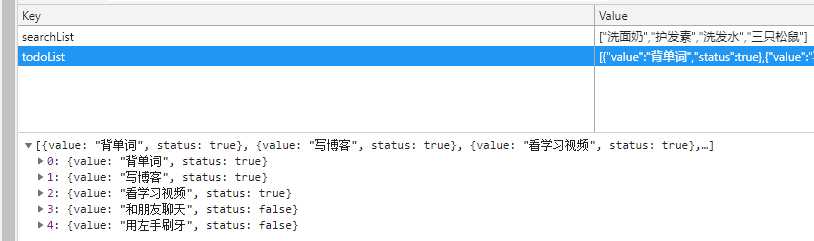
标签:做事 span indexof boot hid any hide alt storage
原文地址:https://www.cnblogs.com/hanliping/p/12150659.html