标签:下载地址 emc linu color 前言 sof RoCE uri 查询
???????? ElasticSearch是一个分布式,高性能、高可用、可伸缩的搜索和分析系统
???????? Elastic Stack,前身缩写是ELK,就是ElasticSearch + LogStash + Kibana
???????? 执行结果如下:
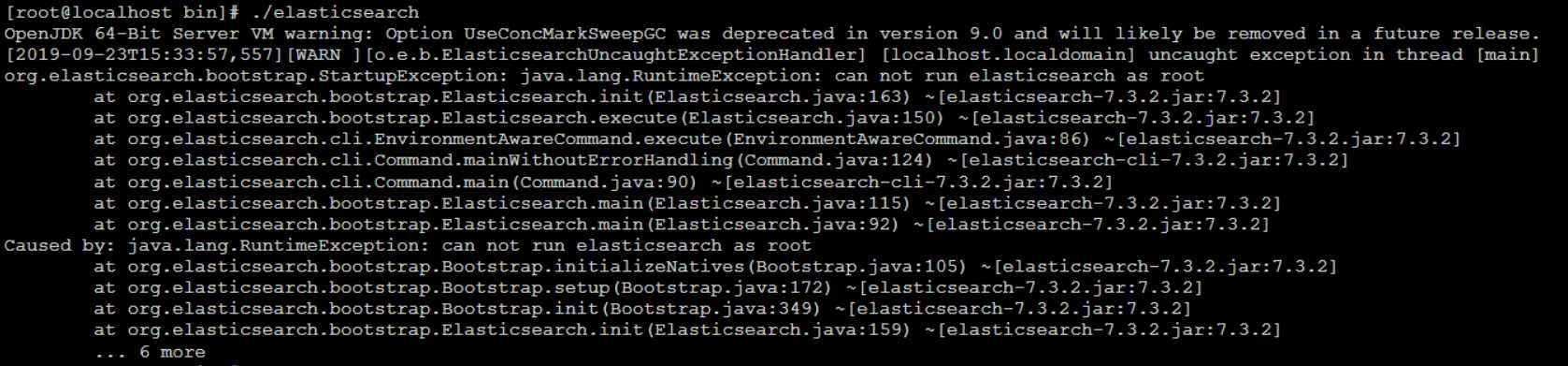
???????? 这个错误,是因为使用root用户启动elasticsearch,elasticsearch是不允许使用root用户启动的
???????? 解决方案如下:
groupadd liulong
useradd liulong -g liulong
cd /opt [elasticsearch-7.3.2所在路径]
chown -R liulong:liulong elasticsearch-7.3.2vim config/jvm.options
-Xms512m
-Xmx512mvim config/elasticsearch.yml
cluster.name=liulong
node.name=node-1
network.host: 192.168.204.209
http.port: 9200
cluster.initial_master_nodes: ["node-1"]| 此时,进入bin目录下执行./elasticsearch还会报错 max virtual memory areas vm.max_map_count [65530] is too low, increase to at least [262144] vm最大虚拟内存,max_map_count[65530]太低,至少增加到[262144] |
vim /etc/sysctl.conf
vm.max_map_count=655360
sysctl -p 使配置生效| descriptors [4096] for elasticsearch process likely too low, increase to at least [65536] 最大文件描述符[4096]对于elasticsearch进程可能太低,至少增加到[65536] |
vim /etc/security/limits.conf
* soft nofile 65536
* hard nofile 131072
* soft nproc 2048
* hard nproc 4096
* 所有用户
nofile - 打开文件的最大数目
noproc - 进程的最大数目
soft 指的是当前系统生效的设置值
hard 表明系统中所能设定的最大值| max number of threads [2048] for user [tongtech] is too low, increase to at least [4096] 用户的最大线程数[2048]过低,增加到至少[4096] |
vim /etc/security/limits.d/90-nproc.conf
* soft nproc 4096su liulong
cd /opt/elasticsearch-7.3.2/bin
./elasticsearch 或 ./elasticsearch -d (以后台方式运行)| 注意:注意开放端口或者关闭防火墙(centos7) |
???????? 1. 查询防火墙状态:firewall-cmd --state
???????? 2. 关闭防火墙:systemctl stop firewalld.service
???????? 3. 开启防火墙: systemctl start firewalld.service
???????? 4. 禁止firewall开机启动:systemctl disable firewalld.service
启动成功:
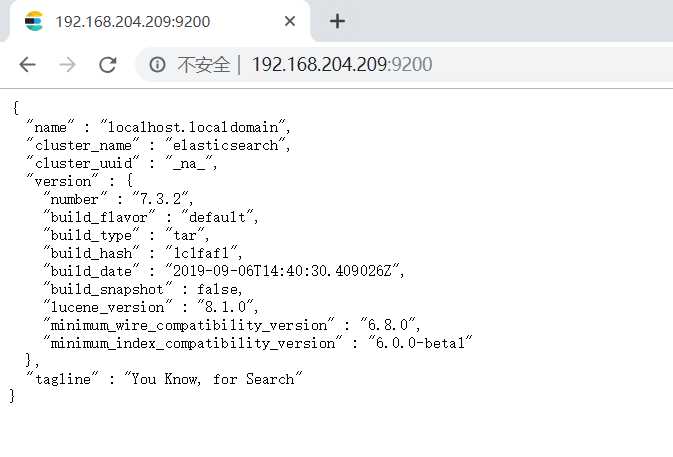
标签:下载地址 emc linu color 前言 sof RoCE uri 查询
原文地址:https://www.cnblogs.com/liulong99/p/liulong99.html