标签:external attr output code bsp vcc csdn uil target
#error "C++ versions less than C++11 are not supported."
I encountered the same error. A nasty workaround was to add flags --std=c++11 and -DNDEBUG to the nvcc call in dnnlib/tflib/custom_ops.py ln 64:
https://mlog.club/article/2857895
https://blog.csdn.net/zaf0516/article/details/103618601
打开custom_ops.py中127行--compiler-options \‘-fPIC -D_GLIBCXX_USE_CXX11_ABI=0,改为--compiler-options \‘-fPIC -D_GLIBCXX_USE_CXX11_ABI=1,即可如下图所示:
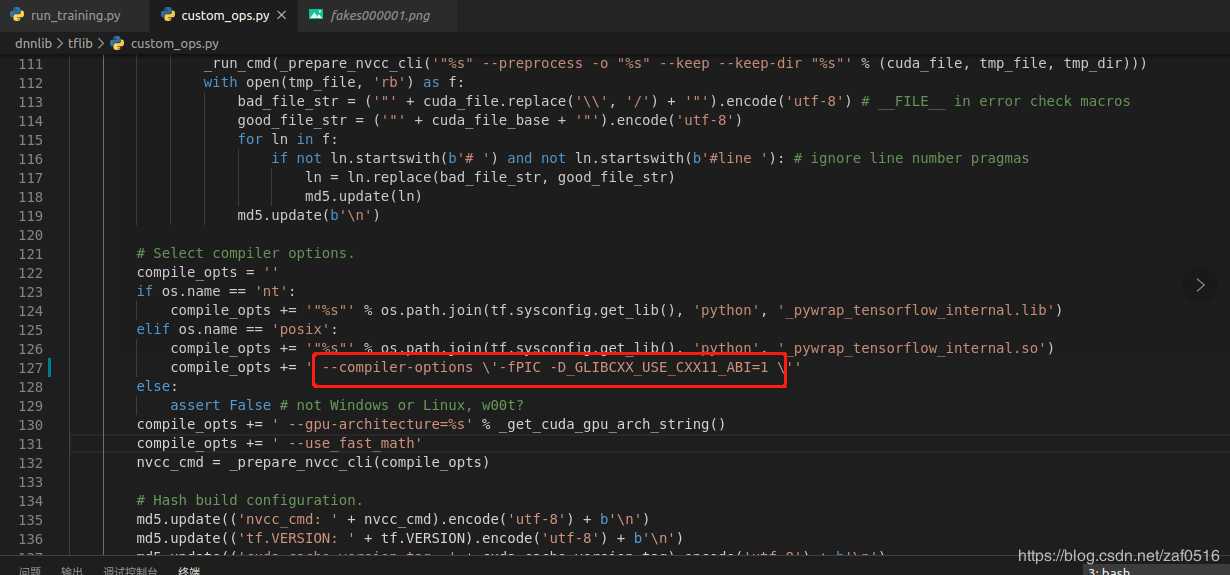
标签:external attr output code bsp vcc csdn uil target
原文地址:https://www.cnblogs.com/rainsoul/p/12162779.html