标签:html 实现 initial spl port image lex ati width
如图:
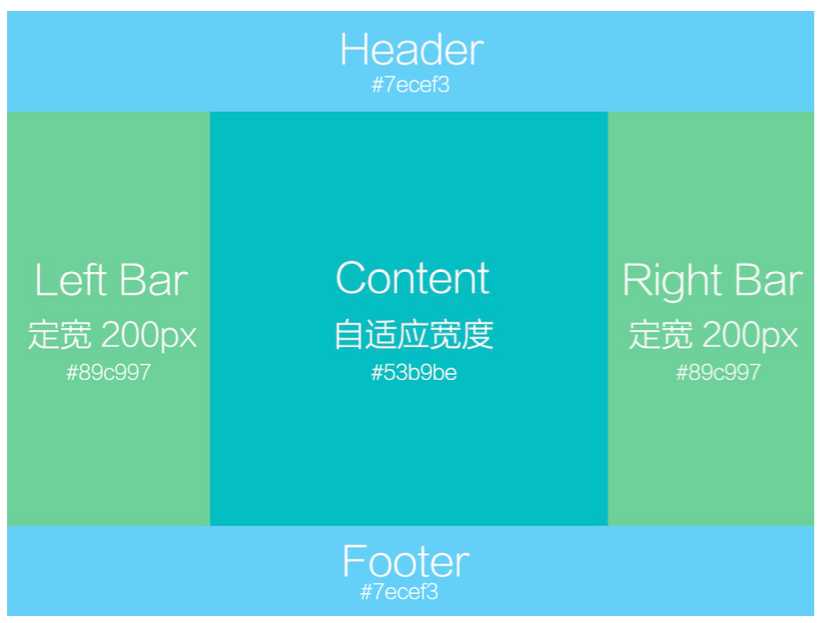
实现left bar 和content 和right bar适应为最高高度的那块高度
1.山下两块就不用说了2个div直接搞定
2.中间的那部分,肯定使是要用一个盒子包起来的,不然,没法实现相同高度
1 <!DOCTYPE html> 2 <html lang="en"> 3 <head> 4 <meta charset="UTF-8" /> 5 <meta name="viewport" content="width=device-width, initial-scale=1.0" /> 6 <meta http-equiv="X-UA-Compatible" content="ie=edge" /> 7 <title>自适应为三者最高高度</title> 8 <style> 9 * { 10 padding: 0; 11 margin: 0; 12 } 13 .header { 14 background-color: #7ecef3; 15 width: 100%; 16 height: 100px; 17 } 18 19 .footer { 20 background-color: #7ecef3; 21 width: 100%; 22 height: 100px; 23 } 24 .max { 25 display: flex; 26 min-height: calc(100% - 200px); 27 } 28 .left { 29 width: 200px; 30 background-color: #89c997; 31 } 32 .right { 33 width: 200px; 34 background-color: #89c997; 35 height: 300px; 36 } 37 .content { 38 flex: 1; 39 background-color: #53b9be; 40 } 41 </style> 42 </head> 43 <body> 44 <div class="header"></div> 45 <div class="max"> 46 <div class="left"></div> 47 <div class="content"></div> 48 <div class="right"></div> 49 </div> 50 <div class="footer"></div> 51 52 <script></script> 53 </body> 54 </html>
标签:html 实现 initial spl port image lex ati width
原文地址:https://www.cnblogs.com/gsq1998/p/12199192.html