标签:imp 删除 hub 远程 文件 repos idea 快捷 远程仓库
1. 首先在github上创建一个仓库,仓库名随意
2. 然后将本地的idea项目下的.git文件夹删除(如果有的话,说明该项目之前提交过其他仓库)
3. 然后点击顶部菜单栏的VCS-->Import into Version Control-->Create Git Repository
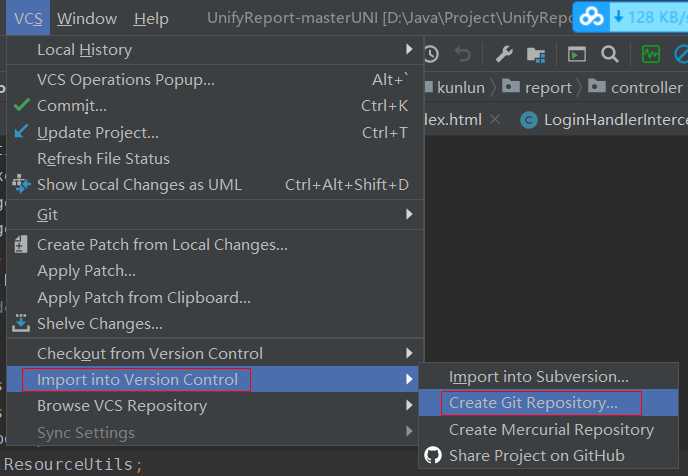
4. 先add
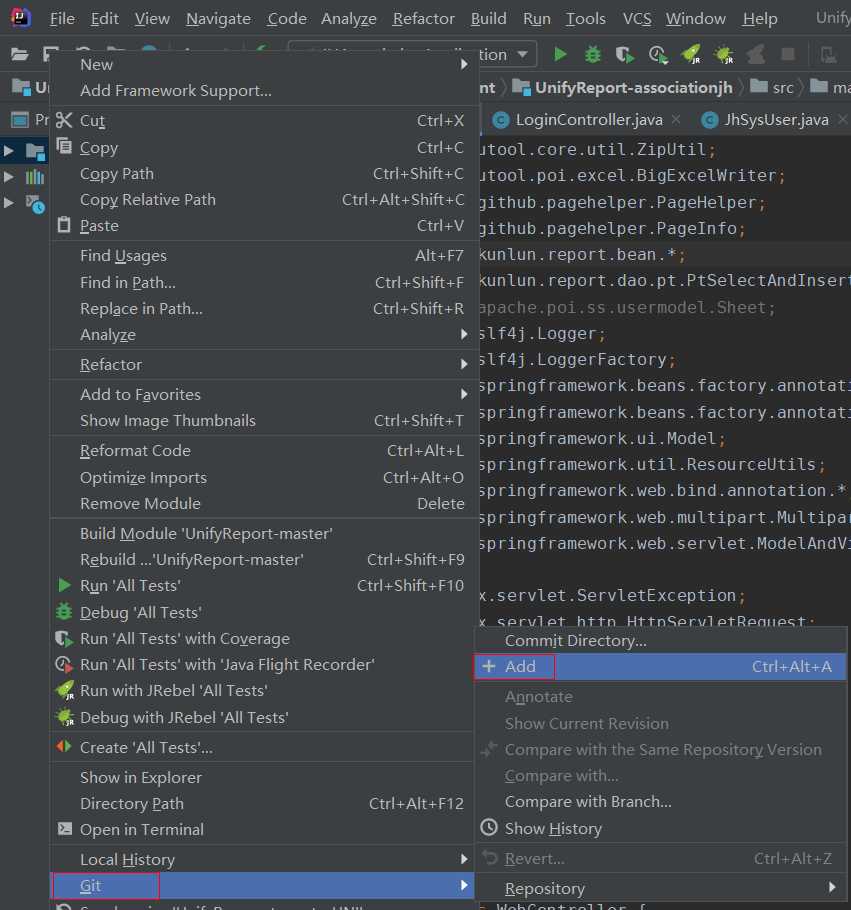
5. 再commit directory
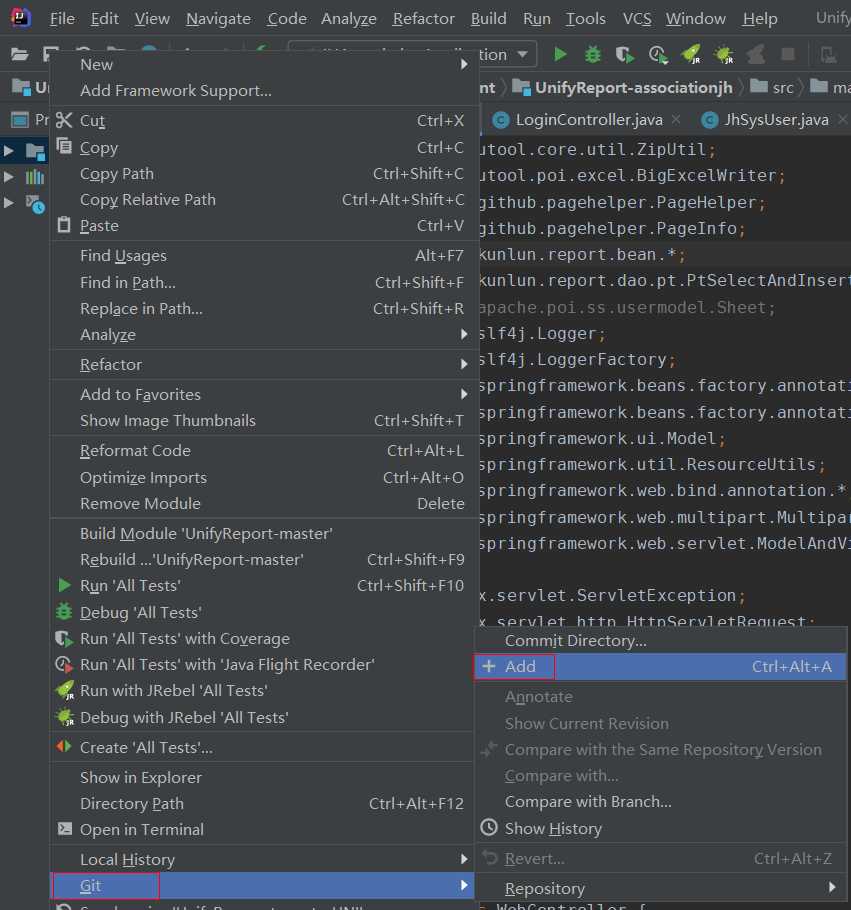
6. 点击复制远程仓库地址,粘贴后 commit
7. push (快捷键 Ctrl + shift + K)
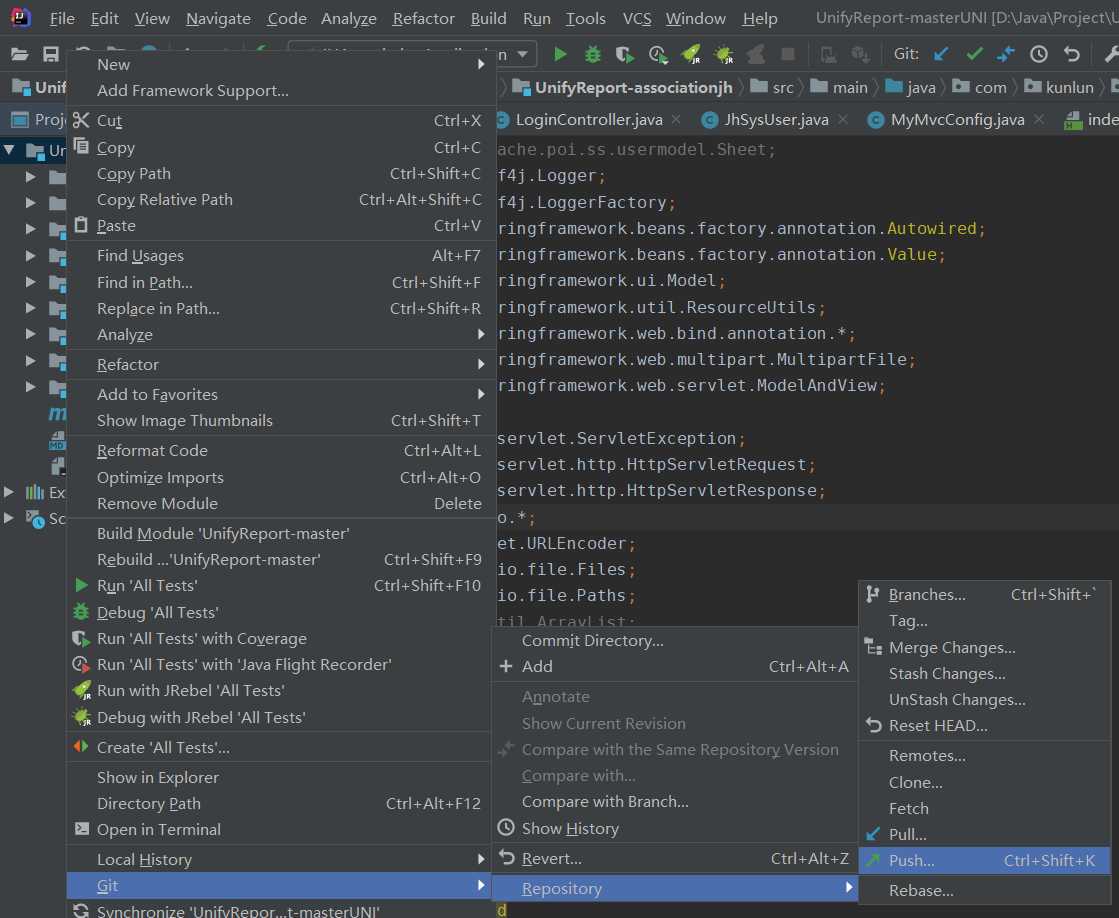
标签:imp 删除 hub 远程 文件 repos idea 快捷 远程仓库
原文地址:https://www.cnblogs.com/parkour1026/p/12199212.html