标签:comm 必须 tor creat new mode 类型 特定 数据
以下是官方文档的学习,了解基本的actix actor 编程模型
cargo new actor-ping --bin
├── Cargo.toml
└── src
└── main.rs
[package]
name = "actor-ping"
version = "0.1.0"
authors = ["rongfengliang <1141591465@qq.com>"]
edition = "2018"
?
# See more keys and their definitions at https://doc.rust-lang.org/cargo/reference/manifest.html
?
[dependencies]
actix = "0.8"
?
use actix::prelude::*;
?
struct MyActor {
count: usize,
}
?
impl Actor for MyActor {
type Context = Context<Self>;
}
说明
每个actor 必须有一个context,后边会有介绍
消息是actor 可以接受的数据,消息是任何实现Message trait 的类型
use actix::prelude::*;
?
struct Ping(usize);
?
impl Message for Ping {
type Result = usize;
}
handler 是能处理对应消息实现了Handler trait 的方法
impl Handler<Ping> for MyActor {
type Result = usize;
?
fn handle(&mut self, msg: Ping, _ctx: &mut Context<Self>) -> Self::Result {
self.count += msg.0;
?
self.count
}
}
启动actor 依赖context,上边demo 使用的Context 依赖的基于tokio/future 的context
所以可以使用Actor::start()或者Actor::create(),我们可以使用do_send 发送不需要等待响应
的消息,或者使用send 发送特定消息,start() 以及creat() 都返回一个adress 对象
fn main() -> std::io::Result<()> {
let system = System::new("test");
?
// start new actor
let addr = MyActor{count: 10}.start();
?
// send message and get future for result
let res = addr.send(Ping(10));
?
Arbiter::spawn(
res.map(|res| {
println!("RESULT: {}", res == 20);
})
.map_err(|_| ()));
?
system.run()
}
cargo run
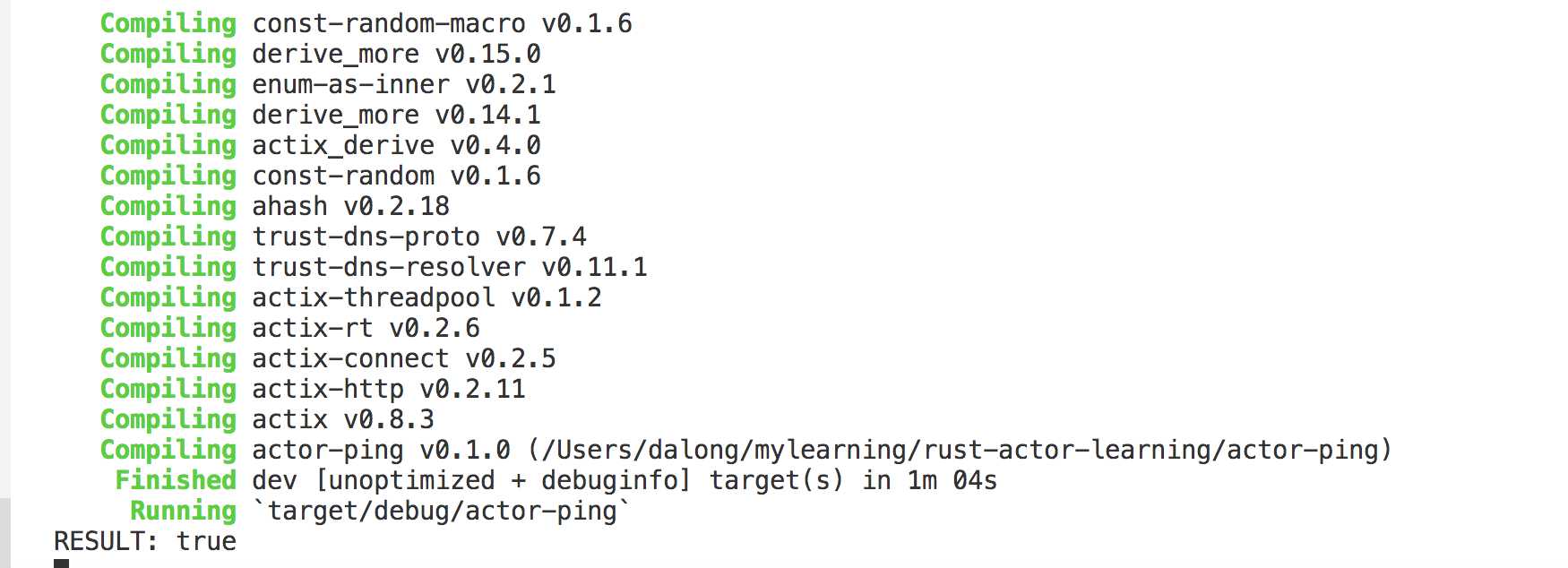
https://actix.rs/book/actix/sec-1-getting-started.html
actix rust actor 框架学习 二 ping actor demo 代码
标签:comm 必须 tor creat new mode 类型 特定 数据
原文地址:https://www.cnblogs.com/rongfengliang/p/12209108.html