标签:tool data web yml pass 访问 after lan config
一、下载与安装
1、prometheus下载与安装
1)下载
https://prometheus.io/download/
2)安装
上传prometheus-2.15.2.linux-amd64.tar.gz
tar -xvf prometheus-2.15.2.linux-amd64.tar.gz
mkdir /u01/soft/prometheus/
groupadd prometheus
useradd -g prometheus prometheus -d /u01/soft/prometheus/
vim /etc/profile
PATH= /u01/soft/prometheus/bin:$PATH:$HOME/bin
source /etc/profile
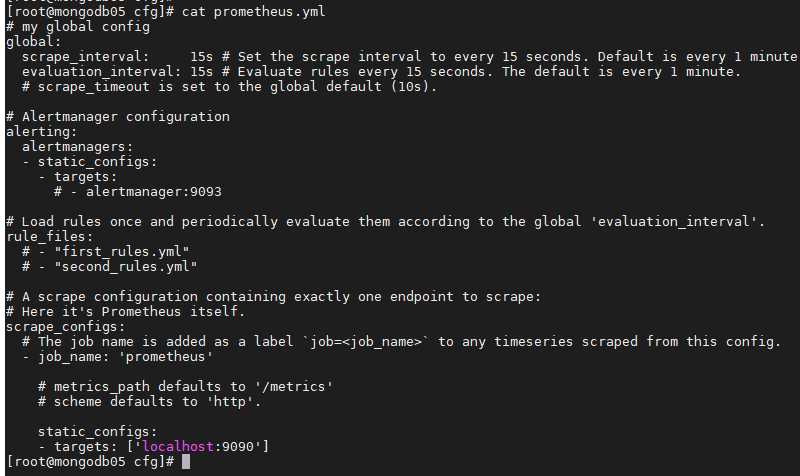
6)启动服务
systemctl daemon-reload
systemctl enable prometheus.service
systemctl start prometheus.service
systemctl status prometheus.service
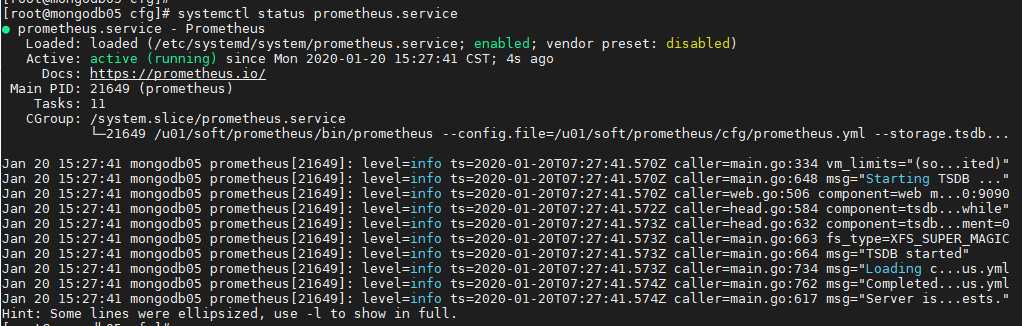
7)登录Prometheus自带有简单的UI
http://172.16.102.15:9090/targets
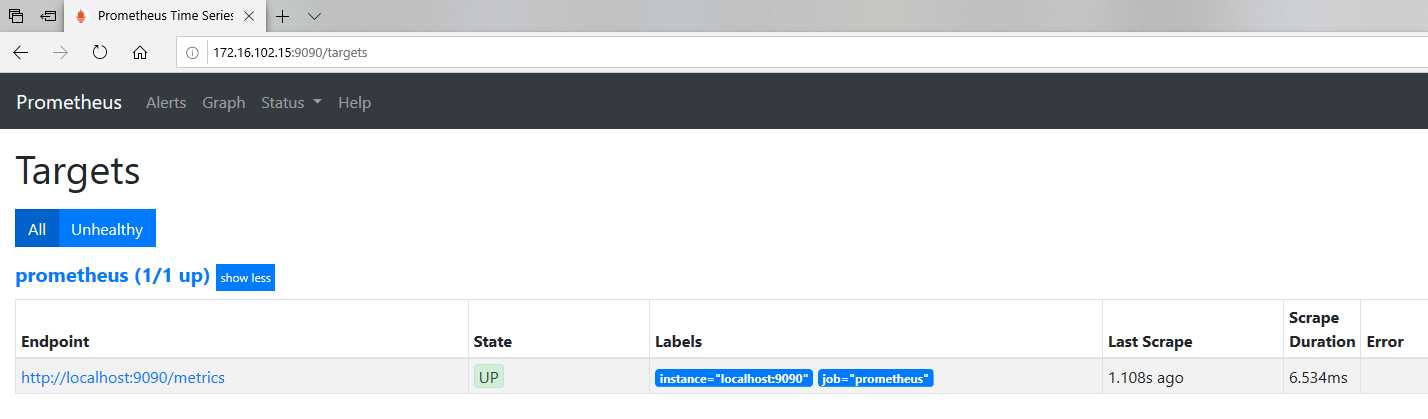
systemctl daemon-reload
systemctl enable node_exporter.service
systemctl start node_exporter.service
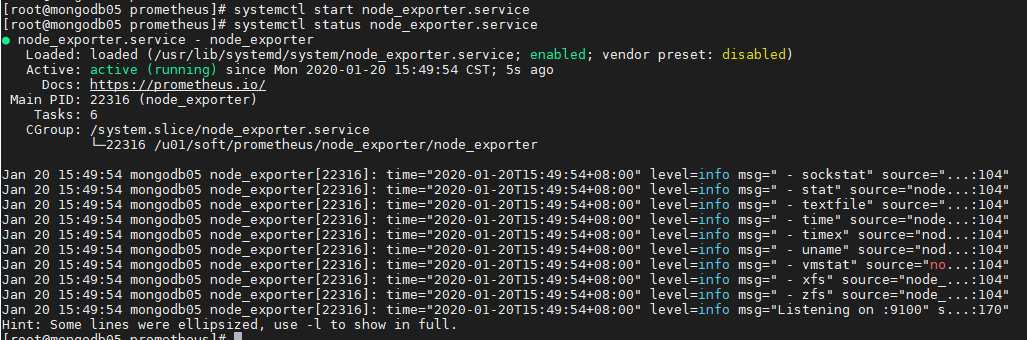
5)客户监控端数据汇报
http://172.16.102.15:9100/metrics
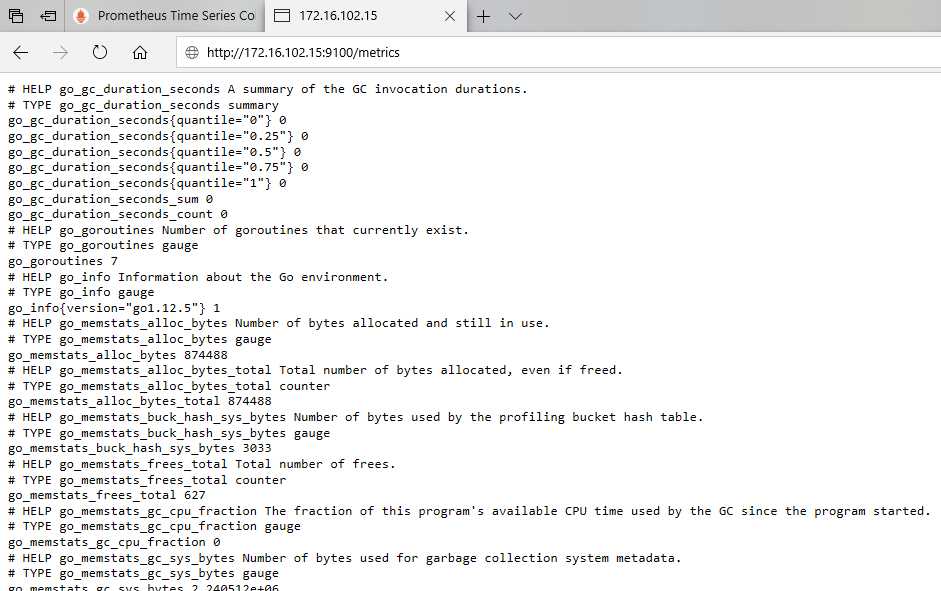
3、grafana下载与安装
1)下载grafana
下载需要登陆
user:xibuhaohao
pass:
https://grafana.com/grafana/download
2)安装grafana
mkdir /u01/soft/grafana/
rpm -ivh grafana-6.5.3-1.x86_64.rpm
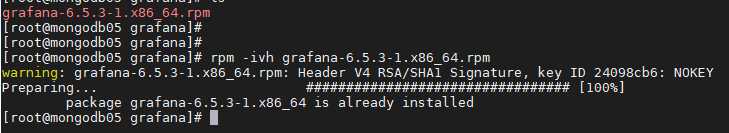
3)启动服务
systemctl daemon-reload
systemctl enable grafana-server.service
systemctl start grafana-server.service
systemctl status grafana-server.service
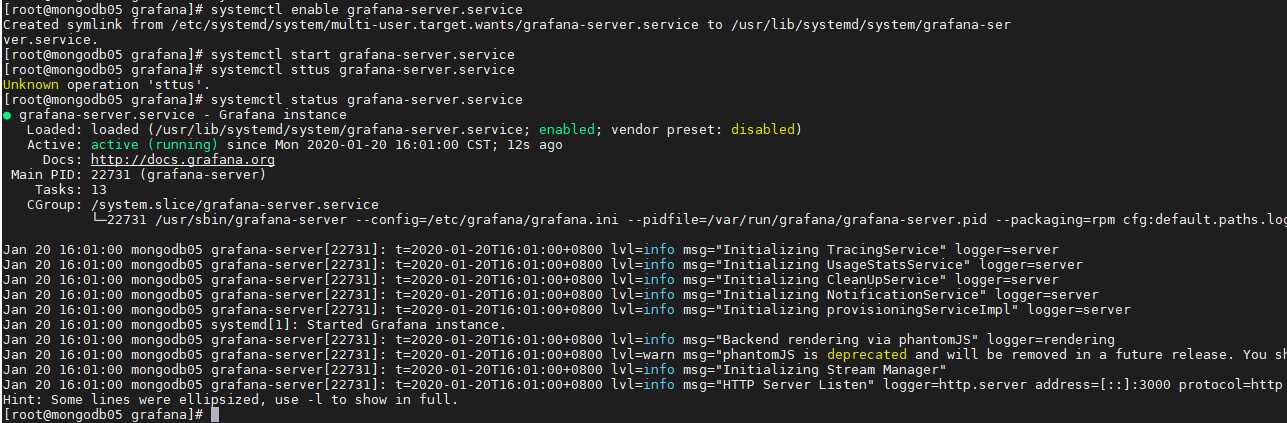
4)访问grafana WEB界面
默认账号/密码:admin/admin
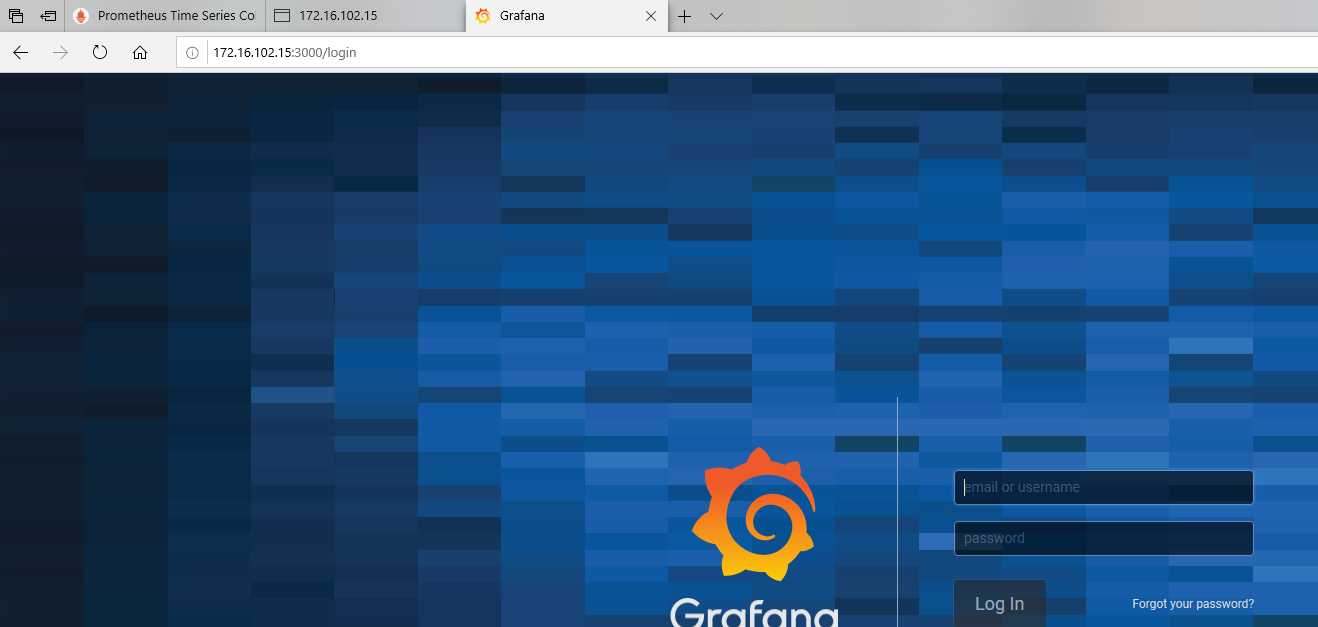
CentOS7 prometheus +node_exporter+Grafana 安装篇
标签:tool data web yml pass 访问 after lan config
原文地址:https://www.cnblogs.com/xibuhaohao/p/12218356.html