标签:node 文件 win 切换 last config -o led 添加
Windows版
提纲:
1. 安装Elasticsearch
1.1. 下载Elasticsearch: https://www.elastic.co/cn/downloads/elasticsearch,添加系统变量.
1.2. 运行es,切换到bin目录,运行elasticsearch.bat.
1.3 访问服务http://localhost:9200. Ps:es默认端口号为9200.
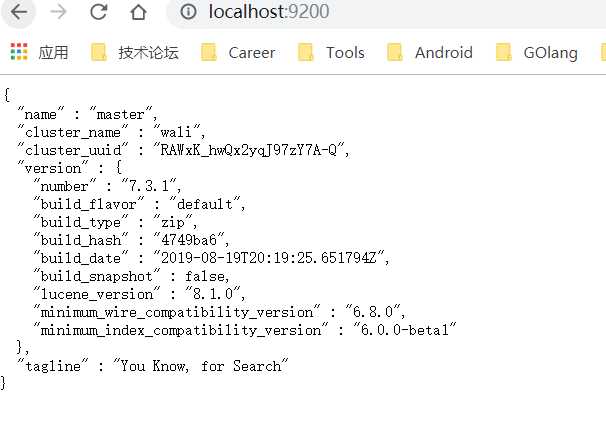
2. 安装可视化插件(非必要,看个人需要)
2.1. 下载head (elasticsearch-head-master) : https://github.com/mobz/elasticsearch-head.
2.2. 下载node.js: http://nodejs.cn/download/,配置环境变量。node -v 验证版本.
2.3. 使用node自带npm安装head插件:切换到head目录下,运行命令 npm install
2.4 修改es配置文件 您的ES目录/config/elasticsearch.yml, 底部添加:
http.cors.enabled: true http.cors.allow-origin: "*"
2.5. 重启ES服务,运行head插件:npm run start.
2.6. 访问http://localhost:9100.
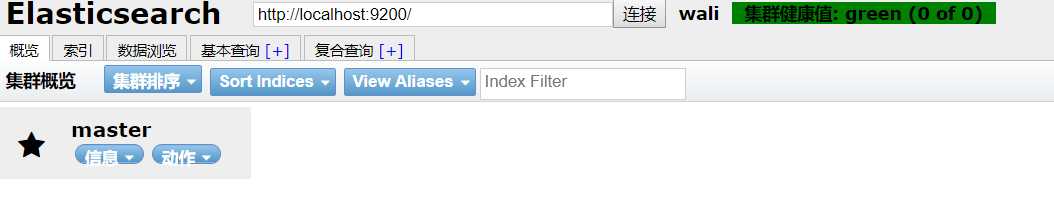
标签:node 文件 win 切换 last config -o led 添加
原文地址:https://www.cnblogs.com/initx/p/12221754.html