标签:href 多少 打印 elastic 总数 编写 hub 对比 search
下载测试数据accounts.json
测试数据中每个文档的格式如下:
{
"account_number": 0,
"balance": 16623,
"firstname": "Bradshaw",
"lastname": "Mckenzie",
"age": 29,
"gender": "F",
"address": "244 Columbus Place",
"employer": "Euron",
"email": "bradshawmckenzie@euron.com",
"city": "Hobucken",
"state": "CO"
}之后再accounts.json所在目录执行以下命令导入数据
curl -H "Content-Type: application/json" -XPOST "localhost:9200/bank/_bulk?pretty&refresh" --data-binary "@accounts.json"
curl http://localhost:9200/_cat/indices?v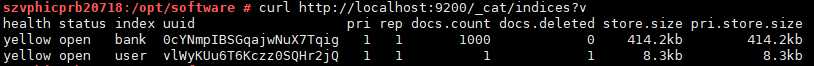
运行搜索有两种基本方法:一种是通过REST请求URI发送检索参数,另一种是通过REST请求体发送检索参数。 相当于HTTP的GET和POST请求。
> curl -X GET "localhost:9200/bank/_search?q=*&sort=account_number:asc&pretty"我们在"bank"索引中检索,q=*参数表示匹配所有文档;sort=account_number:asc表示每个文档的account_number字段升序排序;pretty参数表示返回漂亮打印的JSON结果。
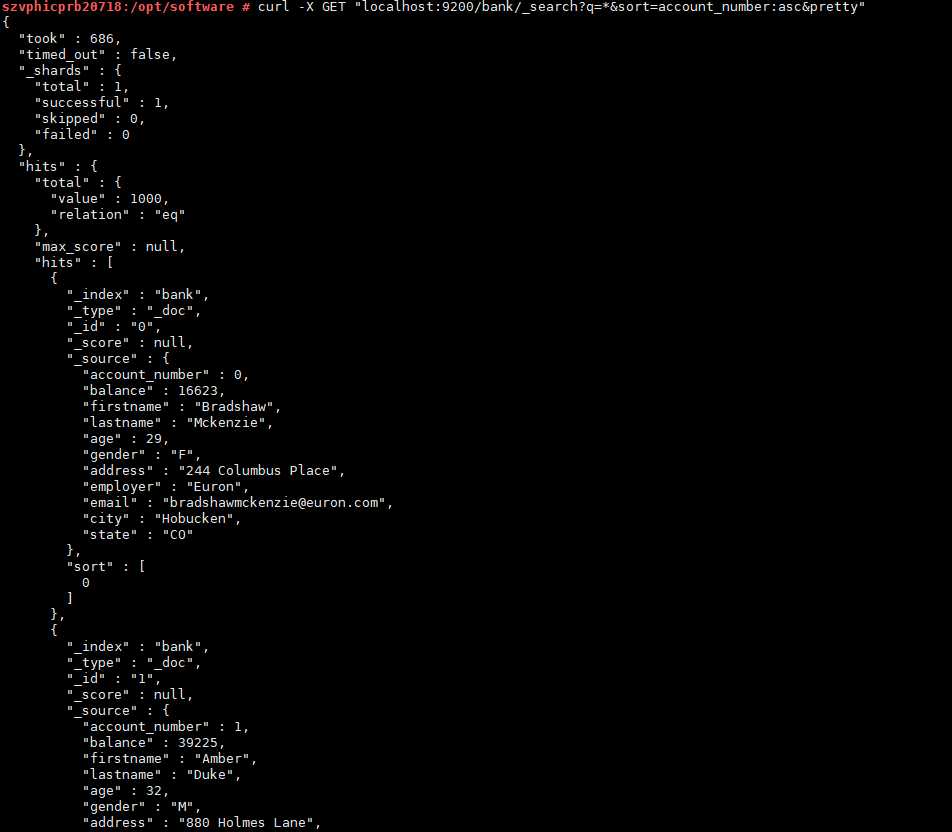
可以看到,响应由下列几部分组成:
下面是一个和上面相同,但是用请求体的例子:
curl -X GET "localhost:9200/bank/_search?pretty" -H 'Content-Type: application/json' -d'
{
"query": { "match_all": {} },
"sort": [
{ "account_number": "asc" }
]
}
'区别在于,我们没有在URI中传递q=*,而是向_search API提供json风格的查询请求体
很重要的一点是,一旦返回搜索结果,Elasticsearch就完全完成了对请求的处理,不会在结果中维护任何类型的服务器端资源或打开游标。这是许多其他平台如SQL形成鲜明对比。
Elasticsearch提供了一种JSON风格的语言,这被成为查询DSL。
curl -X GET "localhost:9200/bank/_search?pretty" -H 'Content-Type: application/json' -d'
{
"query": { "match_all": {} }
}
'查询部分告诉我们查询定义是什么,match_all部分只是我们想要运行的查询类型。这里match_all查询只是在指定索引中搜索所有文档。
除了查询参数外,我们还可以传递其他参数来影响搜索结果。在上面部分的例子中,我们传的是sort参数,这里我们传size:
curl -X GET "localhost:9200/bank/_search" -H 'Content-Type: application/json' -d'
{
"query": { "match_all": {} },
"size": 1
}
'注意:如果size没有指定,则默认是10
下面的例子执行match_all,并返回第10到19条文档:
curl -X GET "localhost:9200/bank/_search" -H 'Content-Type: application/json' -d'
{
"query": { "match_all": {} },
"from": 10,
"size": 10
}
'from参数(从0开始)指定从哪个文档索引开始,并且size参数指定从from开始返回多少条。这个特性在分页查询时非常有用。
注意:如果没有指定from,则默认从0开始
这个示例执行match_all,并按照帐户余额降序对结果进行排序,并返回前10个(默认大小)文档。
curl -X GET "localhost:9200/bank/_search" -H 'Content-Type: application/json' -d'
{
"query": { "match_all": {} },
"sort": { "balance": { "order": "desc" } }
}
'默认情况下,会返回完整的JSON文档(PS:也就是返回所有字段)。这被成为source(hits._source)
如果我们不希望返回整个源文档,我们可以从源文档中只请求几个字段来返回。
返回文档中的两个字段:account_number 和 balance字段
curl -X GET "localhost:9200/bank/_search" -H 'Content-Type: application/json' -d'
{
"query": { "match_all": {} },
"_source": ["account_number", "balance"]
}
'相当于SELECT account_number, balance FROM bank
返回account_number为20的文档
curl -X GET "localhost:9200/bank/_search" -H 'Content-Type: application/json' -d'
{
"query": { "match": { "account_number": 20 } }
}
'相当于SELECT * FROM bank WHERE account_number = 20
返回address中包含"mill"的账户(不区分大小写)
curl -X GET "localhost:9200/bank/_search" -H 'Content-Type: application/json' -d'
{
"query": { "match": { "address": "mill" } }
}
'相当于SELECT * FROM bank WHERE address LIKE ‘%mill%‘
返回address中包含"mill"或者"lane"的账户:
curl -X GET "localhost:9200/bank/_search" -H 'Content-Type: application/json' -d'
{
"query": { "match": { "address": "mill lane" } }
}
'相当于SELECT * FROM bank WHERE address LIKE ‘%mill‘ OR address LIKE ‘%lane%‘
让我们来引入bool查询,bool查询允许我们使用布尔逻辑将较小的查询组合成较大的查询。
下面的例子将两个match查询组合在一起,返回address中包含"mill"和"lane"的账户:
curl -X GET "localhost:9200/bank/_search" -H 'Content-Type: application/json' -d'
{
"query": {
"bool": {
"must": [
{ "match": { "address": "mill" } },
{ "match": { "address": "lane" } }
]
}
}
}
'相当于SELECT * FROM bank WHERE address LIKE ‘%mill%lane%‘
上面是bool must查询,下面这个是bool shoud查询:
curl -X GET "localhost:9200/bank/_search" -H 'Content-Type: application/json' -d'
{
"query": {
"bool": {
"should": [
{ "match": { "address": "mill" } },
{ "match": { "address": "lane" } }
]
}
}
}
'must相当于and,shoud相当于or,must_not相当于!
逻辑运算符:与/或/非,and/or/not,在这里就是must/should/must_not
可以在bool查询中同时组合must、should和must_not子句。此外,我们可以在任何bool子句中编写bool查询,以模拟任何复杂的多级布尔逻辑。
下面的例子是一个综合应用:
curl -X GET "localhost:9200/bank/_search" -H 'Content-Type: application/json' -d'
{
"query": {
"bool": {
"must": [
{ "match": { "age": "40" } }
],
"must_not": [
{ "match": { "state": "ID" } }
]
}
}
}
'相当于SELECT * FROM bank WHERE age LIKE ‘%40%‘ AND state NOT LIKE ‘%ID%‘
标签:href 多少 打印 elastic 总数 编写 hub 对比 search
原文地址:https://www.cnblogs.com/qg000/p/12228145.html