标签:图片 glob htm ref proxy blog src tar ima
设置当前代理为 http://127.0.0.1:1080 或 socket5://127.0.0.1:1080:
git config --global http.proxy ‘http://127.0.0.1:1080‘ git config --global https.proxy ‘http://127.0.0.1:1080‘ git config --global http.proxy ‘socks5://127.0.0.1:1080‘ git config --global https.proxy ‘socks5://127.0.0.1:1080‘
查看当前代理:
git config --global --get http.proxy git config --global --get https.proxy
查询的时候没有打印任何东西证明没有设置代理,如果设置了代理就会直接显示
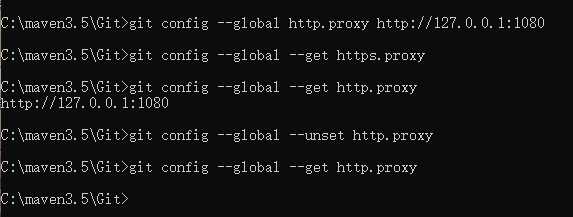
删除代理:
git config --global --unset http.proxy git config --global --unset https.proxy
参考链接:https://www.cnblogs.com/yongy1030/p/11699086.html
https://blog.csdn.net/qq_29364417/article/details/85940097
https://baijiahao.baidu.com/s?id=1606573801465636505&wfr=spider&for=pc
标签:图片 glob htm ref proxy blog src tar ima
原文地址:https://www.cnblogs.com/wwct/p/12235562.html