标签:using 设置 end ios info std return for string
源程序:
#include<iostream>
#include<iomanip>
#include<string>
using namespace std;
string Months[13] = { "","Jan","Feb","Mar","Apr","May","Jun","Jul","Aug","Sep","Oct","Nov","Dec" }; //西文格式的月份
int main()
{
char ch;
int year, month, day;
while ((ch = cin.peek()) != EOF) { //取输入流的第1个字符查看
if (ch >= ‘A‘&&ch<‘Z‘) { //处理西文格式:Dec 24 2011
string sMonth;
cin >> sMonth >> day >> year; //接收:月、日、年
//查找月份完成转换
for (month = 0; month<12 && sMonth != Months[month]; ++month);
}
else { //处理中文格式:2011.12.24
cin >> year; //接收年
cin.ignore() >> month; //使用ignore跳过‘.‘,然后接收月
cin.ignore() >> day; //跳过‘.‘,然后接收日
//以上3条语句等价于:cin>>year>>ch>>month>>ch>>day;
}
cin.ignore(); //接收\n
cout << setfill(‘0‘) << setw(2) << month; //设置填充字符‘0‘和输出宽度
cout << "-" << setw(2) << day << "-" << setw(4) << year << endl;
}
return 0;
}
运行结果:
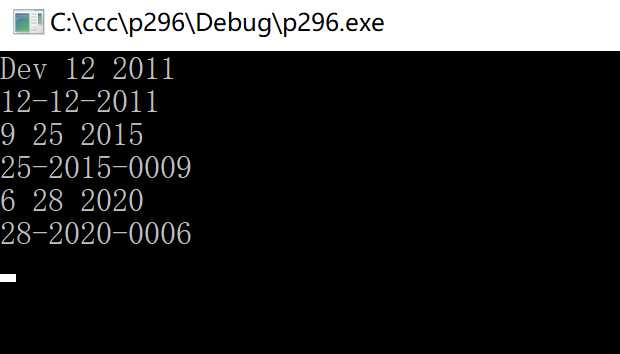
标签:using 设置 end ios info std return for string
原文地址:https://www.cnblogs.com/duanqibo/p/12236136.html