标签:ice 技术 mamicode lan code 生成 nbsp 反向代理 rest
注:笔者使用版本为IntelliJ IDEA 2019.3.2 (Ultimate Edition)
IDEA安装JRebel
1、在IDEA中点击 File->Settings->Plugins->Brows Repositories;
2、在搜索框搜索JRebel;
3、找到JRebel for intellij;
4、install;
5、安装好之后restart IDEA;
IDEA激活JRebel(首先到github上去下载一个反向代理软件,下载地址,64位下载后打开)
1、在IDEA中点击 Help->Jrebel->Activation打开激活页面;
2、选择JRebel activated中的 connect to online licensing service;
3、第一行输入 http://127.0.0.1:8888/UUID code,第二行随便输入个邮箱;(ps:UUID code生成一个64位uuid替换掉)
4、点击以下change liense 按钮验证激活 ;
5、安装好之后在 Help->Jrebel->Configuration将Jrebel设置为离线(work offline)即可;
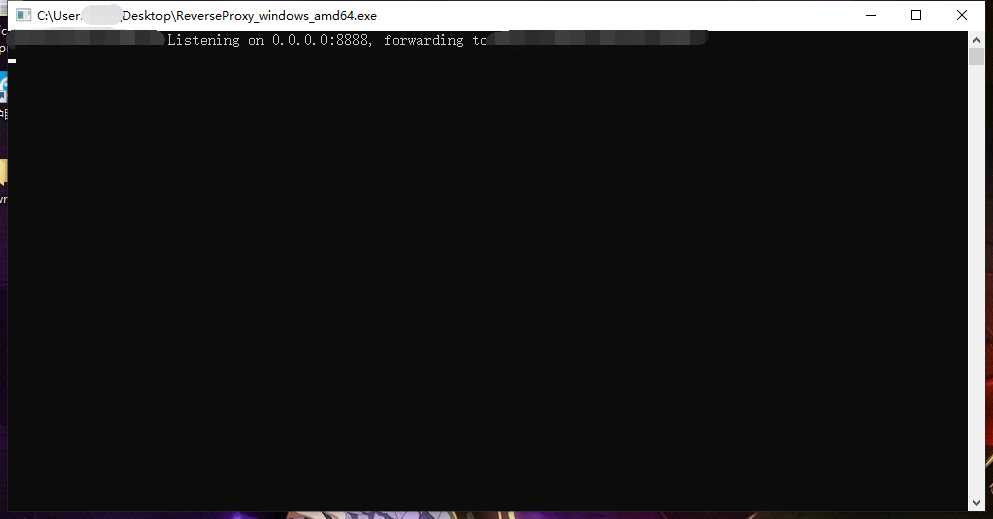
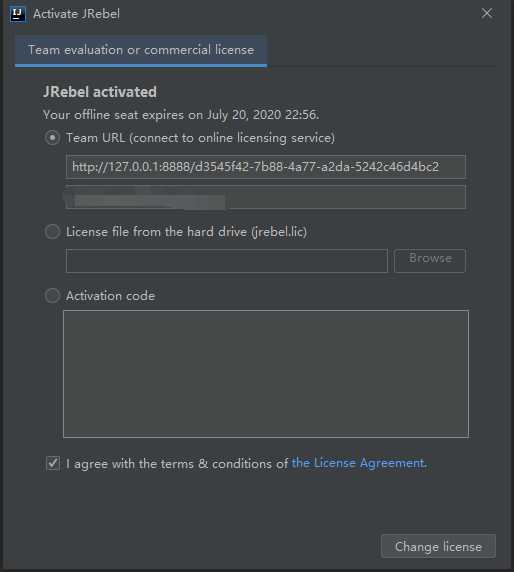
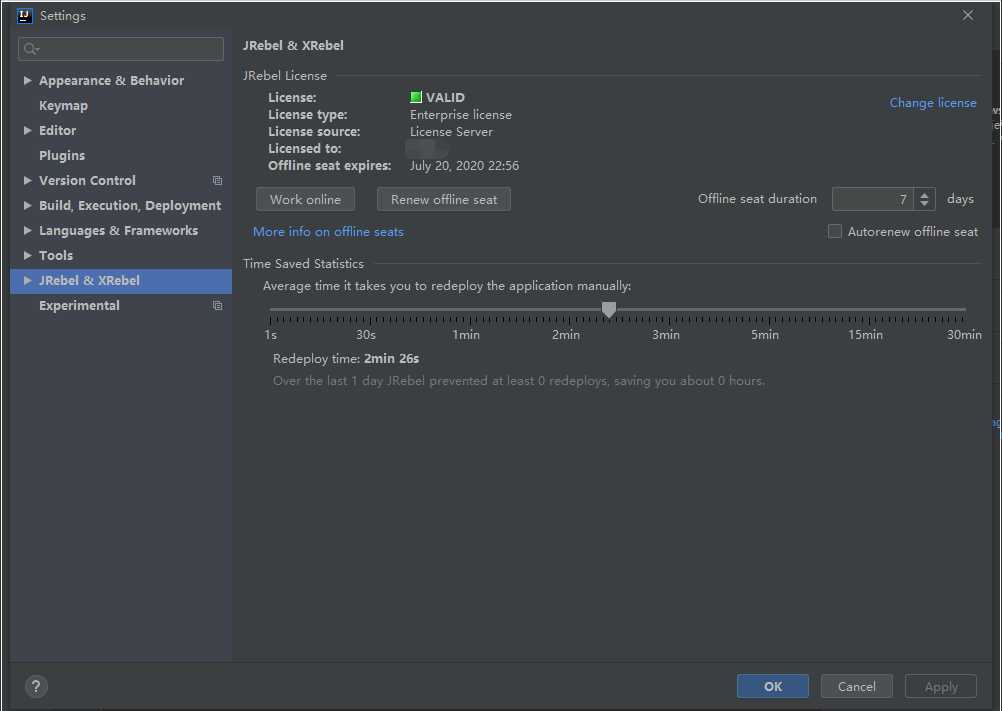
本项目只做个人学习研究之用,不得用于商业用途!
标签:ice 技术 mamicode lan code 生成 nbsp 反向代理 rest
原文地址:https://www.cnblogs.com/Zlcode/p/12241846.html