标签:with 插件 参数化 user epo mamicode 服务 idt 显示
1、任务configure --> General --> 选择参数化构建选项
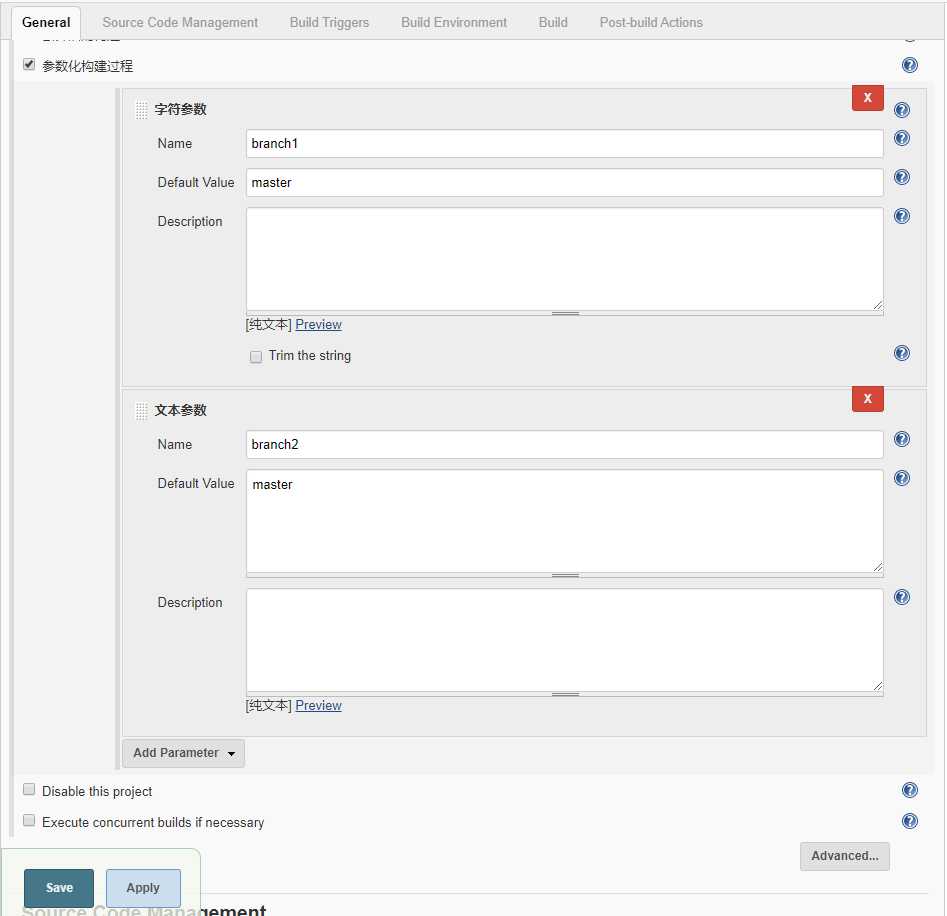
任务configure --> General --> Build --> 执行shell、保存。
echo ${branch1} echo "----------------------" echo ${branch2}

2、任务 Build with Parameters --> 修改传入变量值 --> Build
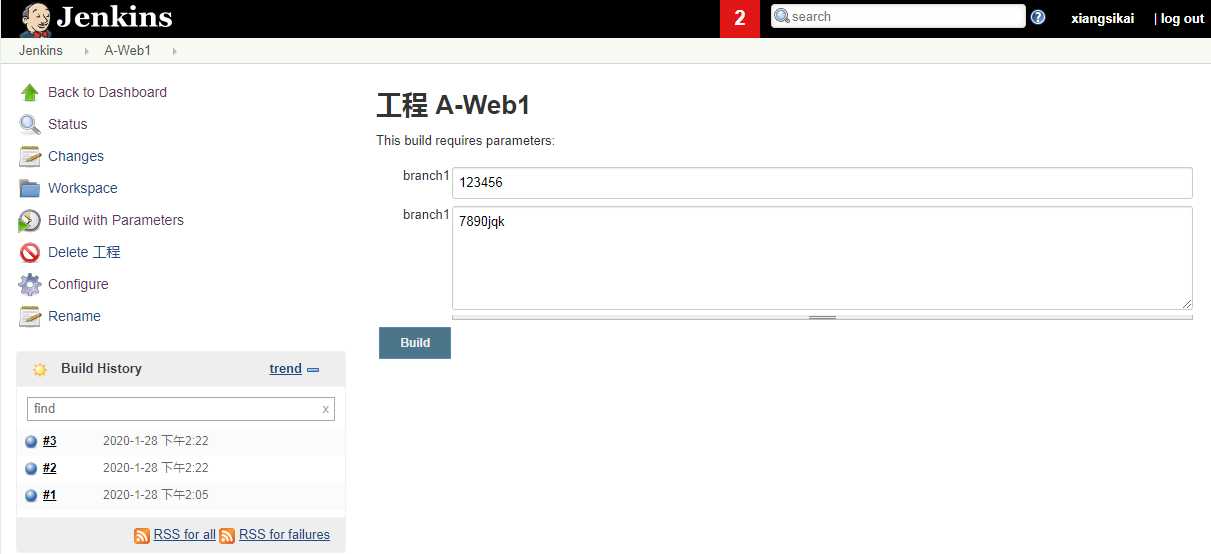
3、任务 Console Output --> 执行完后查看任务输出
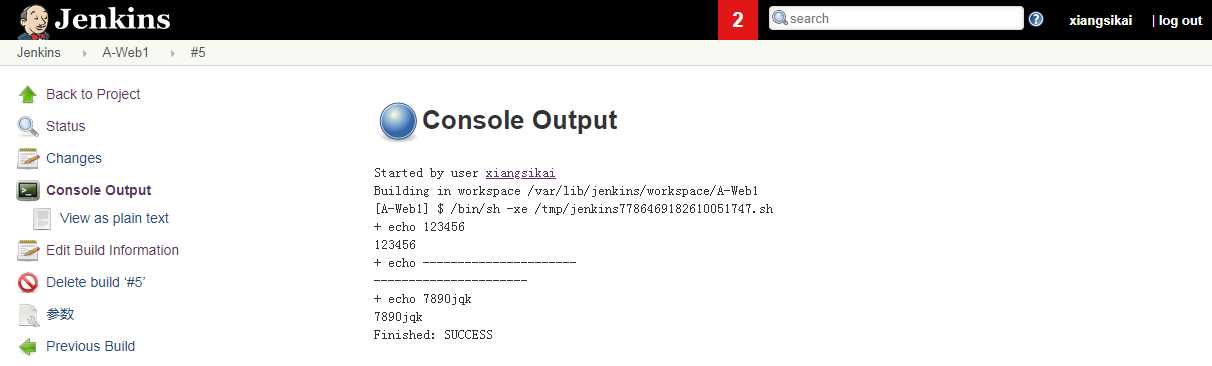
插件管理 --> 搜索并下载插件
Extended Choice Parameter
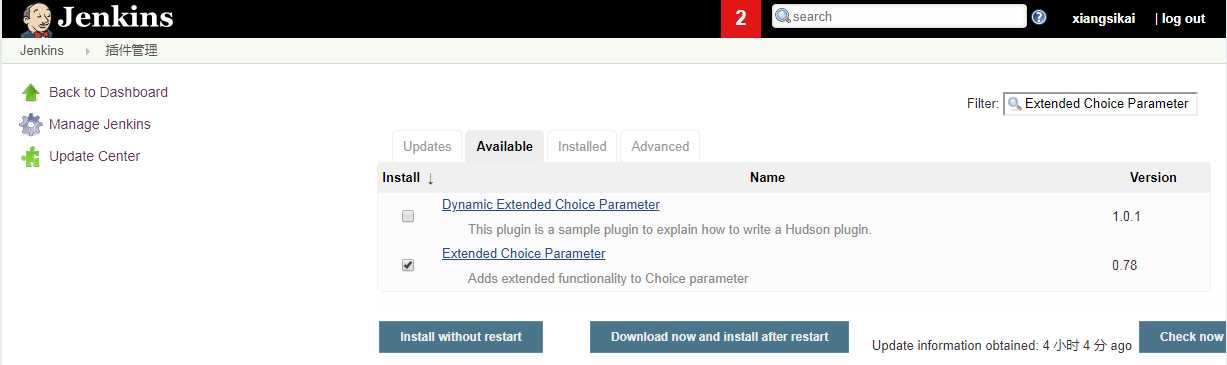
Git Parameter
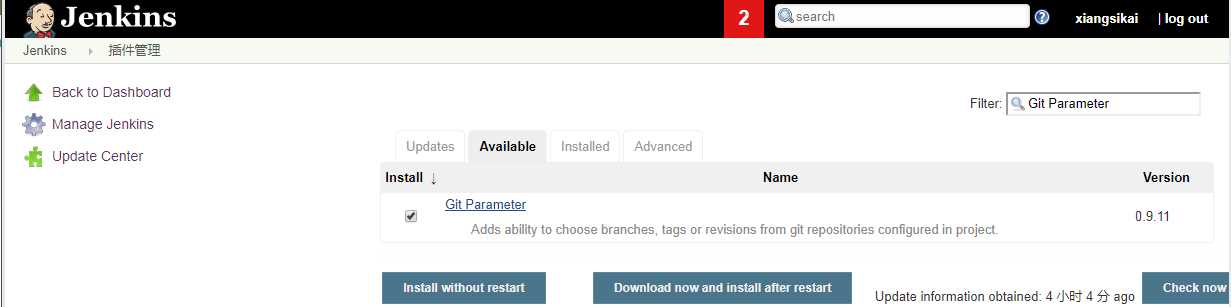
1、任务configure --> General --> 选择参数化构建选项 --> Extenclerl Choice Parameter,保存。
注:Property 可在服务器内定时变更key值。根据场景选择使用。
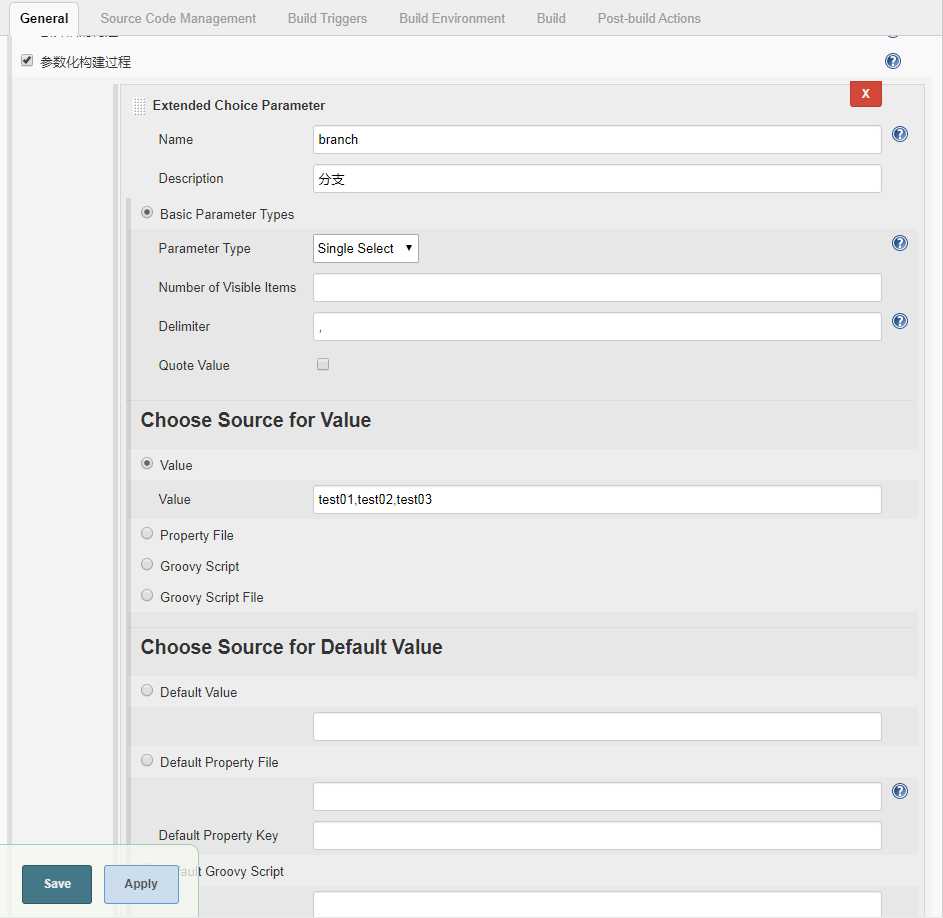
任务configure --> General --> Build --> 执行shell、保存。
echo ${branch1}
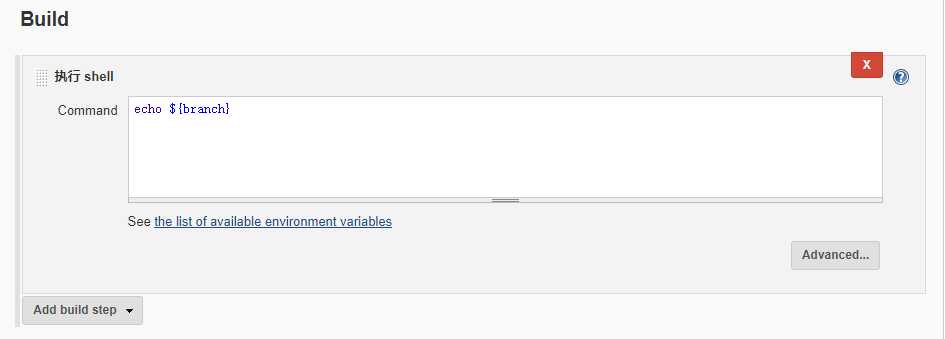
2、任务 Build with Parameters --> 可选择值-->Build

3、任务 Console Output --> 执行完后查看任务输出
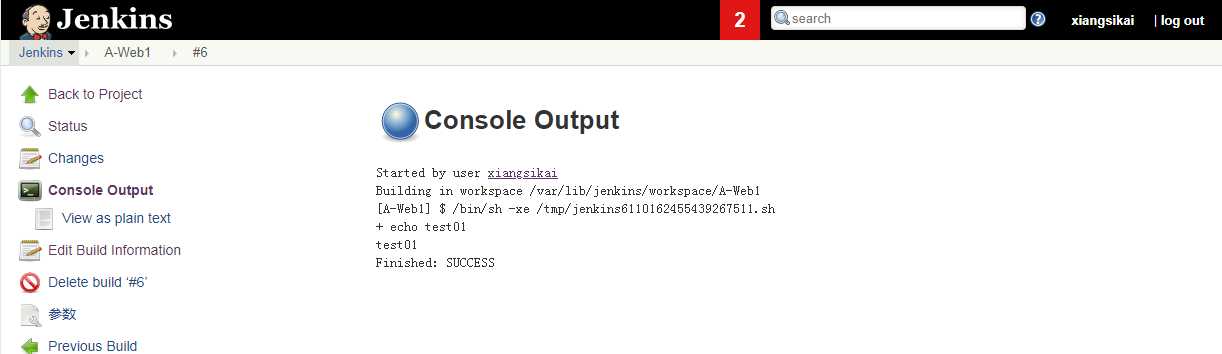
1、修改程序运行用户
# 默认使用jenkins用户运行应用,由于jenkins用户下没有家目录无法保存秘钥对,所以改为以root用户运行应用,来实现git的交互。 vim /etc/sysconfig/jenkins JENKINS_USER="root"
2、添加jenkins服务器root公钥到git服务器的git用户目录下
# 创建秘钥对 ssh-keygen # 查看公钥 cat ~/.ssh/id_rsa.pub # git服务器操作:复制公钥到git服务器的git用户的秘钥文件内 su - git # 将公钥复制到该文件下 vi .ssh/authorized_keys
1、任务configure --> General --> 选择参数化构建选项 --> Git Parameter,保存。
Name:变量名
Parameter Type:Branch:显示分支名称
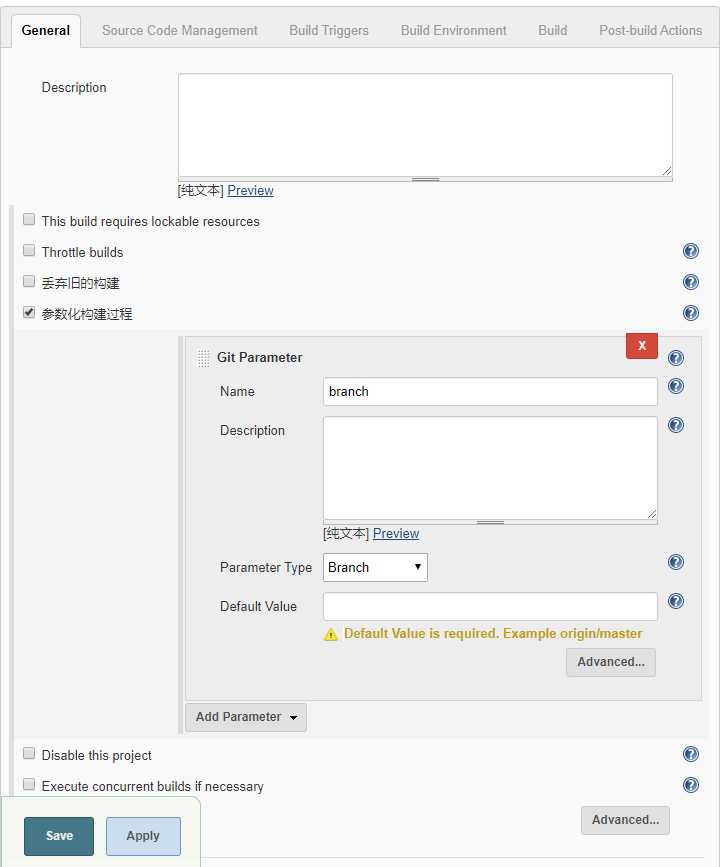
任务configure --> General --> Source Code Management --> Git,保存。
注:提前配置好git与jenkins的连接关系
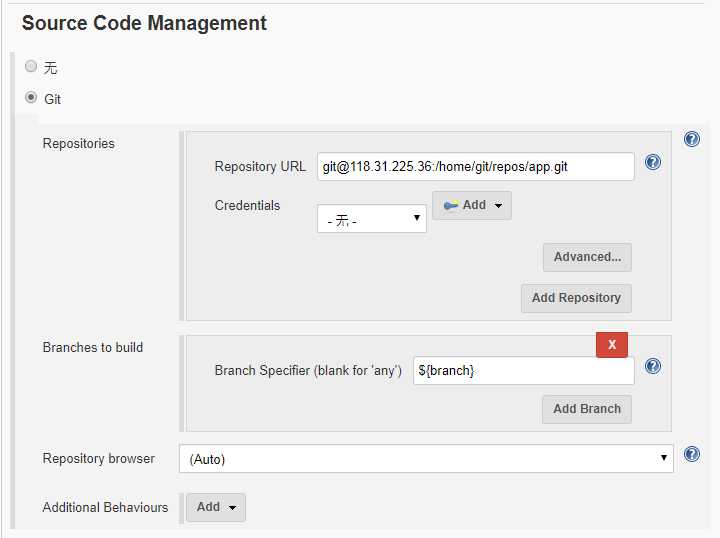
任务configure --> General --> Build --> 执行shell、保存。
echo ${branch}
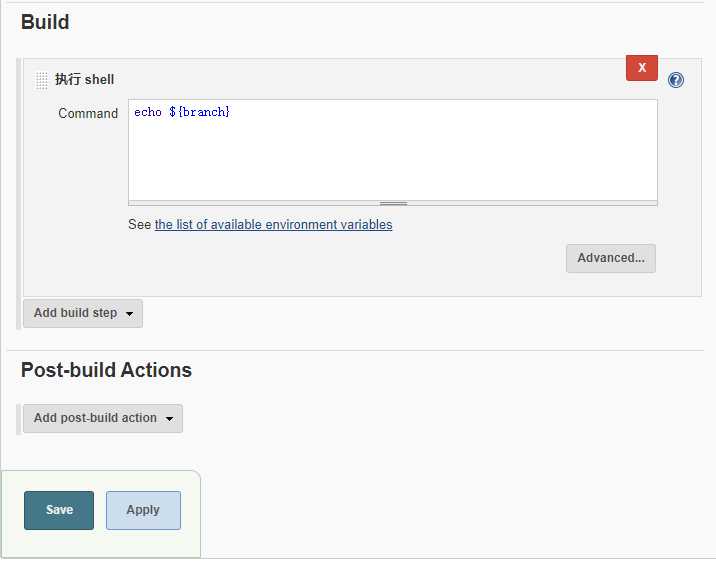
2、任务 Build with Parameters --> 修改传入变量值 --> Build
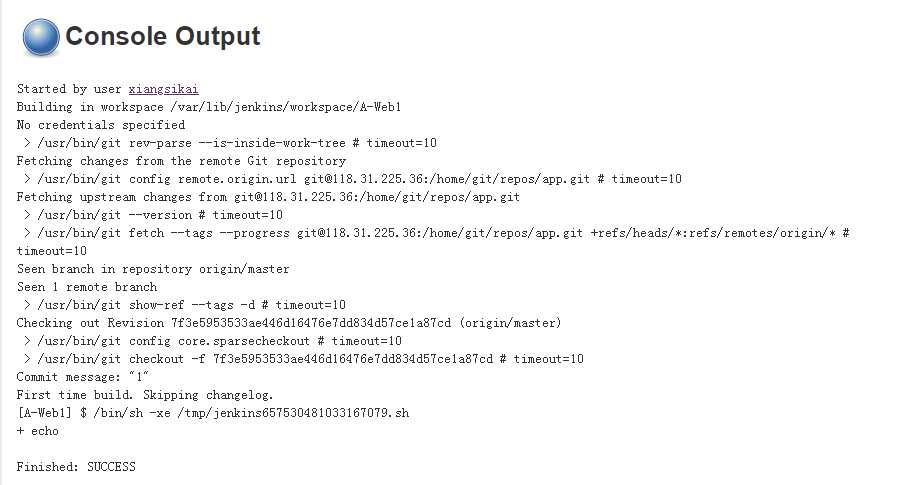
标签:with 插件 参数化 user epo mamicode 服务 idt 显示
原文地址:https://www.cnblogs.com/xiangsikai/p/12244906.html