标签:word username string read length muse use col ace
一、获取保存的文件的路径
//如何获取到文件保存的路径 File fileDir =this.getFilesDir(); Log.d(TAG,"files dir =="+fileDir.toString());
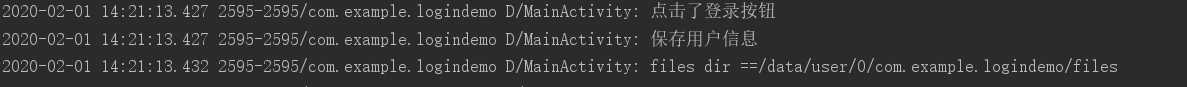
对代码进行改进,并利用adb命令删除之前的info.txt文件
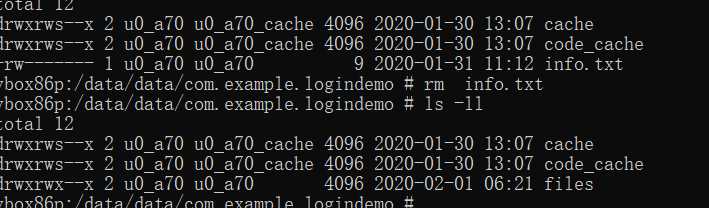
private void saveUserInfo(String usernameText,String passwordText){ Log.d(TAG,"保存用户信息"); //如何获取到文件保存的路径 File fileDir =this.getFilesDir(); File saveFile= new File(fileDir,"info.txt"); //此代码在控制台打印文件保存的路径 Log.d(TAG,"files dir =="+fileDir.toString()); try { if(saveFile.exists()){ saveFile.createNewFile(); } FileOutputStream fileOutputStream = new FileOutputStream(saveFile); //以特定的格式存储 fileOutputStream.write((usernameText+"***"+passwordText).getBytes()); fileOutputStream.close(); }catch (Exception e){ e.printStackTrace(); } }
运行代码

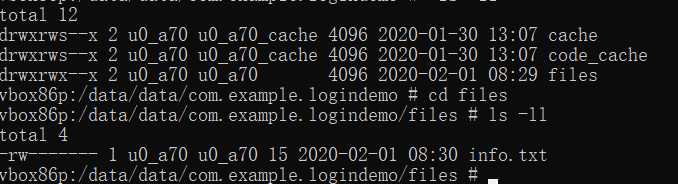
查看info.txt
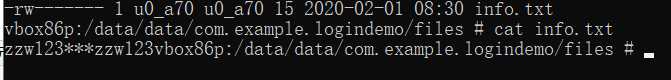
与输入内容一致
再次修改代码,输出缓存文件目录
//获取到缓存文件储存的路径 File cacheDir = this.getCacheDir(); Log.d(TAG,"cache Dir =="+cacheDir);
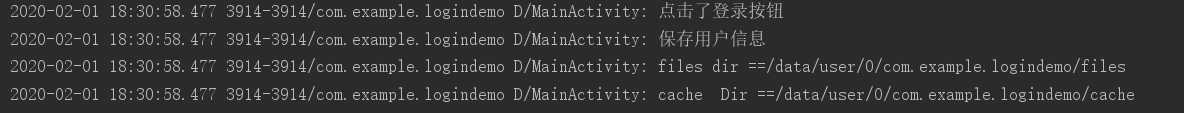
/** * files dir ==/data/user/0/com.example.logindemo/files * 上面这个路径是用来保存文件的,我们可以通过代码命令行删除,也可以通过设置里的应用设置列表进行设置 * cache Dir ==/data/user/0/com.example.logindemo/cache * 上面这个路径是用来保存缓存文件的,这个目录下的文件,系统会根据内存进行自动处理。 */

这里的清除缓存即可删除保存的文件
二、对输入内容进行判空
//对账号和密码进行检测 if(TextUtils.isEmpty(usernameText)){ //账号为空 Toast.makeText(this,"用户名不可以为空",Toast.LENGTH_SHORT).show(); return; } if(TextUtils.isEmpty(passwordText)){ //密码为空 Toast.makeText(this,"密码不可以为空",Toast.LENGTH_SHORT).show(); }
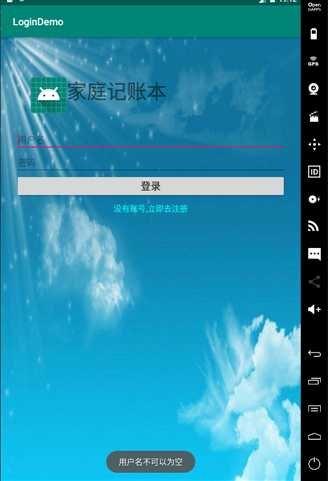

三、读取数据回显
@Override protected void onResume(){ super.onResume(); try { FileInputStream fileInputStream =this.openFileInput("info.txt"); BufferedReader bufferedReader =new BufferedReader(new InputStreamReader(fileInputStream)); String info=bufferedReader.readLine(); //以特定的格式存储 //fileOutputStream.write((usernameText+"***"+passwordText).getBytes()); //上面是数据存储的格式 String [] splits=info.split("\\*\\*\\*"); String username =splits[0]; String password =splits[1]; //回显数据 mUsername.setText(username); mPassword.setText(password); }catch (Exception e){ e.printStackTrace(); } }
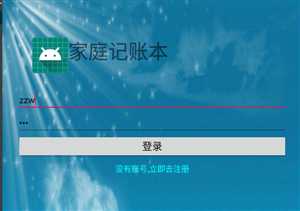
标签:word username string read length muse use col ace
原文地址:https://www.cnblogs.com/yeyueweiliang/p/12250488.html