标签:ethernet src handle 网络设备 字典 ati proc import pyhon
当网络中的设备越来越多,以及随着自动化的到来,我们就要考虑使用自动化脚本来配置网络设备。比如网络中有100台设备需要配置相同或者相类似的东西(vlan/route)就不适合人工的每台的去配置。实验目的:使用Python(netmiko)脚本配置Cisco路由器,提高自动化能力
实验内容:三台路由器(R1,R2,R3)给每台路由器配置三个环回口 IP 1.1.1.1 2.2.2.2 3.3.3.3
实验拓扑:
使用的GN3搭的环境,R1/R2/R3都桥接到我本地的笔记本上
R1-f0/0:192.168.3.111
R2-f0/0:192.168.3.112
R3-f0/0:192.168.3.113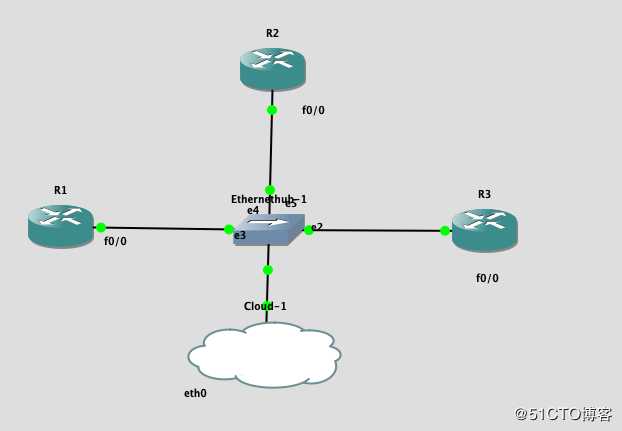
实验步骤:
1, 三台路由器的预配置,配置f0/0的接口IP以及能够SSH
username cisco privilege 15 password 0 cisco
line vty 0 15
login local
ip domain name cisco.com
crypto key generate rsa
2, 在本地PC上写脚本如下
from netmiko import ConnectHandler #从netmiko模块中导入ConnectHander模块
#定义三个需要配置的router的字典
R1={
‘device_type‘:‘cisco_ios‘,
‘ip‘:‘192.168.3.111‘,
‘username‘:‘cisco‘,
‘password‘:‘cisco‘,
}
R2={
‘device_type‘:‘cisco_ios‘,
‘ip‘:‘192.168.3.112‘,
‘username‘:‘cisco‘,
‘password‘:‘cisco‘,
}
R3={
‘device_type‘:‘cisco_ios‘,
‘ip‘:‘192.168.3.113‘,
‘username‘:‘cisco‘,
‘password‘:‘cisco‘,
}
all_devices=[R1,R2,R3] #把所有设备放到一个列表里面
count=1 #定义一个起始数方便后面调用
for devices in all_devices: #循环所有设备
net_connect=ConnectHandler(**devices)
output1=net_connect.send_command(‘show ip int bri | in up‘) #未配置前检查一下设备的IP
print(‘**************************** configuring ‘,‘R‘+str(count),‘*********************************‘)
print(output1)
print(‘******************************************************************************‘)
for i in range (0,3): #第二层循环,为设备的三个环回口配置IP
config_commands=[‘int loop‘+str(i),‘ip add {0}.{0}.{0}.{0} 255.255.255.255‘.format(i+1)]#格式化字符串
output2=net_connect.send_config_set(config_commands)
print(output2)
print(‘*************************** checking ‘,‘R‘+str(count),‘configuration ***********************‘)
output3 = net_connect.send_command(‘show ip int bri | in up‘) #最后检查一下配置的情况
print(output3)
print(‘******************************************************************************‘)
print(‘\n‘*4) #设备舍设备间空了4行
count += 1 #起始数每次循环的增加3,运行的脚本output如下
**************************** configuring R1 *********************************
FastEthernet0/0 192.168.3.111 YES manual up up
Loopback0 unassigned YES TFTP up up
Loopback1 unassigned YES TFTP up up
Loopback2 unassigned YES TFTP up up
Loopback3 unassigned YES manual up up
******************************************************************************
config term
Enter configuration commands, one per line. End with CNTL/Z.
R1(config)#int loop0
R1(config-if)#ip add 1.1.1.1 255.255.255.255
R1(config-if)#end
R1#
config term
Enter configuration commands, one per line. End with CNTL/Z.
R1(config)#int loop1
R1(config-if)#ip add 2.2.2.2 255.255.255.255
R1(config-if)#end
R1#
config term
Enter configuration commands, one per line. End with CNTL/Z.
R1(config)#int loop2
R1(config-if)#ip add 3.3.3.3 255.255.255.255
R1(config-if)#end
R1#
*************************** checking R1 configuration ***********************
FastEthernet0/0 192.168.3.111 YES manual up up
Loopback0 1.1.1.1 YES manual up up
Loopback1 2.2.2.2 YES manual up up
Loopback2 3.3.3.3 YES manual up up
Loopback3 unassigned YES manual up up
******************************************************************************
**************************** configuring R2 *********************************
FastEthernet0/0 192.168.3.112 YES manual up up
Loopback0 unassigned YES TFTP up up
Loopback1 unassigned YES TFTP up up
Loopback2 unassigned YES TFTP up up
******************************************************************************
config term
Enter configuration commands, one per line. End with CNTL/Z.
R2(config)#int loop0
R2(config-if)#ip add 1.1.1.1 255.255.255.255
R2(config-if)#end
R2#
config term
Enter configuration commands, one per line. End with CNTL/Z.
R2(config)#int loop1
R2(config-if)#ip add 2.2.2.2 255.255.255.255
R2(config-if)#end
R2#
config term
Enter configuration commands, one per line. End with CNTL/Z.
R2(config)#int loop2
R2(config-if)#ip add 3.3.3.3 255.255.255.255
R2(config-if)#end
R2#
*************************** checking R2 configuration ***********************
FastEthernet0/0 192.168.3.112 YES manual up up
Loopback0 1.1.1.1 YES manual up up
Loopback1 2.2.2.2 YES manual up up
Loopback2 3.3.3.3 YES manual up up
******************************************************************************
**************************** configuring R3 *********************************
FastEthernet0/0 192.168.3.113 YES manual up up
Loopback0 unassigned YES TFTP up up
Loopback1 unassigned YES TFTP up up
Loopback2 unassigned YES TFTP up up
******************************************************************************
config term
Enter configuration commands, one per line. End with CNTL/Z.
R3(config)#int loop0
R3(config-if)#ip add 1.1.1.1 255.255.255.255
R3(config-if)#end
R3#
config term
Enter configuration commands, one per line. End with CNTL/Z.
R3(config)#int loop1
R3(config-if)#ip add 2.2.2.2 255.255.255.255
R3(config-if)#end
R3#
config term
Enter configuration commands, one per line. End with CNTL/Z.
R3(config)#int loop2
R3(config-if)#ip add 3.3.3.3 255.255.255.255
R3(config-if)#end
R3#
*************************** checking R3 configuration ***********************
FastEthernet0/0 192.168.3.113 YES manual up up
Loopback0 1.1.1.1 YES manual up up
Loopback1 2.2.2.2 YES manual up up
Loopback2 3.3.3.3 YES manual up up
******************************************************************************
Process finished with exit code 0现实工作中可能不需要给每个设备配置多个环回口,本来是想配置多个VLAN的但是GNS的router不支持添加vlan。
标签:ethernet src handle 网络设备 字典 ati proc import pyhon
原文地址:https://blog.51cto.com/1403491/2468888