标签:曲线 numa view targe set tac gtd sea 导出图片
今天逛ResearchGate的时候发现了一个不错的Atlas入门教程:Step by step with ATLAS Silvaco 点击链接免费下载。。
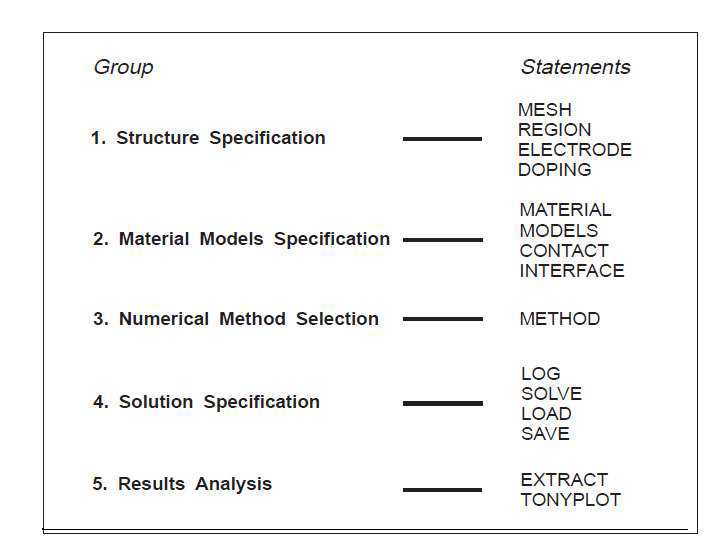
Atlas代码结构
当然可能有一点太基础了。
改代码的时候发现了我犯了一个低级错误,region定义重复了,所以一直报错。
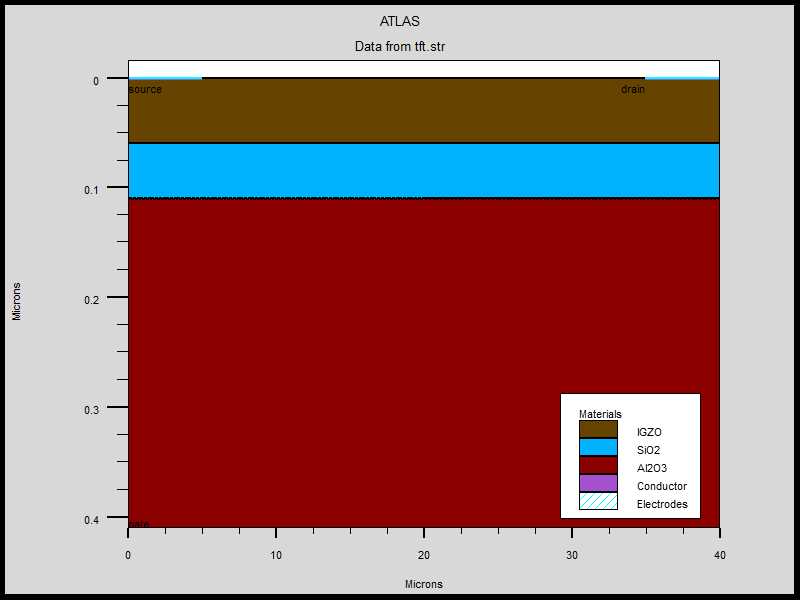
【注1】Tonyplot图片导出方法:选中图片,File-->save as *.png
【注2】Tonyplot数据导出方法:选中图片,File-->Export
Format: Silvaco Standard Format 这个格式是导出了器件里面所有的数据,包括电流、电场等等(不选)
Tonyplot User Data 这个格式就导出你在Tonyplot里面所看到的曲线的数据,仅此而已(选择)
Data:All Data / Displayed only
Base Directory:目录
File Basename:文件名
Extension:文件后缀
【注3】以上来自百度文库:Silvaco Tonyplot中如何导出数据 导出图片 保存文件
结构写好了,加上tftex10中的模型以及计算语句。
go atlas mesh x.m l=0 s=0.25 x.m l=40 s=0.25 y.m l=0 s=0.0005 y.m l=0.41 s=0.005 region num=1 material=igzo y.min=0 y.max=0.06 region num=2 material=sio2 y.min=0.06 y.max=0.11 region num=3 material=al2o3 y.min=0.11 y.max=0.41 elec num=1 name=gate bottom elec num=2 name=source y.max=0.0 x.min=0.0 x.max=5.0 elec num=3 name=drain y.max=0.0 x.min=35.0 x.max=40.0 contact num=1 n.poly contact num=2 workf=4.33 contact num=3 workf=4.33 models fermi defects nta=1.55e20 ntd=1.55e20 wta=0.013 wtd=0.12 nga=0.0 ngd=6.5e16 egd=2.9 wgd=0.1 sigtae=1e-15 sigtah=1e-15 sigtde=1e-15 sigtdh=1e-15 siggae=1e-15 siggah=1e-15 siggde=1e-15 siggdh=1e-15 dfile=tft_don.dat afile=tft_acc.dat numa=128 numd=64 solve init solve vdrain=0.1 save outf=tft.str log outf=tft.log solve vgate=0 vstep=-0.1 vfinal=-5 name=gate tonyplot tft.log tonyplot -overlay tft_don.dat -set tft_don.set tonyplot -overlay tft_acc.dat -set tft_acc.set tonyplot tft.str quit
又有报错,Menory allocation failure.
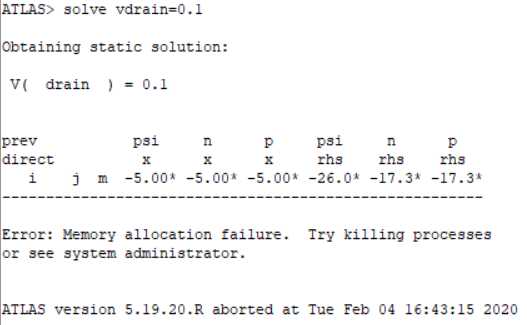
有点理解程序员们改bug的心情了。
基于SILVACO ATLAS的a-IGZO薄膜晶体管二维器件仿真(03)
标签:曲线 numa view targe set tac gtd sea 导出图片
原文地址:https://www.cnblogs.com/kraken7/p/12258628.html