标签:csharp private tor source end ref 文本 sam add
ONNX是一种针对机器学习所设计的开放式的文件格式,用于存储训练好的模型。它使得不同的人工智能框架(如Pytorch, MXNet)可以采用相同格式存储模型数据并交互。 ONNX的规范及代码主要由微软,亚马逊 ,Facebook 和 IBM 等公司共同开发,以开放源代码的方式托管在Github上。目前官方支持加载ONNX模型并进行推理的深度学习框架有: Caffe2, PyTorch, MXNet,ML.NET,TensorRT 和 Microsoft CNTK,并且 TensorFlow 也非官方的支持ONNX。---维基百科

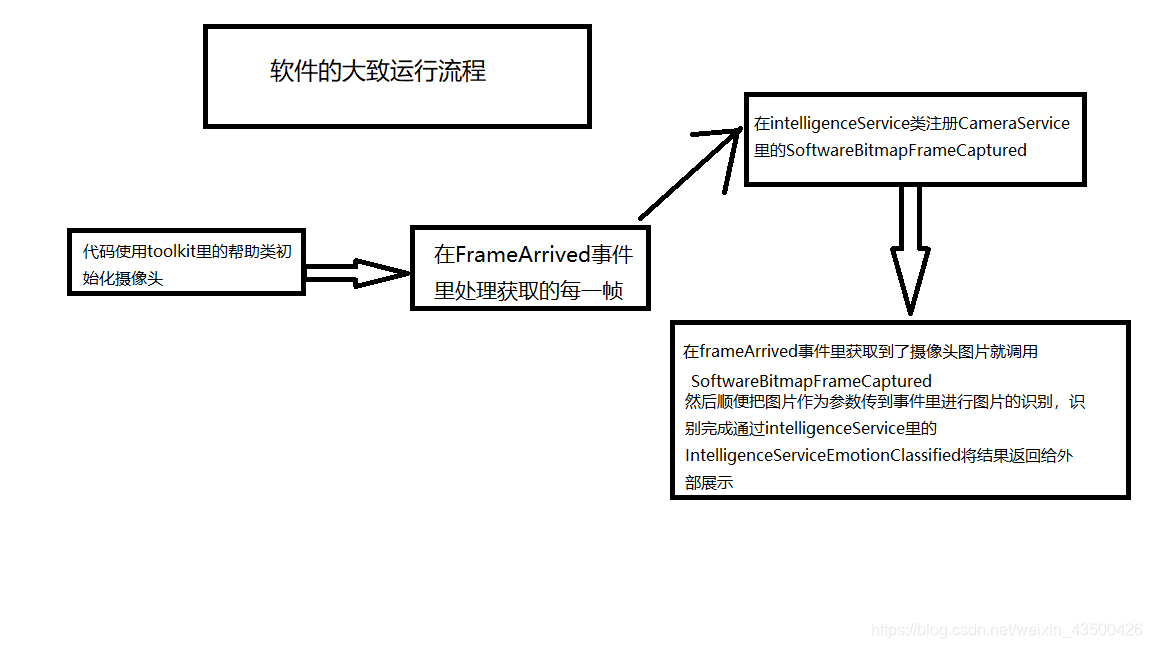
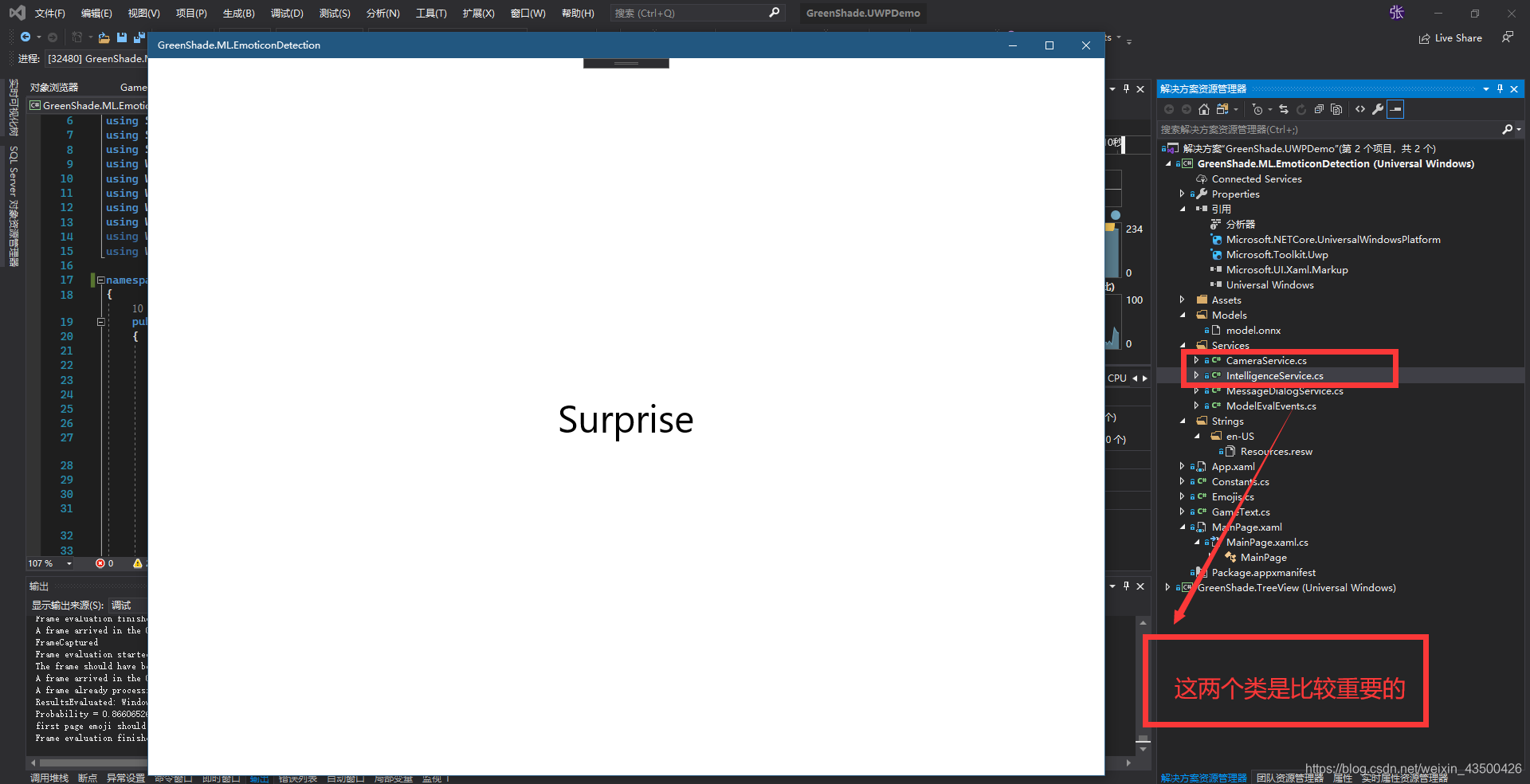
private async void Current_SoftwareBitmapFrameCaptured(object sender, SoftwareBitmapEventArgs e)
{
Debug.WriteLine("FrameCaptured");
Debug.WriteLine($"Frame evaluation started {DateTime.Now}" );
if (e.SoftwareBitmap != null)
{
BitmapPixelFormat bpf = e.SoftwareBitmap.BitmapPixelFormat;
var uncroppedBitmap = SoftwareBitmap.Convert(e.SoftwareBitmap, BitmapPixelFormat.Nv12);
var faces = await _faceDetector.DetectFacesAsync(uncroppedBitmap);
if (faces.Count > 0)
{
//crop image to focus on face portion
var faceBox = faces[0].FaceBox;
VideoFrame inputFrame = VideoFrame.CreateWithSoftwareBitmap(e.SoftwareBitmap);
VideoFrame tmp = null;
tmp = new VideoFrame(e.SoftwareBitmap.BitmapPixelFormat, (int)(faceBox.Width + faceBox.Width % 2) - 2, (int)(faceBox.Height + faceBox.Height % 2) - 2);
await inputFrame.CopyToAsync(tmp, faceBox, null);
//crop image to fit model input requirements
VideoFrame croppedInputImage = new VideoFrame(BitmapPixelFormat.Gray8, (int)_inputImageDescriptor.Shape[3], (int)_inputImageDescriptor.Shape[2]);
var srcBounds = GetCropBounds(
tmp.SoftwareBitmap.PixelWidth,
tmp.SoftwareBitmap.PixelHeight,
croppedInputImage.SoftwareBitmap.PixelWidth,
croppedInputImage.SoftwareBitmap.PixelHeight);
await tmp.CopyToAsync(croppedInputImage, srcBounds, null);
ImageFeatureValue imageTensor = ImageFeatureValue.CreateFromVideoFrame(croppedInputImage);
_binding = new LearningModelBinding(_session);
TensorFloat outputTensor = TensorFloat.Create(_outputTensorDescriptor.Shape);
List<float> _outputVariableList = new List<float>();
// Bind inputs + outputs
_binding.Bind(_inputImageDescriptor.Name, imageTensor);
_binding.Bind(_outputTensorDescriptor.Name, outputTensor);
// Evaluate results
var results = await _session.EvaluateAsync(_binding, new Guid().ToString());
Debug.WriteLine("ResultsEvaluated: " + results.ToString());
var outputTensorList = outputTensor.GetAsVectorView();
var resultsList = new List<float>(outputTensorList.Count);
for (int i = 0; i < outputTensorList.Count; i++)
{
resultsList.Add(outputTensorList[i]);
}
var softMaxexOutputs = SoftMax(resultsList);
double maxProb = 0;
int maxIndex = 0;
// Comb through the evaluation results
for (int i = 0; i < Constants.POTENTIAL_EMOJI_NAME_LIST.Count(); i++)
{
// Record the dominant emotion probability & its location
if (softMaxexOutputs[i] > maxProb)
{
maxIndex = i;
maxProb = softMaxexOutputs[i];
}
}
Debug.WriteLine($"Probability = {maxProb}, Threshold set to = {Constants.CLASSIFICATION_CERTAINTY_THRESHOLD}, Emotion = {Constants.POTENTIAL_EMOJI_NAME_LIST[maxIndex]}");
// For evaluations run on the MainPage, update the emoji carousel
if (maxProb >= Constants.CLASSIFICATION_CERTAINTY_THRESHOLD)
{
Debug.WriteLine("first page emoji should start to update");
IntelligenceServiceEmotionClassified?.Invoke(this, new ClassifiedEmojiEventArgs(CurrentEmojis._emojis.Emojis[maxIndex]));
}
// Dispose of resources
if (e.SoftwareBitmap != null)
{
e.SoftwareBitmap.Dispose();
e.SoftwareBitmap = null;
}
}
}
IntelligenceServiceProcessingCompleted?.Invoke(this, null);
Debug.WriteLine($"Frame evaluation finished {DateTime.Now}");
}
//WinML team function
private List<float> SoftMax(List<float> inputs)
{
List<float> inputsExp = new List<float>();
float inputsExpSum = 0;
for (int i = 0; i < inputs.Count; i++)
{
var input = inputs[i];
inputsExp.Add((float)Math.Exp(input));
inputsExpSum += inputsExp[i];
}
inputsExpSum = inputsExpSum == 0 ? 1 : inputsExpSum;
for (int i = 0; i < inputs.Count; i++)
{
inputsExp[i] /= inputsExpSum;
}
return inputsExp;
}
public static BitmapBounds GetCropBounds(int srcWidth, int srcHeight, int targetWidth, int targetHeight)
{
var modelHeight = targetHeight;
var modelWidth = targetWidth;
BitmapBounds bounds = new BitmapBounds();
// we need to recalculate the crop bounds in order to correctly center-crop the input image
float flRequiredAspectRatio = (float)modelWidth / modelHeight;
if (flRequiredAspectRatio * srcHeight > (float)srcWidth)
{
// clip on the y axis
bounds.Height = (uint)Math.Min((srcWidth / flRequiredAspectRatio + 0.5f), srcHeight);
bounds.Width = (uint)srcWidth;
bounds.X = 0;
bounds.Y = (uint)(srcHeight - bounds.Height) / 2;
}
else // clip on the x axis
{
bounds.Width = (uint)Math.Min((flRequiredAspectRatio * srcHeight + 0.5f), srcWidth);
bounds.Height = (uint)srcHeight;
bounds.X = (uint)(srcWidth - bounds.Width) / 2; ;
bounds.Y = 0;
}
return bounds;
}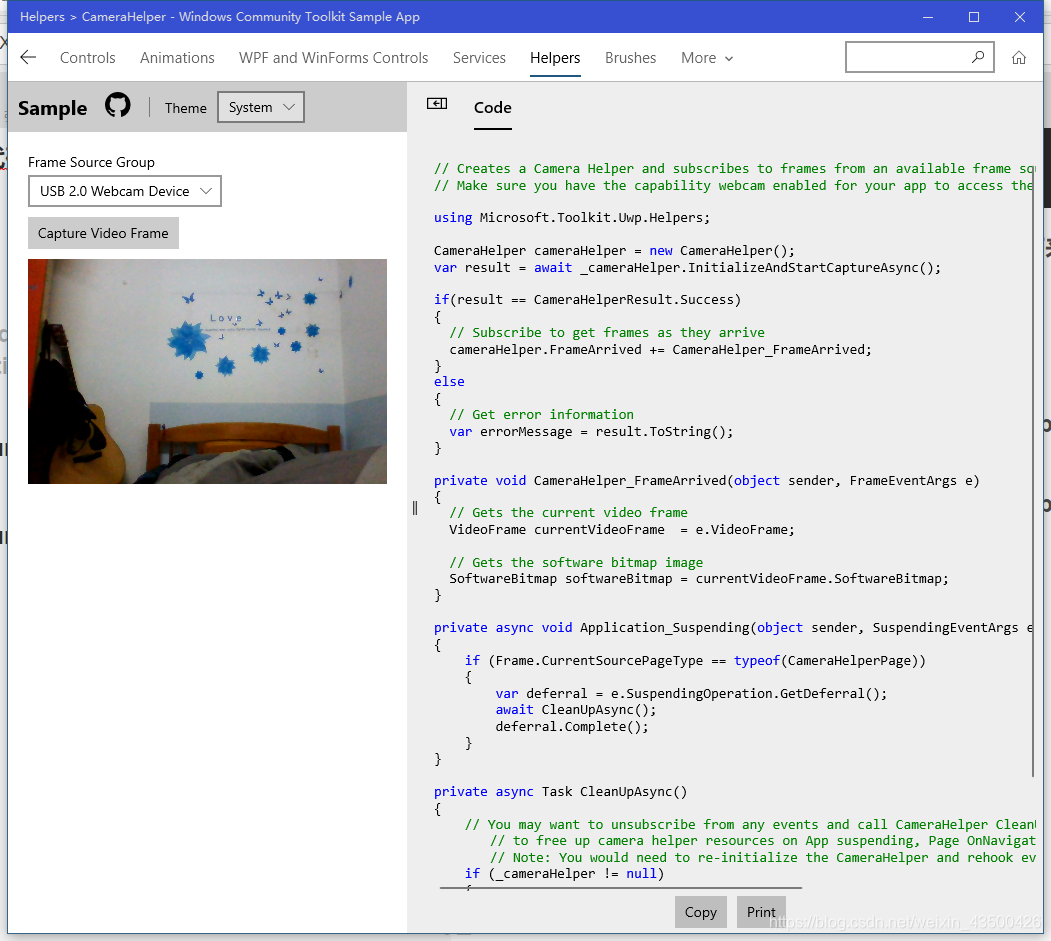
标签:csharp private tor source end ref 文本 sam add
原文地址:https://www.cnblogs.com/GreenShade/p/12275048.html