刚开始,我想到的是一种笨方法,先遍历单链表,计算出单链表的长度len,然后再从头遍历单链表到第len-k个节点,那么
这个节点既是单链表的倒数第k个节点。
不过这种算法时间复杂度挺高的,还有一种更简单的方法,就是设置两个指针,分别指向单链表的头节点,然后让其中一个指针,先走k步,
之后,再让两个指针同时走,直到第一个指针走到单链表尾节点结束。
那么,第二个指针所指向的节点,就是倒数第k个节点。
代码如下:
|
1
2
3
4
5
6
7
8
9
10
11
12
13
14
15
16
17
18
19
20
21
22
23
24
25
26
27
28
29
30
31
32
33
34
35
36
37
38
39
40
41
42
43
44
45
46
47
48
49
50
51
52
53
54
55
56
57
58
59
60
61
62
63
64
65
66
67
68
69
70
71
72
73
74
75
76
77
78
79
80
81
82
83
84
85
86
87
88
89
90
91
92
93 |
#include <iostream>#include <cstdlib>using
namespace std;typedef
struct list{ int
data; struct
list *next;}list_node,*listNode;void
createList(listNode &list,int
arr[],int
n){ int
i; listNode temp; for(i=0;i<n;i++) { temp=(list_node*)malloc(sizeof(list_node)); //为节点分配内存 if(temp) { temp->data=arr[i]; temp->next=NULL; temp->next=list->next; list->next=temp; } else { cout<<"内存分配失败"<<endl; } }}/** 查找倒数第k个节点*/int
find_knode(listNode list,int
k) { if(list==NULL||k<0) { cout<<"链表不能为空或k值不能小于0"<<endl; return
0; } listNode first; listNode second; int
i=0; first=list->next; second=list->next; while(i<k) { first=first->next; i++; } if(first==NULL) { cout<<"链表长度小于k"<<endl; return
-1; } while(first) { first=first->next; second=second->next; } return
second->data;}void
show_list(listNode list){ listNode temp; temp=list; while(temp) { cout<<temp->data<<"---"; temp=temp->next; }}int
main(){ int
arr[]={12,3,6,1,9,17,19,21,22,87}; listNode list=NULL; list=(list_node*)malloc(sizeof(listNode)); list->data=0; list->next=NULL; int
k=6; int
val; cout<<"创建链表:"<<endl; createList(list,arr,10); val=find_knode(list,k); cout<<"倒数第<<k<<个节点为:"<<val<<endl; cout<<"show list:"<<endl; show_list(list); return
0;} |
运行结果如下:
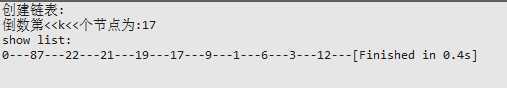
在运行sublime text2时发现出现 error2的错误。
解决办法如下:打开F:\SublimeText2\Data\Packages\C++\c++.sublime-build
|
1
2
3
4
5
6
7
8
9
10
11
12
13
14
15 |
{ "cmd": ["g++", "${file}", "-o", "${file_path}/${file_base_name}"], "file_regex": "^(..[^:]*):([0-9]+):?([0-9]+)?:? (.*)$", "working_dir": "${file_path}", "selector": "source.c, source.c++", "variants": [ { "name": "Run", //"cmd": ["bash", "-c", "g++ ‘${file}‘ -o ‘${file_path}/${file_base_name}‘ && ‘${file_path}/${file_base_name}‘"] "cmd": [ "${file_path}/${file_base_name}.exe"] } ]} |
看到有注释的那一行,是原先配置的,现在把它注释掉,添加下面的一行:
"cmd": [ "${file_path}/${file_base_name}.exe"]
重新运行,就可以了。
原文地址:http://www.cnblogs.com/xshang/p/3731725.html