标签:副本 cat padding pre alt name min 压测 replica
Horizontal Pod Autoscaler 根据观察到的CPU利用率(或在支持自定义指标的情况下,根据其他一些应用程序提供的指标)自动伸缩 replication controller, deployment, replica set, stateful set 中的pod数量。注意,Horizontal Pod Autoscaling不适用于无法伸缩的对象,例如DaemonSets。
Horizontal Pod Autoscaler 被实现作为Kubernetes API资源和控制器。该资源决定控制器的行为。控制器会定期调整副本控制器或部署中副本的数量,以使观察到的平均CPU利用率与用户指定的目标相匹配。
1. Horizontal Pod Autoscaler 是如何工作的
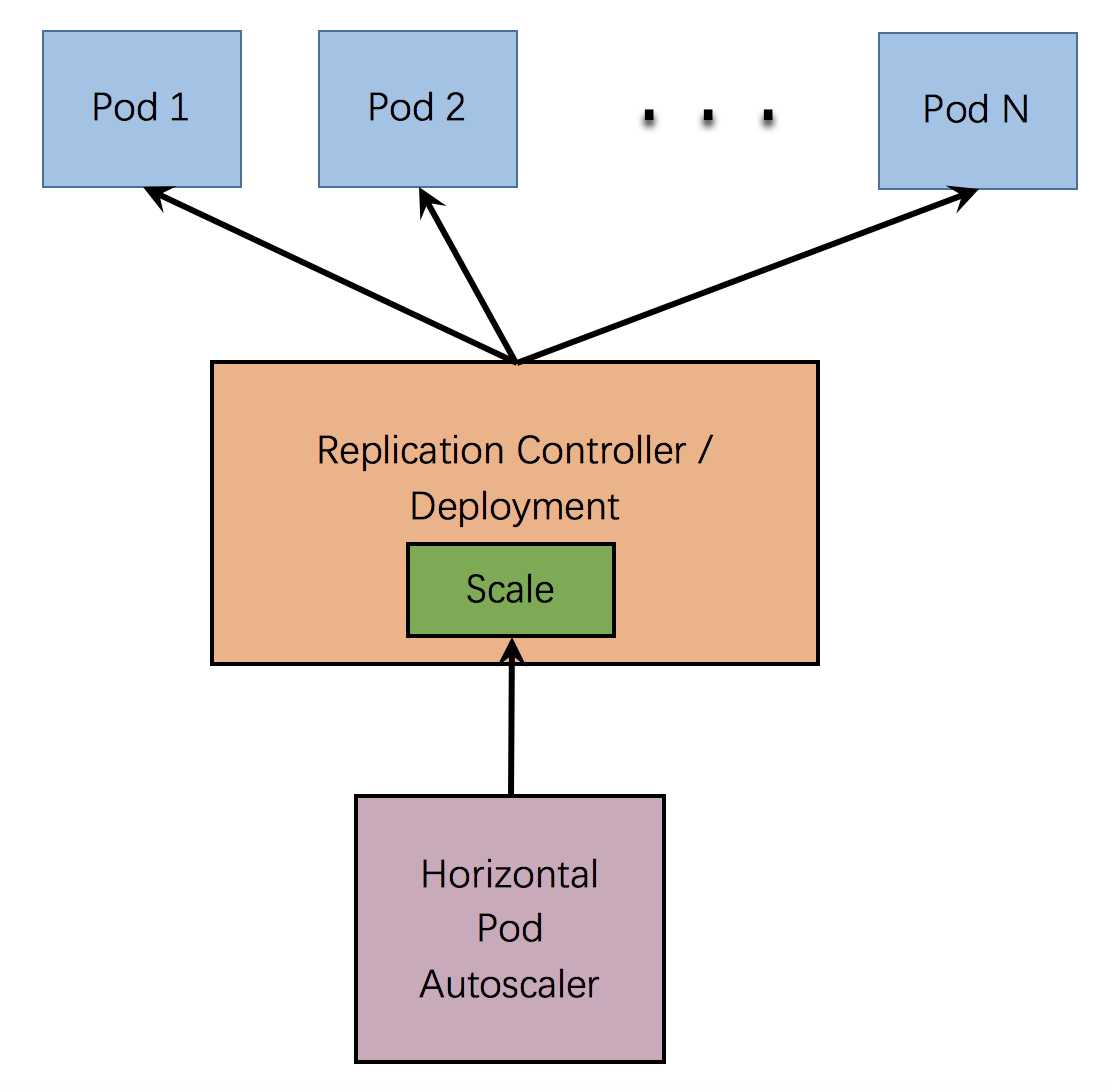
Horizontal Pod Autoscaler 实现为一个控制循环,其周期由--horizontal-pod-autoscaler-sync-period选项指定(默认15秒)。
在每个周期内,controller manager都会根据每个HorizontalPodAutoscaler定义的指定的指标去查询资源利用率。 controller manager从资源指标API(针对每个pod资源指标)或自定义指标API(针对所有其他指标)获取指标。
对于每个Pod资源指标(比如:CPU),控制器会从资源指标API中获取相应的指标。然后,如果设置了目标利用率值,则控制器计算利用率值作为容器上等效的资源请求百分比。如果设置了目标原始值,则直接使用原始指标值。然后,控制器将所有目标容器的利用率或原始值(取决于指定的目标类型)取平均值,并产生一个用于缩放所需副本数量的比率。
如果某些Pod的容器未设置相关资源请求,则不会定义Pod的CPU使用率,并且自动缩放器不会对该指标采取任何措施。
2. 算法细节
desiredReplicas = ceil[currentReplicas * ( currentMetricValue / desiredMetricValue )]
直译为:(当前指标值 ? 期望指标值) ?? 当前副本数 ,结果再向上取整,最终结果就是期望的副本数量
例如,假设当前指标值是200m ,期望指标值是100m,期望的副本数量就是双倍。因为,200.0 / 100.0 == 2.0
如果当前值是50m,则根据50.0 / 100.0 == 0.5,那么最终的副本数量就是当前副本数量的一半
如果该比率足够接近1.0,则会跳过伸缩
当targetAverageValue或者targetAverageUtilization被指定的时候,currentMetricValue取HorizontalPodAutoscaler伸缩目标中所有Pod的给定指标的平均值。
所有失败的和标记删除的Pod将被丢弃,即不参与指标计算
当基于CPU利用率来进行伸缩时,如果有尚未准备好的Pod(即它仍在初始化),那么该Pod将被放置到一边,即将被保留。
kubectl 也支持Horizontal Pod Autoscaler
# 查看autoscalers列表
kubectl get hpa
# 查看具体描述
kubectl describe hpa
# 删除autoscaler
kubectl delete hpa
# 示例:以下命名将会为副本集foo创建一个autoscaler,并设置目标CPU利用率为80%,副本数在2~5之间
kubectl autoscale rs foo --min=2 --max=5 --cpu-percent=80
3. 演示
Horizontal Pod Autoscaler automatically scales the number of pods in a replication controller, deployment, replica set or stateful set based on observed CPU utilization.
创建Dockerfile,并构建镜像
FROM java:8
COPY ./hello-world-0.0.1-SNAPSHOT.jar hello-world.jar
CMD java -jar hello-world.jar
在hello-world.jar中执行一些CPU密集型计算
运行镜像并暴露为服务
kubectl run hello-world-example \
--image=registry.cn-hangzhou.aliyuncs.com/chengjs/hello-world:2.0 \
--requests=‘cpu=200m‘ \
--limits=‘cpu=500m‘ \
--expose \
--port=80 \
--generator=run-pod/v1
创建 Horizontal Pod Autoscaler
HPA将增加和减少副本数量,以将所有Pod的平均CPU利用率维持在50%
kubectl autoscale deployment hello-world-example --cpu-percent=50 --min=1 --max=10
检查autoscaler的当前状态
kubectl get hpa
增加负载
接下来,利用压测工具持续请求,以增加负载,再查看
kubectl get deployment hello-world-example
通过使用autoscaling/v2beta2版本,你可以定义更多的指标
首先,以autoscaling/v2beta2格式获取HorizontalPodAutoscaler的YAML
kubectl get hpa.v2beta2.autoscaling -o yaml > /tmp/hpa-v2.yaml
在编辑器中打开/tmp/hpa-v2.yaml文件,接下来对其进行修改
第一个可以替换的指标类型是Pod指标。这些指标在各个容器中平均在一起,并且和目标值进行比较,已确定副本数。例如:
type: Pods
pods:
metric:
name: packets-per-second
target:
type: AverageValue
averageValue: 1k
第二个可以替换的指标类型是对象指标。顾名思义,它描述的是Object,而不是Pod。例如:
type: Object
object:
metric:
name: requests-per-second
describedObject:
apiVersion: networking.k8s.io/v1beta1
kind: Ingress
name: main-route
target:
type: Value
value: 2k
修改后完整的/tmp/hpa-v2.yaml文件如下:
apiVersion: autoscaling/v2beta2
kind: HorizontalPodAutoscaler
metadata:
name:hello-world-example
namespace:default
spec:
scaleTargetRef:
apiVersion: apps/v1
kind: Deployment
name: hello-world-example
minReplicas: 1
maxReplicas: 10
metrics:
- type: Resource
resource:
name: cpu
target:
type: Utilization
averageUtilization: 50
- type: Pods
pods:
metric:
name: packets-per-second
target:
type: AverageValue
averageValue: 1k
- type: Object
object:
metric:
name: requests-per-second
describedObject:
apiVersion: networking.k8s.io/v1beta1
kind: Ingress
name: main-route
target:
type: Value
value: 10k
status:
observedGeneration: 1
lastScaleTime: <some-time>
currentReplicas: 1
desiredReplicas: 1
currentMetrics:
- type: Resource
resource:
name: cpu
current:
averageUtilization: 0
averageValue: 0
- type: Object
object:
metric:
name: requests-per-second
describedObject:
apiVersion: networking.k8s.io/v1beta1
kind: Ingress
name: main-route
current:
value: 10k
4. Docs
https://kubernetes.io/docs/tasks/run-application/horizontal-pod-autoscale/
https://kubernetes.io/docs/tasks/run-application/horizontal-pod-autoscale-walkthrough/
https://kubernetes.io/docs/reference/generated/kubectl/kubectl-commands
Horizontal Pod Autoscaler(Pod水平自动伸缩)
标签:副本 cat padding pre alt name min 压测 replica
原文地址:https://www.cnblogs.com/cjsblog/p/12266093.html