标签:代码 ++ temp tps ons 随机数 article 命令 sdn
按照这个去修改代码:https://www.e-learn.cn/content/qita/1655335
按照这个去解决bughttps://blog.csdn.net/qq_37837061/article/details/83514277
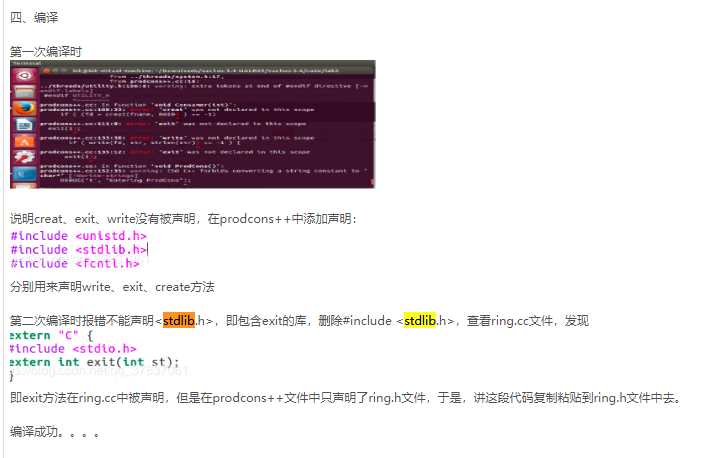
上述图片说明:
1.在prodcons++里面:添加 #include<unistd.h>
#include<fcntl.h>
2.在ring.h里面删除#include<stdlib.h>
添加 external “C”{
#include<stdio.h>
extern int exit(int st);
}
运行:(命令行)
1.编译 make
2../nachos 即可生成temp_1 temp_2 文件夹
3. 。/nachos -rs 5 带有随机数的执行 temp_2 文件夹不再是空的!
标签:代码 ++ temp tps ons 随机数 article 命令 sdn
原文地址:https://www.cnblogs.com/kekexxr/p/11717814.html