标签:shel stc ada htm pos fail 令行 运行 clean
最近学习课程要用到Linux,之前装的Ubuntu双系统被我删掉了(因为后来发现那个WSL,win子系统还挺好用的),所以上午用虚拟机再装了一下老师给的Ubuntu16,也不知道怎么回事特别卡,桌面还莫名的黑屏。Ubuntu20.04还有两个月就发布了,所以也不想用Ubuntu18了,但又等不起,所以想试一下Fedora。
官网上面太慢,半天没动静,这里我们去镜像站下载合适的版本:https://mirrors.tuna.tsinghua.edu.cn/fedora/
注意个人用一般下载Workstation,这里我下载的版本是31的镜像文件。
这里就按照一般的流程走就行了,我分了64G硬盘,4G内存,然后一路next。
注意安装好后重启一下,它会重新让你新建用户。
跟着网上的教程走,输入sudo dnf makecache的时候蹦出来这个错误:Error: Failed to download metadata for repo ‘updates-modular‘
Fedora Modular 31 - x86_64 193 kB/s | 5.2 MB 00:27
Fedora Modular 31 - x86_64 - Updates 0.0 B/s | 0 B 02:12
Failed to download metadata for repo 'updates-modular'
Error: Failed to download metadata for repo 'updates-modular'找了半天发现是网上的教程都是只改了两个源里的文件,还有两个带modular的没有改,可能是新版的有变化。最后从科大镜像源网站上找到了正解:http://mirrors.ustc.edu.cn/help/fedora.html
直接粘贴到命令行运行即可
sudo sed -e 's|^metalink=|#metalink=|g' -e 's|^#baseurl=http://download.fedoraproject.org/pub/fedora/linux|baseurl=https://mirrors.ustc.edu.cn/fedora|g' -i.bak /etc/yum.repos.d/fedora.repo /etc/yum.repos.d/fedora-modular.repo /etc/yum.repos.d/fedora-updates.repo /etc/yum.repos.d/fedora-updates-modular.repo然后,
sudo dnf clean all && sudo dnf makecacheOK! 尝试一下安装vim,
sudo dnf install vim很方便,速度很快(下面是安装提示)!
Last metadata expiration check: 0:02:36 ago on Mon 10 Feb 2020 04:53:16 PM CST.
Dependencies resolved.
================================================================================
Package Architecture Version Repository Size
================================================================================
Installing:
vim-enhanced x86_64 2:8.2.158-1.fc31 updates 1.5 M
Installing dependencies:
vim-common x86_64 2:8.2.158-1.fc31 updates 6.5 M
gpm-libs x86_64 1.20.7-19.fc31 fedora 20 k
Transaction Summary
================================================================================
Install 3 Packages
Total download size: 7.9 M
Installed size: 33 M
Is this ok [y/N]: y
Downloading Packages:
(1/3): gpm-libs-1.20.7-19.fc31.x86_64.rpm 39 kB/s | 20 kB 00:00
(2/3): vim-enhanced-8.2.158-1.fc31.x86_64.rpm 753 kB/s | 1.5 MB 00:02
(3/3): vim-common-8.2.158-1.fc31.x86_64.rpm 3.1 MB/s | 6.5 MB 00:02
--------------------------------------------------------------------------------
Total 3.8 MB/s | 7.9 MB 00:02
Running transaction check
Transaction check succeeded.
Running transaction test
Transaction test succeeded.
Running transaction
Preparing : 1/1
Installing : gpm-libs-1.20.7-19.fc31.x86_64 1/3
Installing : vim-common-2:8.2.158-1.fc31.x86_64 2/3
Installing : vim-enhanced-2:8.2.158-1.fc31.x86_64 3/3
Running scriptlet: vim-enhanced-2:8.2.158-1.fc31.x86_64 3/3
Running scriptlet: vim-common-2:8.2.158-1.fc31.x86_64 3/3
Verifying : vim-common-2:8.2.158-1.fc31.x86_64 1/3
Verifying : vim-enhanced-2:8.2.158-1.fc31.x86_64 2/3
Verifying : gpm-libs-1.20.7-19.fc31.x86_64 3/3
Installed:
vim-enhanced-2:8.2.158-1.fc31.x86_64 vim-common-2:8.2.158-1.fc31.x86_64
gpm-libs-1.20.7-19.fc31.x86_64
Complete!还是Ubuntu里换源要简单一点,不过Linux嘛,在折腾中提升自己。
至于主题,个人感觉默认的就挺舒服,速度在虚拟机里还行。
下面放几张Fedora桌面版的截图:
锁屏

桌面

软件
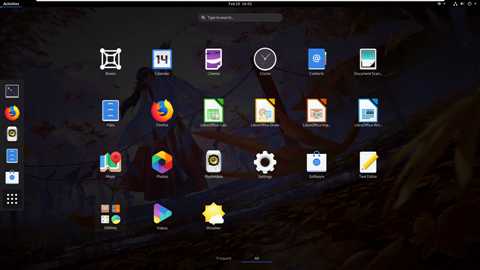
文件
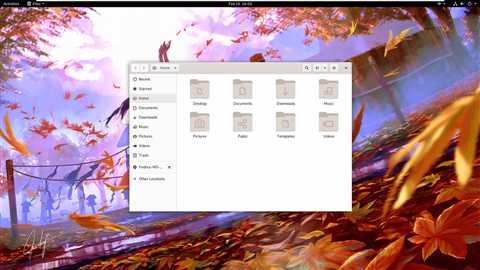
标签:shel stc ada htm pos fail 令行 运行 clean
原文地址:https://www.cnblogs.com/skygxk/p/12291671.html