标签:art ons tco component ops 模版 src computed details
路径:文件>>首选项>>用户代码片段>>输入vue
"Print to console": { "prefix": "vue", "body": [ "<style scoped lang=\"scss\">", "</style>", "", "<template>", "\t<div>\n\t\tHello World$0\n\t</div>", "</template>", "", "<script>", "//import x from ‘‘", "export default {", "\tname: ‘Unnamed‘,", "\tprops: {},", "\tdata () {", "\t\treturn {", "\t\t}", "\t},", "\tcomponents: {},", "\tcomputed: {},", "\twatch: {},", "\tmethods: {},", "\tbeforeMount () { },", "\tmounted () { },", "\tactivated () { }", "}", "</script>", "" ], "description": "vue output to vue-template" }
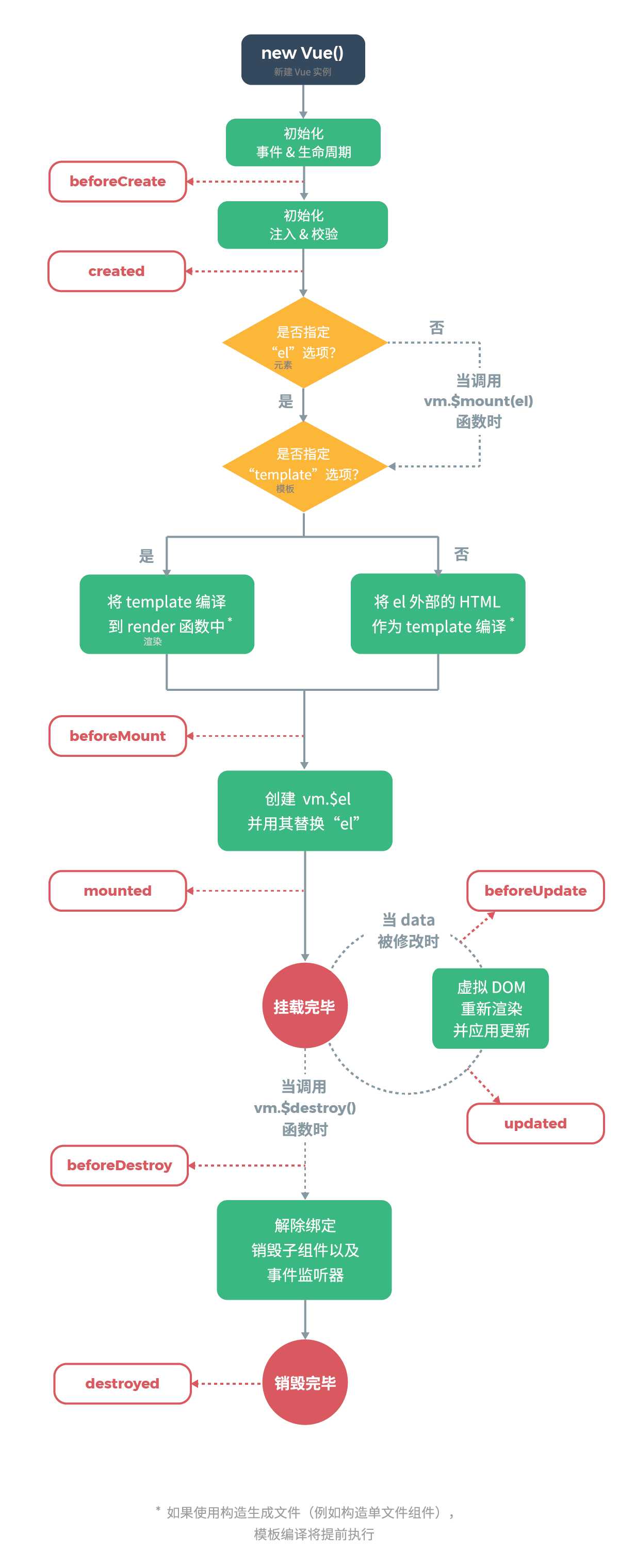
参考:https://blog.csdn.net/jbj6568839z/article/details/97759575
标签:art ons tco component ops 模版 src computed details
原文地址:https://www.cnblogs.com/glzgc/p/12295826.html