标签:centos bsp -o png 服务器 pac alt nbsp http
修改服务器源,避免长途跋涉到国外:
位置:
vim /etc/yum.repos.d/CentOS-Base.repo
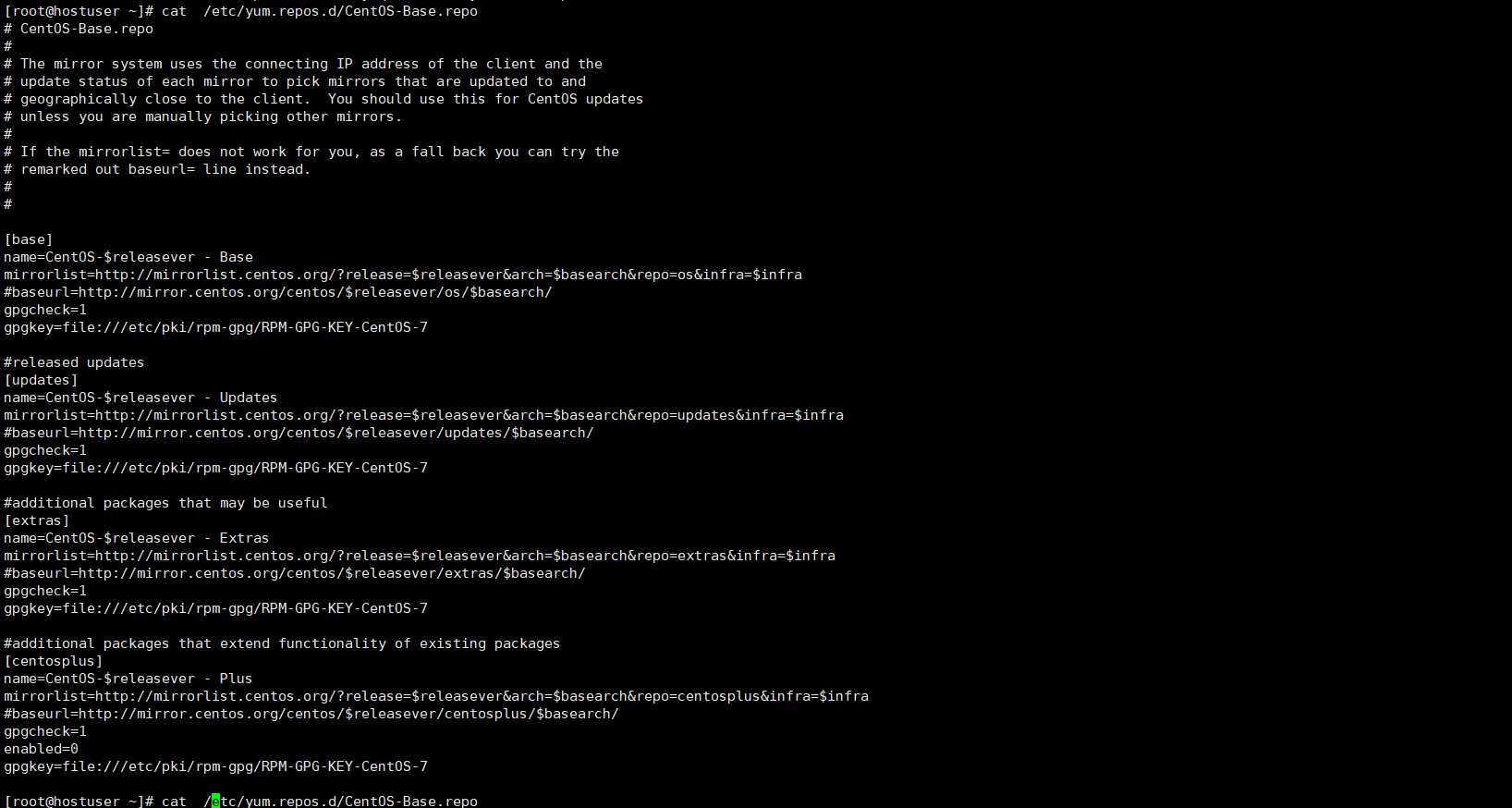
aliyun地址:
设置aliyun的yum源
wget -O /etc/yum.repos.d/CentOS-Base.repo http://mirrors.aliyun.com/repo/Centos-7.repo
添加epl源:
装上 EPEL后,可以像在 Fedora 上一样,可以通过 yum install package-name,安装更多软件。
wget -P /etc/yum.repos.d/ http://mirrors.aliyun.com/repo/epel-7.repo
清理缓存,生成新的yum以及epl缓存:
4.清理缓存并生成新的缓存
yum clean all
yum makecache
yum update
标签:centos bsp -o png 服务器 pac alt nbsp http
原文地址:https://www.cnblogs.com/SunshineKimi/p/12299899.html