标签:utf-8 auth init end cross test arm epo git
之前没有学过tensorflow,所以使用tensorflow来对mnist数据进行识别,采用最简单的全连接神经网络,第一层是784,(输入层),隐含层是256,输出层是10
,相关注释卸载程序中。
1 #!/usr/bin/env python 3.6 2 #_*_coding:utf-8 _*_ 3 #@Time :2020/2/12 15:34 4 #@Author :hujinzhou 5 #@FileName: mnist.py 6 7 #@Software: PyCharm 8 import tensorflow as tf 9 import tensorflow.examples.tutorials.mnist.input_data as input_data 10 import matplotlib.pyplot as plt 11 import numpy as np 12 from time import time 13 mnist=input_data.read_data_sets("MNIST_data/",one_hot=True)#通过tensorflow下载mnist数据集 14 """图片的显示""" 15 def plot_image(image): 16 plt.imshow(image.reshape(28,28),cmap=‘binary‘)#tensorflow中的数据是将图片平铺成一列的存储, 17 # 所以显示的时候应该reshape成28*28 18 plt.show() 19 """查看多项数训练数据images与labels""" 20 def plot_images_labels_prediction(images,labels,prediction,idx,num):#idx表示要显示的第idx个图像从idx~idx+25 21 fig=plt.gcf() 22 fig.set_size_inches(25,25)#设置显示尺寸 23 if num>25:num=25 24 for i in range(0,num): 25 ax=plt.subplot(5,5,i+1)#一次显示多个子图 26 ax.imshow(np.reshape(images[idx],(28,28)),cmap=‘binary‘)#将第idx个图像数据reshape成28*28的numpy并显示 27 title="label="+str(np.argmax(labels[idx]))#设置图像的title,将onehot码转为数值码 28 """如果有预测的prediction,则重新写title""" 29 if len(prediction)>0: 30 title+=",predict="+str(prediction[idx]) 31 ax.set_title(title,fontsize=10) 32 ax.set_xticks([]);ax.set_yticks([])#设置xy轴为空,如果不设置则会有标度(像素值) 33 idx+=1 34 plt.show() 35 36 37 """构造多层感知机""" 38 """自己构造感知机""" 39 # def layer(output_dim, input_dim, inputs, activation=None): 40 # W = tf.Variable(tf.random_normal([input_dim, output_dim])) 41 # b = tf.Variable(tf.random_normal([1, output_dim])) 42 # XWb = tf.matmul(inputs, W) + b 43 # if activation is None: 44 # outputs = XWb 45 # else: 46 # outputs = activation(XWb) 47 # return outputs 48 49 """采用tf包来构造感知机""" 50 x = tf.placeholder("float", [None, 784]) 51 h1=tf.layers.dense(inputs=x,units=256,activation=tf.nn.relu) 52 # h1 = layer(output_dim=256, input_dim=784, 53 # inputs=x, activation=tf.nn.relu) 54 y_predict = tf.layers.dense(inputs=h1,units=10,activation=None) 55 y_label = tf.placeholder("float", [None, 10]) 56 loss_function = tf.reduce_mean( 57 tf.nn.softmax_cross_entropy_with_logits_v2 58 (logits=y_predict, 59 labels=y_label))#计算损失值 60 optimizer = tf.train.AdamOptimizer(learning_rate=0.001) 61 .minimize(loss_function)#使用优化器反向传播,使得损失量为最小 62 correct_prediction = tf.equal(tf.argmax(y_label, 1), 63 tf.argmax(y_predict, 1))#相等为1,不想等为0,统计正确的个数 64 accuracy = tf.reduce_mean(tf.cast(correct_prediction, "float"))#精度等于正确个数除以总数 65 """训练过程""" 66 train_epoch=30 67 batch_size=100 68 loss_list=[];epoch_list=[];accuracy_list=[] 69 starttime=time() 70 71 72 sess=tf.Session() 73 sess.run(tf.global_variables_initializer()) 74 for epoch in range(train_epoch): 75 for i in range(550): 76 batch_x, batch_y = mnist.train.next_batch(batch_size) 77 sess.run(optimizer, feed_dict={x: batch_x, y_label: batch_y})#使用55000的训练集进行优化 78 79 loss, acc = sess.run([loss_function, accuracy], 80 feed_dict={x: mnist.validation.images, 81 y_label: mnist.validation.labels})#验证集进行验证 82 83 epoch_list.append(epoch); 84 loss_list.append(loss) 85 accuracy_list.append(acc) 86 print("Train Epoch:", ‘%02d‘ % (epoch + 1), "Loss=", 87 "{:.9f}".format(loss), " Accuracy=", acc) 88 duration = time() - starttime 89 print("The process has taken;{:.10f}".format(duration)) 90 fig2=plt.gcf() 91 fig2.set_size_inches(4,2)#设置显示尺寸 92 plt.plot(epoch_list,loss_list,label="loss") 93 94 plt.ylabel(‘loss‘) 95 plt.xlabel(‘epoch‘) 96 plt.legend([‘loss‘],loc=‘upper left‘) 97 plt.show() 98 plt.plot(epoch_list,accuracy_list,label=‘acc‘) 99 plt.show() 100 # sess=tf.Session() 101 # init = tf.global_variables_initializer() 102 # sess.run(init) 103 #注意这个地方,不可以重新设置sess,不可以重新开启回话,重新开启会错误 104 print("acc:",sess.run(accuracy,feed_dict={x:mnist.test.images,y_label:mnist.test.labels})) 105 106 pre_result=sess.run(tf.argmax(y_predict,1),feed_dict={x:mnist.test.images}) 107 plot_images_labels_prediction(mnist.test.images,mnist.test.labels,pre_result,0,25) 108 sess.close()
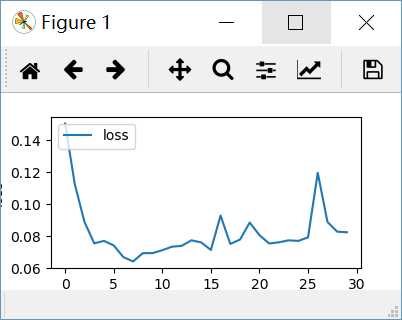
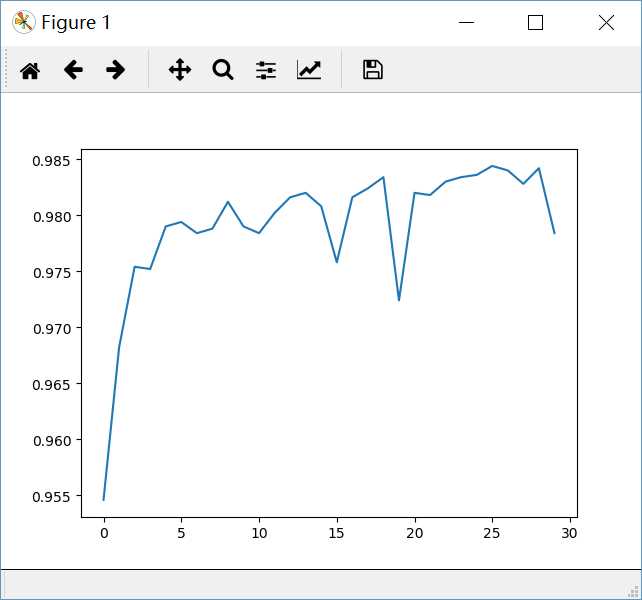
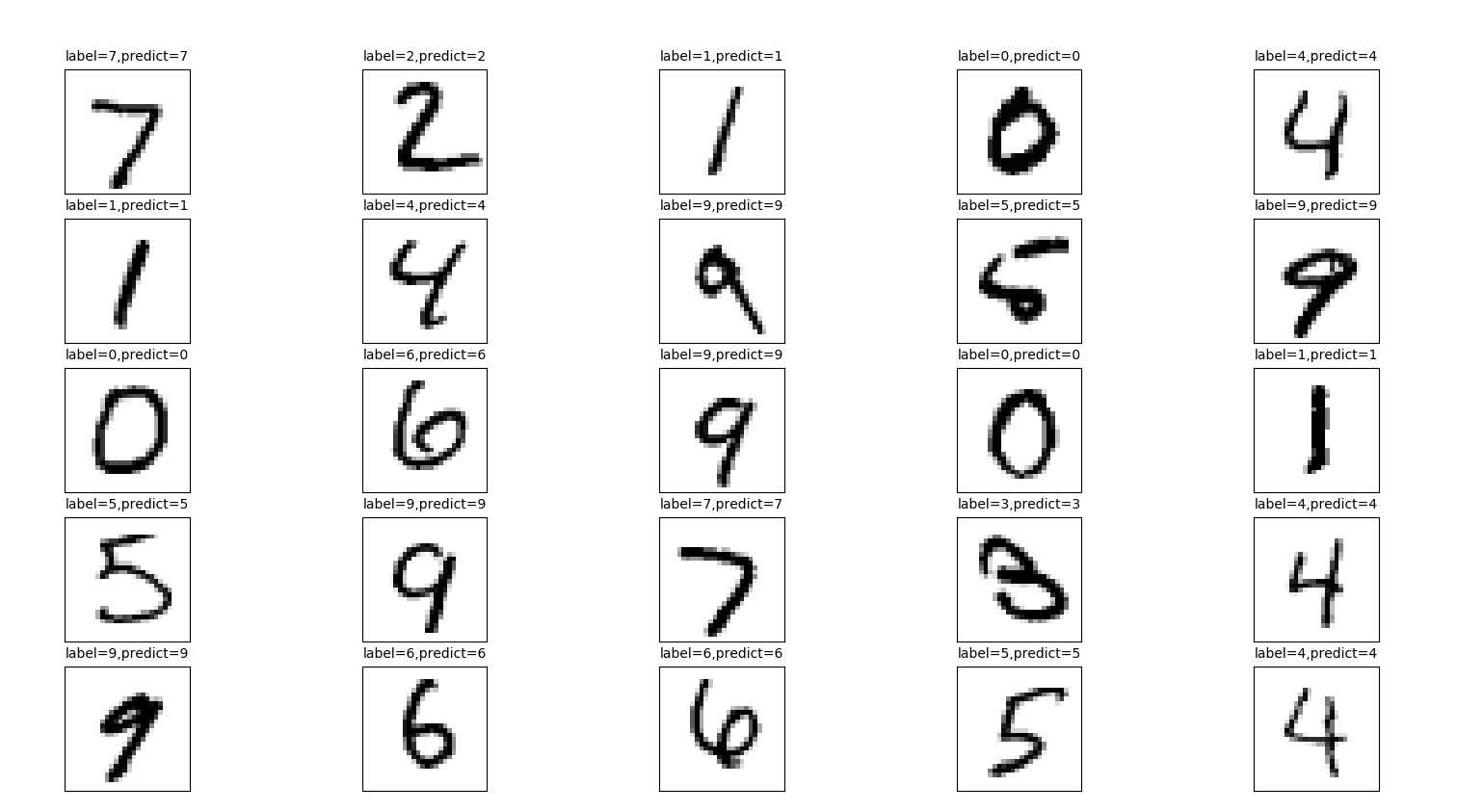
标签:utf-8 auth init end cross test arm epo git
原文地址:https://www.cnblogs.com/hujinzhou/p/guobao_2020_2_13.html