标签:标签 部分 image amp rdp 定义 portal 联网 div
在我的WP中,最下面页脚的部分显示 自豪地采用Wordpress,这个有点难看呀,所以决定把它换掉,弄个备案号之类的,虽然现在还没备案,不过也是迟早的事。
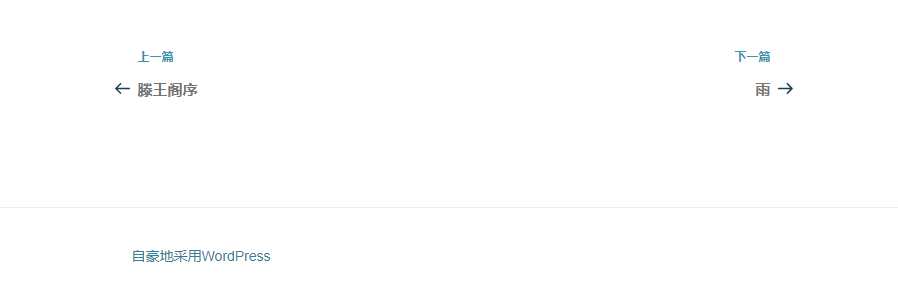
具体如下:
在后台的主题编辑里找到页脚的php,找到对应的信息。
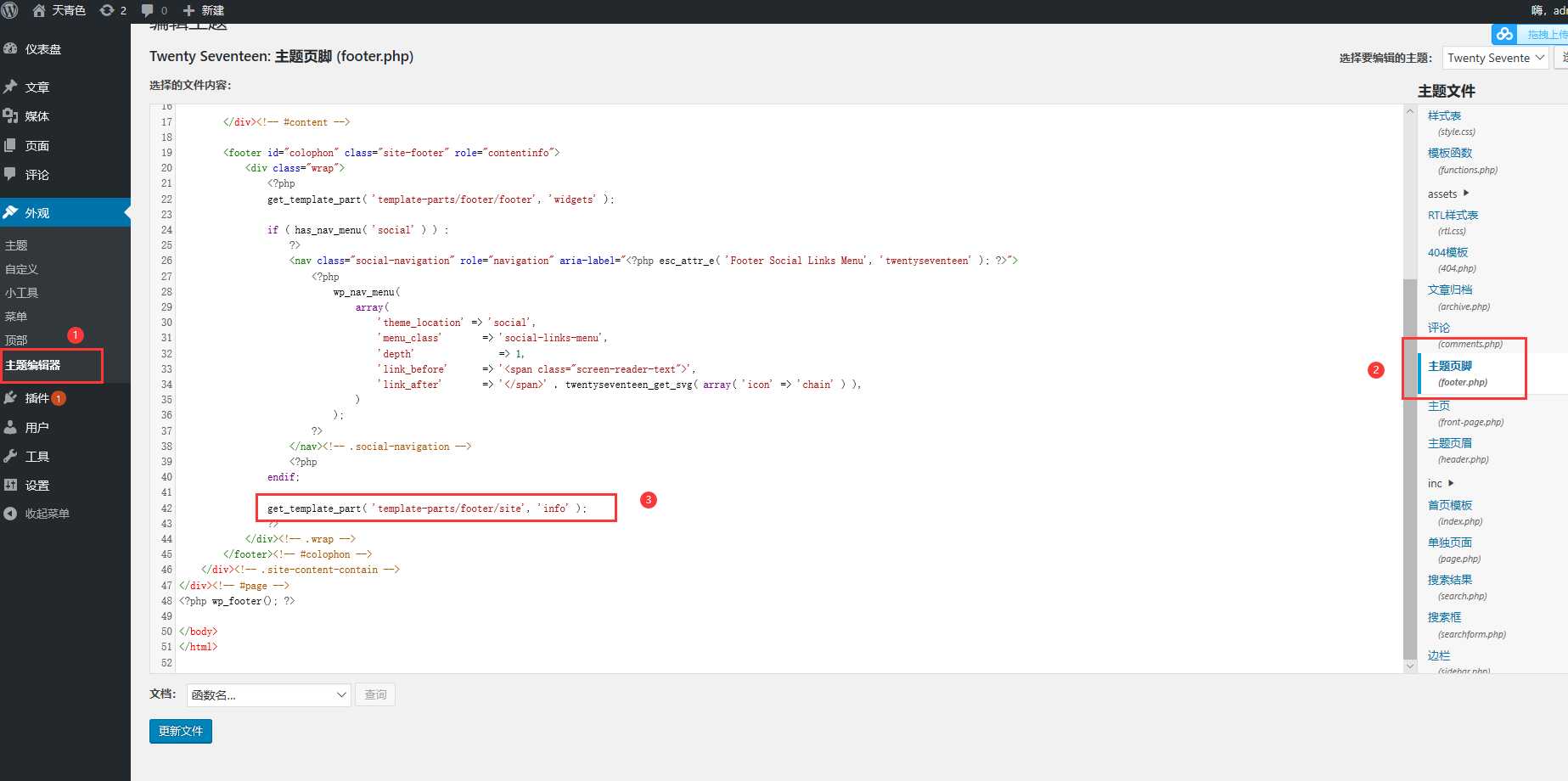
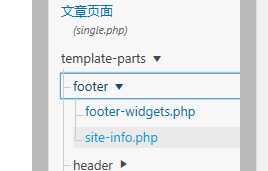
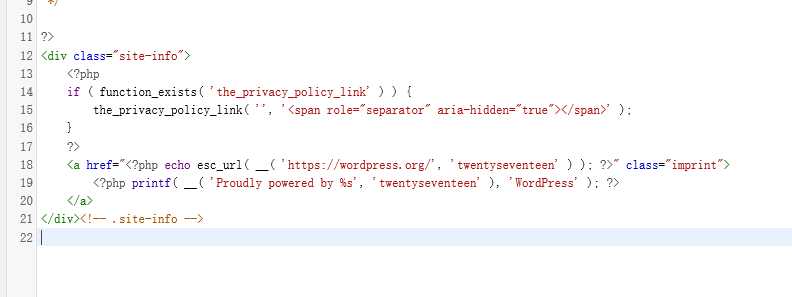
把原本的a标签注释掉,自己加两个p标签,然后加上备案信息:
<p style="text-align: center;"> Copyright © 2019-2020 天青色 </p> <p style="text-align: center;"> <a href="http://beian.miit.gov.cn/" target="_blank">沪ICP备19002172号-3</a> <img src="http://www.stumblingblock.cn/image/index/ghs.svg?spm=a2c4e.10696291.0.0.9e6519a4M6UA2I&file=ghs.svg" width="15" height="15"> <a href="http://www.shjbzx.cn" target="_blank">上海互联网举报中心</a> | <a href="http://http://www.beian.gov.cn/portal/index?token=328275ed-d215-4ccd-aec5-264c975615b6" target="_blank">沪公网安备31011002002436号</a> </p>
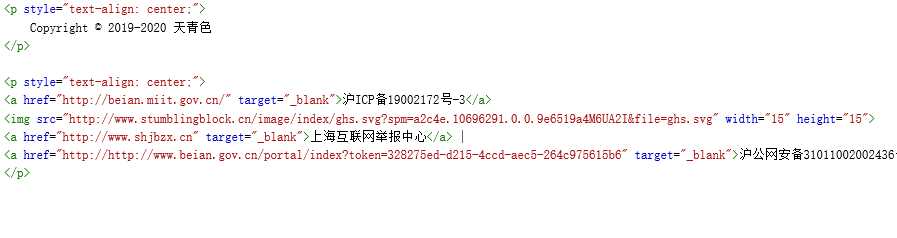
最后成这样:
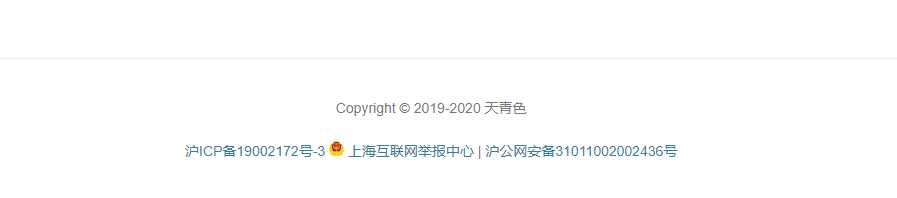
以假乱真。
wordpress自定义页脚去除“自豪地采用WordPress”
标签:标签 部分 image amp rdp 定义 portal 联网 div
原文地址:https://www.cnblogs.com/wangyi0419/p/12312858.html