标签:proc nexus tps text idea int mave water nal
<localRepository>F:\myResource\Maven\maven_repository</localRepository>
将maven本地存储库改为其他盘存放,下载的jar包都将导入到此文件夹下
安装目录不要有中文路径
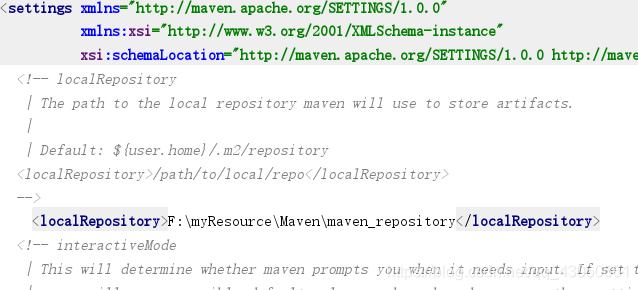
<!-- nexus-aliyun 首选,放第一位,有不能下载的包,再去做其他镜像的选择 --><!-- <mirror>-->
<!-- <id>alimaven</id>-->
<!-- <mirrorOf>central</mirrorOf>-->
<!-- <name>aliyun maven</name>-->
<!-- <url>https://maven.aliyun.com/repository/central</url>-->
<!-- </mirror>--><!-- 备选镜像,也是可以通过 url 去查找确定一下,
该镜像是否含有你想要的包,速度较慢,但类库全 --><!-- <mirror>-->
<!-- <id>central-repository</id>-->
<!-- <mirrorOf>central</mirrorOf>-->
<!-- <name>Central Repository</name>-->
<!-- <url>https://repo1.maven.org/maven2/</url>-->
<!-- </mirror>-->在 F:\myResource\Maven\apache-maven-3.6.1\conf?settings.xml 配置
<!--这个是阿里私服仓库 , 使用mirror 添加一直报错,也可选这个--><profiles>
<profile>
<repositories>
<repository>
<name>aliyunmaven</name>
<id>aliyunmaven</id>
<url>http://maven.aliyun.com/nexus/content/groups/public/</url>
</repository>
</repositories>
</profile>
</profiles><!--或者 <url>https://maven.aliyun.com/repository/central</url> -->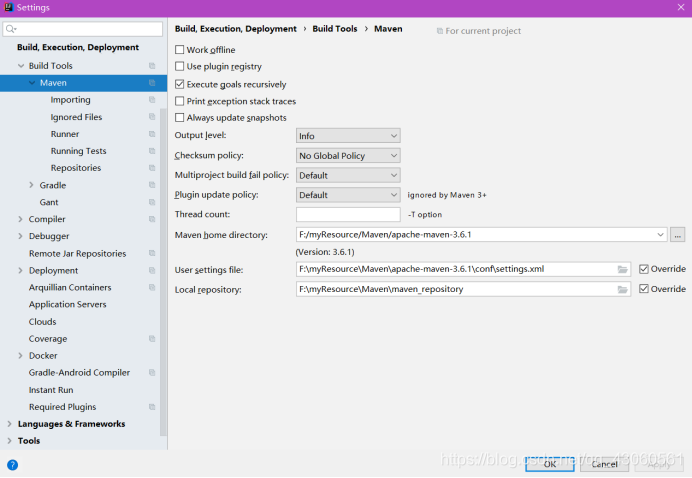
maven home directory: maven安装的目录
User settings file: maven安装的目录\conf\settings.xml
Local repository: 用户本地maven仓库存放位置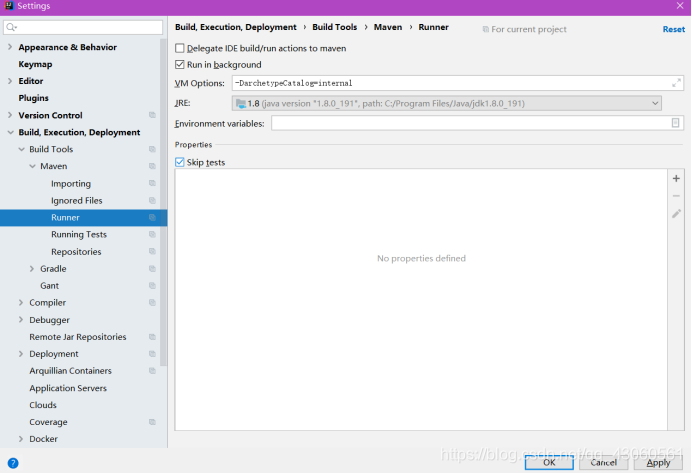
-DarchetypeCatalog=internal -->>可以判断本地仓库是否有所需jar包,有则不下载,否则反之在
F:\myResource\Maven\maven_repository\org\apache\maven\archetype\archetype-catalog\3.0.1
目录下添加 archetype-catalog.xml文件(百度下载)创建idea 提供的 maven构建模板,
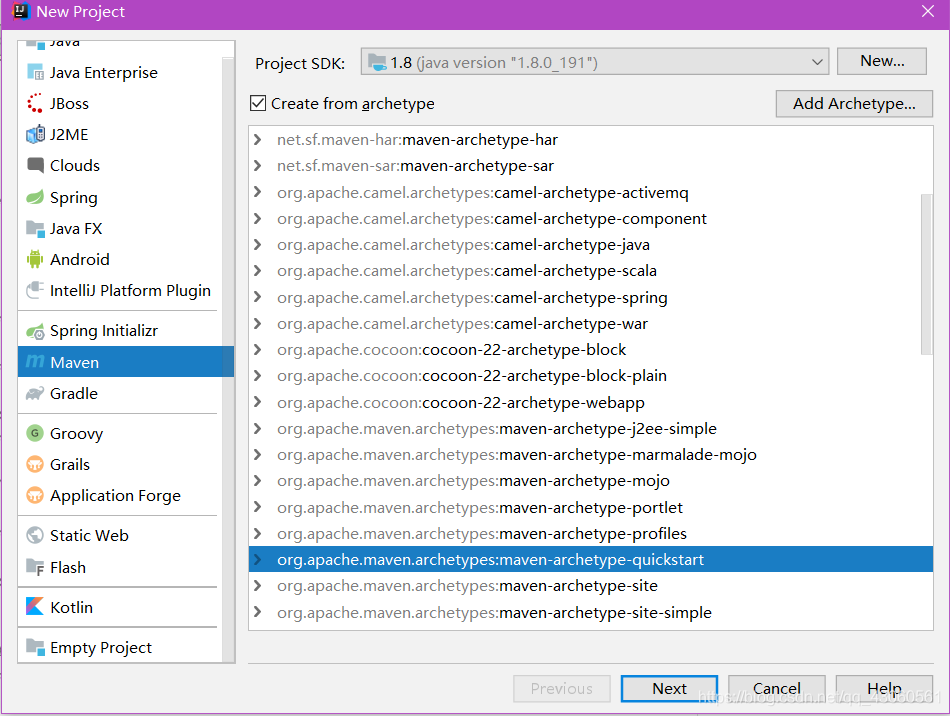
选apache.maven.archetypes:maven-archetype,
不要wicket,会出现很多奇怪错误
over,不足之处请指正
标签:proc nexus tps text idea int mave water nal
原文地址:https://www.cnblogs.com/daluoluo/p/12324730.html