标签:方法 test 一个 etc 技术 lang 故事 详情 参数
飞书提供了丰富的api来实现消息的通知,包括文本消息、图片消息、富文本消息,本次介绍使用飞书api发送文本消息,以下是实现思路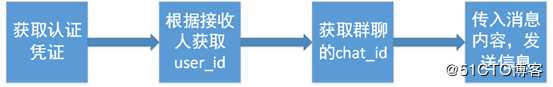
1.需要获取三个授权凭证
2.根据zabbix报警的收信人手机号获取user_id,用于后面在群里@相关负责人,或者直接发给某个责任人
3.chat_id用于发送给指定的群,这里我提供两种方法获取chat_id,后面会介绍
4.传入zabbix报警消息,并艾特相关负责人发送到飞书群里或者个人
登录开发者后台,在“我的应用”页面创建企业自建应用。进入企业自建应用详情页,获取App ID和App Secret。
一种方法是通过企业自建应用方式获取,另一种是通过应用商店应用获取,这里我使用第一种方法,直接创建应用即可 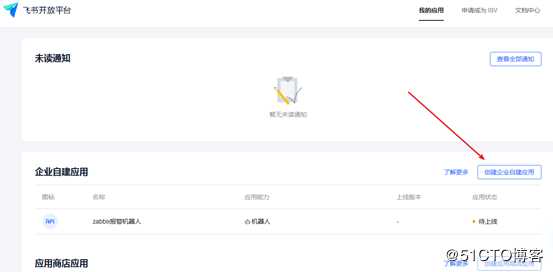
def gettenant_access_token():
tokenurl="https://open.feishu.cn/open-apis/auth/v3/tenant_access_token/internal/"
headers={"Content-Type":"application/json"}
data={
"app_id":"cli_9ec625abcdefg",
"app_secret":"f716Gi27Yi25n5K0Wbafgwghhstv"
}
request=requests.post(url=tokenurl,headers=headers,json=data)
response=json.loads(request.content)[‘tenant_access_token‘]
return responseuser_id可以根据注册的手机号或邮箱获取,可以在zabbix中定义用户的手机号,然后传入参数获取user_id
def getuserid(tenant_access_token):
#mobiles="15101234584"
userurl="https://open.feishu.cn/open-apis/user/v1/batch_get_id?mobiles=%s"%mobiles
headers={"Authorization":"Bearer %s"%tenant_access_token}
request=requests.get(url=userurl,headers=headers)
response=json.loads(request.content)[‘data‘][‘mobile_users‘][mobiles][0][‘user_id‘]
return response这里我提供两种方法获取chat_id,一种是将机器人加入到群里,获取群信息中的chat_id;另一种是通过机器人创建群聊获取群信息,当然还有其他的方法,这里我就不过多介绍了,我将使用第一种方法来获取chat_id

def getchatid(tenant_access_token):
#获取chatid
chaturl="https://open.feishu.cn/open-apis/chat/v4/list?page_size=20"
headers={"Authorization":"Bearer %s"%tenant_access_token,"Content-Type":"application/json"}
request=requests.get(url=chaturl,headers=headers)
response=json.loads(request.content)[‘data‘][‘groups‘][0][‘chat_id‘]
return response这里需要三个参数,一个是user_id,一个是chat_id,另一个是tenant_access_token,并传入报警信息即可发送
def sendmes(user_id,chat_id,tenant_access_token):
#向群里发送消息
sendurl="https://open.feishu.cn/open-apis/message/v4/send/"
headers={"Authorization":"Bearer %s"%tenant_access_token,"Content-Type":"application/json"}
data={"chat_id":chat_id,
"msg_type":"text",
"content":{
"text":"%s<at user_id=\"%s\">test</at>"%(messages,user_id)
}
}
#给个人发送消息
# data={"user_id":user_id,
# "msg_type":"text",
# "content":{
# "text":"%s<at user_id=\"%s\">test</at>"%(messages,user_id)
# }
# }
request=requests.post(url=sendurl,headers=headers,json=data)
print(request.content)注意参数顺序不能乱 
也就是用户注册飞书的手机号 

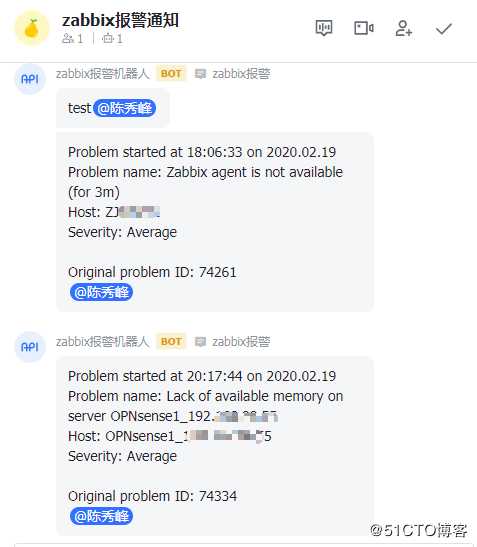
后续会添加带有图片信息的报警,完整代码请访问github组织遮阳笔记
https://github.com/sunsharing-note/zabbix/blob/master/feishu.py
欢迎关注个人公号“没有故事的陈师傅”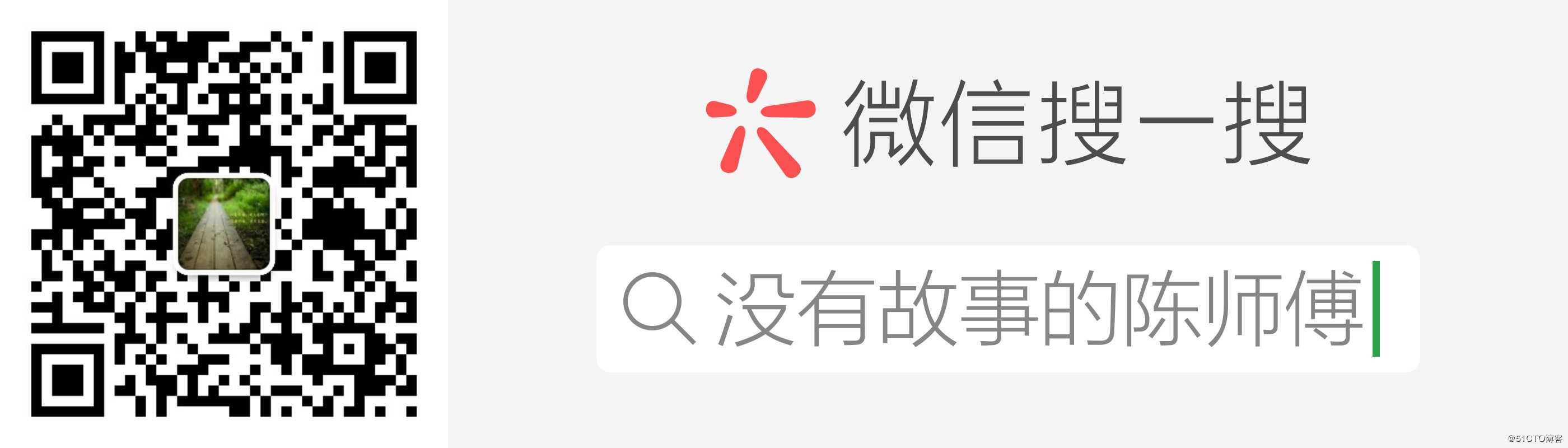
标签:方法 test 一个 etc 技术 lang 故事 详情 参数
原文地址:https://blog.51cto.com/12970189/2472377