标签:crt into htm directory medium scale solution height correct
When using VDI from NetScaler server html, after open a ica file(Citrix ICA Setting file for icaclient) by Citrix Workspace, an error dialog popup:
You have not chosen to trust “GlobalSign Root CA”, the issuer of the server;s security certificate (SSL error 61)

The problem is that the cert is not in the plugin directory that ICAClient uses. So the solution is to get it and put it in the correct place.
Firefox Preferences > Advanced > Certificates > View Certificates
Scroll down and click on “GlobalSign Root CA” (under GlobalSign nv-sa), and then press Export.
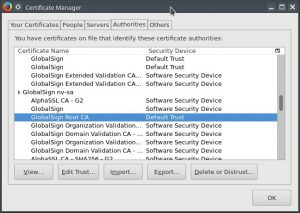
Save it somewhere.
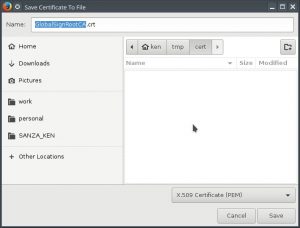
Then copy it into the correct directory.
sudo cp ~/tmp/cert/GlobalSignRootCA.crt /opt/Citrix/ICAClient/keystore/cacerts/
Some certifiate files in ICAClients‘ directory are not extended as .crt, but as .pem, so, transer .crt to .pem by openssl
/opt/Citrix/ICAClient/keystore/cacerts$ sudo openssl x509 -in GlobalSignRootCA.crt -out GlobalSignRootCA.pem
Then reopen the ica file, problem was fixed.
Citrix SSL Error 61 – “GlobalSign Root CA”
标签:crt into htm directory medium scale solution height correct
原文地址:https://www.cnblogs.com/kozmers/p/12346751.html