标签:很多 target 显示 文本 双向 efault 技术 数据绑定 set
最近用VUE做了个项目,觉得VUE确实很有趣,其中双向绑定是最吸引人的特性了。用React写一个文本框:
class TextBox extends Component {
constructor(props) {
super(props);
this.state = { txtValue: ‘hello world‘ };
this.setTxtValue = this.setTxtValue.bind(this);
}
setTxtValue(e) {
this.setValue({txtValue: e.target.value})
}
render() {
return (
<div>
<input type="text" onChange={this.setTxtValue} value={this.state.txtValue} />
</div>
)
}
}为了取数据要专门写个事件处理,还要bind,很啰嗦,要是来十个文本框,手指受不了,眼睛也受不了。
?
让我们看看VUE的伟大吧
<template>
<div>
<input type="text" v-mode="txtValue">
</div>
</template>
<script>
export default {
data() {
return {
txtValue: ‘hello world‘
}
}
}
</script>一眼就看到底了,爽得不要不要的。
?
入了门就看个更有趣的例子,做个问卷调查: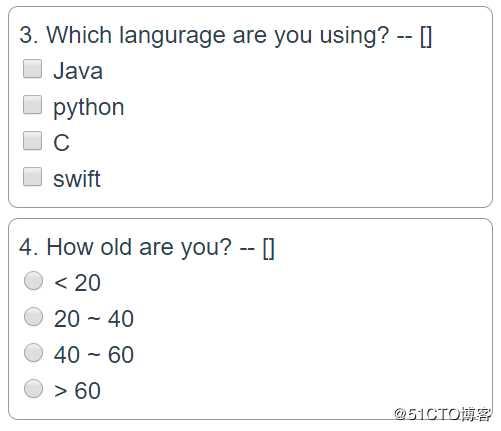
既然是数据驱动,就先设计一下数据模型:
sessions:[ // 每个问题及选项称为一个session
{
question: ‘3. Which langurage are you using?‘, //问题文本
type: ‘checkbox‘, // 问题类型,单选、多选
answer: [], // 多选题答案
value: ‘‘, // 单选题答案
errMsg: ‘‘, // 错误信息
options: [ // 答案的选项
{
label: ‘Java‘,
value: ‘1‘,
},
... // 更多的选项
]
},
... // 更多的session
]设计一个组件,显示session
<template>
<div class="question">
<div><label>{{session.question}} -- {{session.answer}}</label></div>
<div v-if="session.type === ‘checkbox‘">
<div v-for="(option, okey, oidx) in session.options" :key="oidx">
<label>
<input :type="session.type" v-model="session.answer" :value="option.value" />
{{option.label}}
</label>
</div>
</div>
<div v-if="session.type === ‘radio‘">
<div v-for="(option, okey, oidx) in session.options" :key="oidx">
<label>
<input :type="session.type" v-model="session.value" :value="option.value" @change="handleRadio(session)" />
{{option.label}}
</label>
</div>
</div>
<div class="err-msg">{{session.errMsg}}</div>
</div>
</template>
<script>
export default {
props: [‘session‘],
methods: {
handleRadio(session) {
session.answer = [ session.value ]
},
}
}
</script>接收并显示一个session,会根据session的类型做不同的绑定:
Vue.use(Vuex);
var state = {
sessions: [
{
question: ‘3. Which langurage are you using?‘,
type: ‘checkbox‘,
answer: [],
value: ‘‘,
errMsg: ‘‘,
options: [
{
label: ‘Java‘,
value: ‘1‘,
},
{
label: ‘python‘,
value: ‘2‘,
},
{
label: ‘C‘,
value: ‘3‘,
},
{
label: ‘swift‘,
value: ‘4‘,
},
]
},
...
]
}
var actions = {
submitAnswer({ commit, state }) {
...
}
}
const store = new Vuex.Store({
state, actions
})
export default store;
用过Redux的同学看出端倪了吗?不用dispatch,不用reducer,store里面的数据直接绑定在组件上,一旦变化,马上触发UI更新,省去了很多无聊的代码。还有,即使是store里面深层的数据发生变化,vue可以很自然地监察,然后更新页面。不像React,要析构赋值或者combineReducer。
?
接下来只要再来一段,引入组件,循环使用
<template>
<div v-for="(session, key, idx) in $store.state.sessions" :key="idx">
<Session :session="session"></Session>
</div>
</template>
<script>
import Session from ‘../session‘;
export default {
components: {
Session
},
}
</script>就可以做出以下的效果了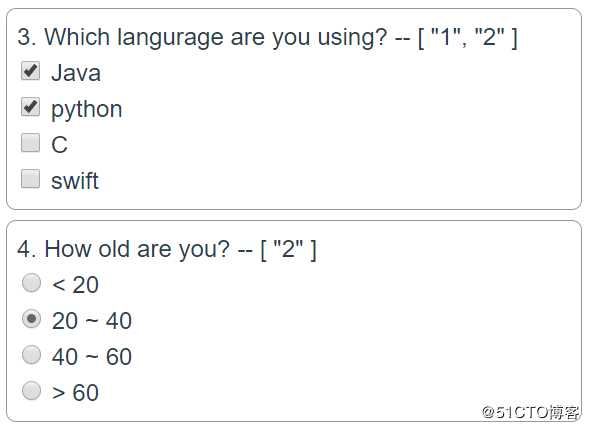
在VUE中,dispatch用于触发异步action,例如提交数据等,这里只讨论数据绑定。
相对于React,VUE的数据绑定减少了冗余的代码,让开发者可以更专注于业务。
标签:很多 target 显示 文本 双向 efault 技术 数据绑定 set
原文地址:https://blog.51cto.com/wikiou/2472930