标签:server info 切换 访问 发送 执行 本地 一个 http请求
本文介绍如何为自己的终端设置代理,从而实现在命令行中访问Google。
当你使用SS FQ时,大部分浏览器都可以成功访问Google,但是在命令行下执行curl https://www.google.com时,会超时失败。对于类似的这种情况,本文将解释出现这种现象的原因,并给出有效的解决方案。
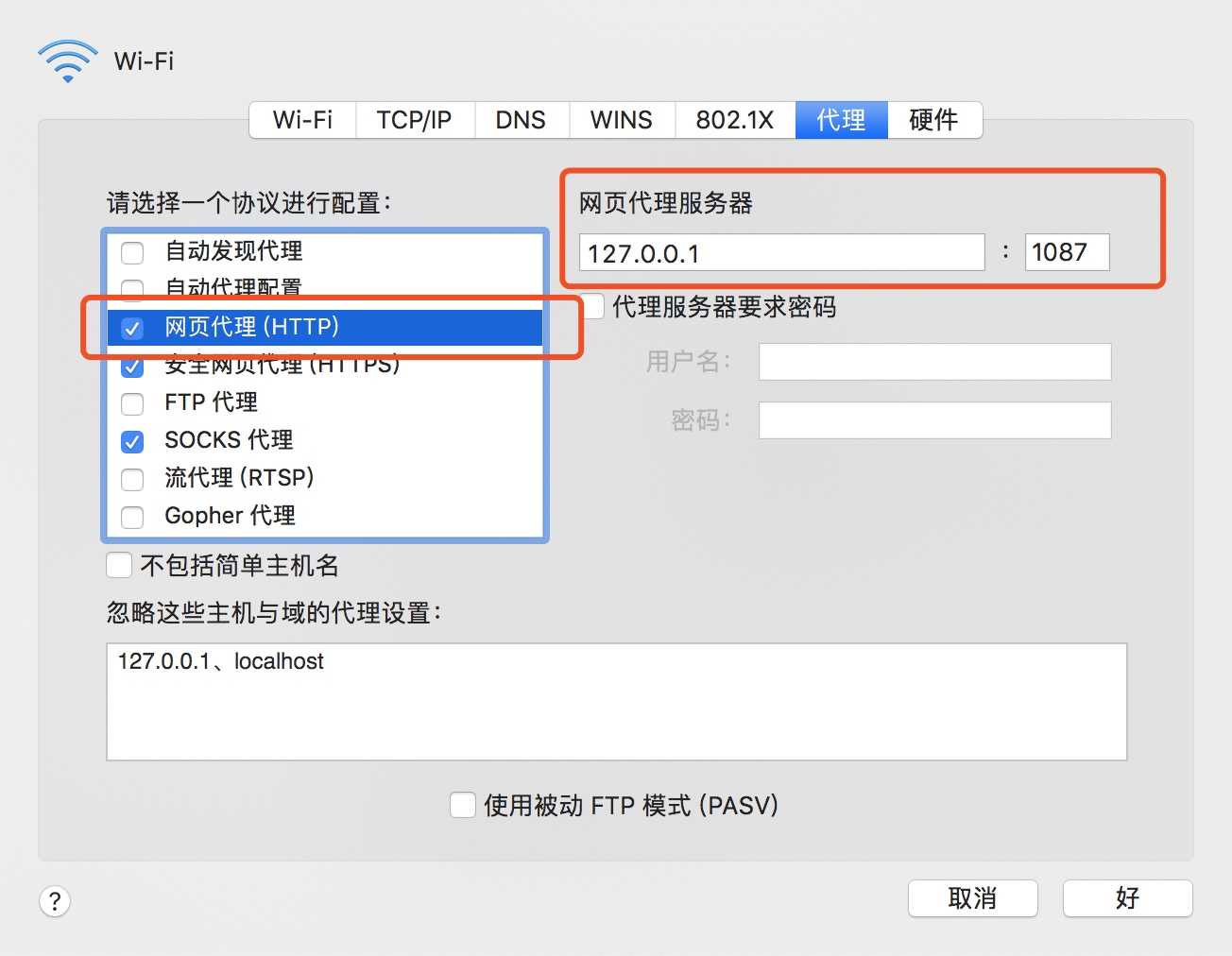


https://www.google.com时,实际上是把请求发送给了SS创建的本地代理服务器127.0.0.1:1087
127.0.0.1:1087https://www.google.com发送到Google的服务器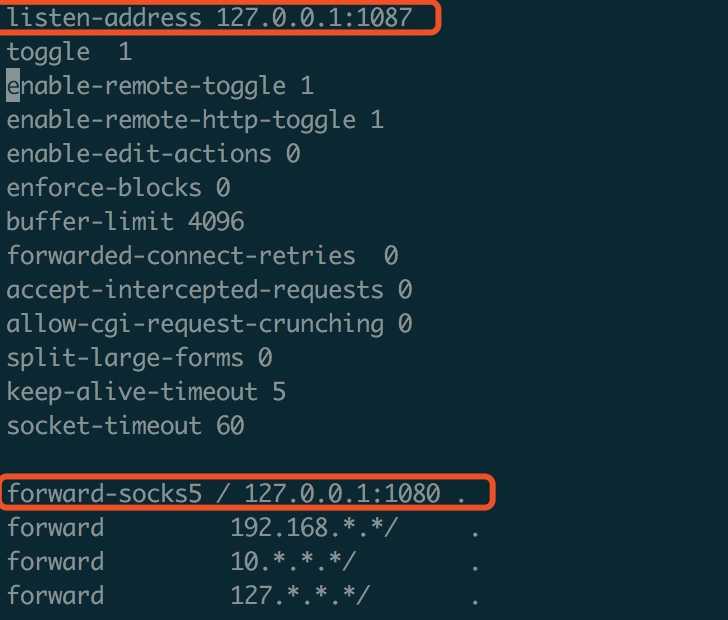
127.0.0.1:1087,转发地址是:127.0.0.1:1080https://www.google.com通过下面的环境变量就可以设置HTTP代理:
export http_proxy=http://127.0.0.1:8087
export https_proxy=$http_proxy为了能够快速切换代理,可以在 ~/.zshrc 或者 ~/.bash_profile 中添加这样的alias:
alias goproxy='export http_proxy=http://127.0.0.1:8087 https_proxy=http://127.0.0.1:8087'
alias disproxy='unset http_proxy https_proxy'标签:server info 切换 访问 发送 执行 本地 一个 http请求
原文地址:https://www.cnblogs.com/wengle520/p/12347318.html