标签:ima att text 复制 http ++ and 模板 over
经过一个下午你努力,我也把自己的博客主页变成了动态的效果了嘿嘿嘿。
借鉴博客 :https://www.cnblogs.com/panghu123/ 如若侵权请告知
先插效果图 效果如下:

接着上代码:
<script type="text/javascript">
/**
* Copyright (c) 2016 hustcc
* License: MIT
* Version: v1.0.1
* GitHub: https://github.com/hustcc/canvas-nest.js
**/
!
function () {
function n(n, e, t) {
return n.getAttribute(e) || t
}
function e(n) {
return document.getElementsByTagName(n)
}
function t() {
var t = e("script"),
o = t.length,
i = t[o - 1];
return {
l: o,
z: n(i, "zIndex", -1),
o: n(i, "opacity", .8),
c: n(i, "color", "255,255,255"),
n: n(i, "count", 99)
}
}
function o() {
a = m.width = window.innerWidth || document.documentElement.clientWidth || document.body.clientWidth,
c = m.height = window.innerHeight || document.documentElement.clientHeight || document.body.clientHeight
}
function i() {
r.clearRect(0, 0, a, c);
var n, e, t, o, m, l;
s.forEach(function (i, x) {
for (i.x += i.xa, i.y += i.ya, i.xa *= i.x > a || i.x < 0 ? -1 : 1, i.ya *= i.y > c || i.y < 0 ? -1 : 1, r.fillRect(i.x - .5, i.y - .5, 1, 1), e = x + 1; e < u.length; e++) n = u[e],
null !== n.x && null !== n.y && (o = i.x - n.x, m = i.y - n.y, l = o * o + m * m, l < n.max && (n === y && l >= n.max / 2 && (i.x -= .03 * o, i.y -= .03 * m), t = (n.max - l) / n.max, r.beginPath(), r.lineWidth = t / 2, r.strokeStyle = "rgba(" + d.c + "," + (t + .2) + ")", r.moveTo(i.x, i.y), r.lineTo(n.x, n.y), r.stroke()))
}),
x(i)
}
var a, c, u, m = document.createElement("canvas"),
d = t(),
l = "c_n" + d.l,
r = m.getContext("2d"),
x = window.requestAnimationFrame || window.webkitRequestAnimationFrame || window.mozRequestAnimationFrame || window.oRequestAnimationFrame || window.msRequestAnimationFrame ||
function (n) {
window.setTimeout(n, 1e3 / 45)
},
w = Math.random,
y = {
x: null,
y: null,
max: 2e4
};
m.id = l,
m.style.cssText = "position:fixed;top:0;left:0;z-index:" + d.z + ";opacity:" + d.o,
e("body")[0].appendChild(m),
o(),
window.onresize = o,
window.onmousemove = function (n) {
n = n || window.event,
y.x = n.clientX,
y.y = n.clientY
},
window.onmouseout = function () {
y.x = null,
y.y = null
};
for (var s = [], f = 0; d.n > f; f++) {
var h = w() * a,
g = w() * c,
v = 2 * w() - 1,
p = 2 * w() - 1;
s.push({
x: h,
y: g,
xa: v,
ya: p,
max: 6e3
})
}
u = s.concat([y]),
setTimeout(function () {
i()
},
100)
}();
</script>
将代码放到博客侧边公告栏里 (要支持js代码,如果没有申请 要先申请后才能效果):
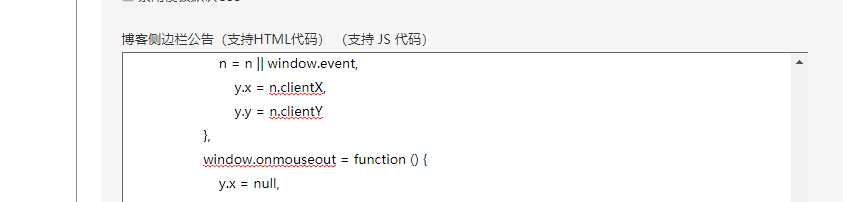
把js权限开通,然后把代码复制进去就可以了。
这里讲一下怎么修改线条属性 :
每个人背景模板会不一样上面代码颜色是默认的要修改属性才能看得清
color:线条颜色,默认值:‘0,0,0‘;RGB值:(0~255,0~255,0~255)。(注意:使用‘,‘分隔。)
pointColor:点的颜色,默认值:‘0,0,0‘;RGB值:(0~255,0~255,0~255)。(注意:使用‘,‘分隔。)
opacity:线的不透明度(0?1),默认值:0.5。
count:行数,默认值:99。
zIndex:背景的z-index属性,默认值:-1。
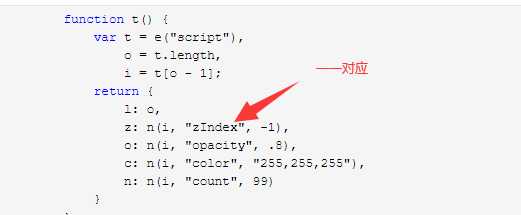
这样动态效果就可以了,按照自己的想要的效果调还是很好看的 over
标签:ima att text 复制 http ++ and 模板 over
原文地址:https://www.cnblogs.com/2979100039-qq-con/p/12358039.html