标签:line efault which amazon inux ssi ror start term
gvm是go的多版本管理工具。
由于网络问题,部分国外网站无法访问:https://raw.githubusercontent.com https://github.com
yum -y install gcc bison
bash < <(curl -s -S -L https://raw.githubusercontent.com/moovweb/gvm/master/binscripts/gvm-installer)
如果以上命令没用,浏览器访问 https://raw.githubusercontent.com/moovweb/gvm/master/binscripts/gvm-installer 获取脚本粘贴到server 再执行。
脚本内容:
cat gvm_installer
#!/usr/bin/env bash
display_error() {
tput sgr0
tput setaf 1
echo "ERROR: $1"
tput sgr0
exit 1
}
update_profile() {
[ -f "$1" ] || return 1
grep -F "$source_line" "$1" > /dev/null 2>&1
if [ $? -ne 0 ]; then
echo -e "\n$source_line" >> "$1"
fi
}
check_existing_go() {
if [ "$GOROOT" = "" ]; then
if which go > /dev/null; then
GOROOT=$(go env | grep GOROOT | cut -d"=" -f2)
else
echo "No existing Go versions detected"
return
fi
fi
echo "Created profile for existing install of Go at $GOROOT"
mkdir -p "$GVM_DEST/$GVM_NAME/environments" &> /dev/null || display_error "Failed to create environment directory"
mkdir -p "$GVM_DEST/$GVM_NAME/pkgsets/system/global" &> /dev/null || display_error "Failed to create new package set"
mkdir -p "$GVM_DEST/$GVM_NAME/gos/system" &> /dev/null || display_error "Failed to create new Go folder"
cat << EOF > $GVM_DEST/$GVM_NAME/environments/system
# Automatically generated file. DO NOT EDIT!
export GVM_ROOT; GVM_ROOT="$GVM_DEST/$GVM_NAME"
export gvm_go_name; gvm_go_name="system"
export gvm_pkgset_name; gvm_pkgset_name="global"
export GOROOT; GOROOT="$GOROOT"
export GOPATH; GOPATH="$GVM_DEST/$GVM_NAME/pkgsets/system/global"
export PATH; PATH="$GVM_DEST/$GVM_NAME/pkgsets/system/global/bin:$GOROOT/bin:$GVM_ROOT/bin:\$PATH"
EOF
}
BRANCH=${1:-master}
GVM_DEST=${2:-$HOME}
GVM_NAME="gvm"
SRC_REPO=${SRC_REPO:-https://github.com/moovweb/gvm.git}
[ "$GVM_DEST" = "$HOME" ] && GVM_NAME=".gvm"
[ -d "$GVM_DEST/$GVM_NAME" ] && display_error "Already installed! Remove old installation by running
rm -rf $GVM_DEST/$GVM_NAME"
[ -d "$GVM_DEST" ] || mkdir -p "$GVM_DEST" > /dev/null 2>&1 || display_error "Failed to create $GVM_DEST"
[ -z "$(which git)" ] && display_error "Could not find git
debian/ubuntu: apt-get install git
redhat/centos: yum install git
mac: brew install git
"
# Is gvm-installer being called from the origin repo?
# If so, skip the clone and source locally!
# This prevents CI from breaking on non-merge commits.
GIT_ROOT=$(git rev-parse --show-toplevel 2>/dev/null)
if [[ -z "$GIT_ROOT" || "$(basename "$GIT_ROOT")" != "gvm" ]]
then
echo "Cloning from $SRC_REPO to $GVM_DEST/$GVM_NAME"
git clone --quiet "$SRC_REPO" "$GVM_DEST/$GVM_NAME" 2> /dev/null ||
display_error "Failed to clone from $SRC_REPO into $GVM_DEST/$GVM_NAME"
else
if [[ $GVM_DEST == *"$GIT_ROOT"* ]]
then
ln -s "$GIT_ROOT" "$GVM_DEST"
else
cp -r "$GIT_ROOT" "$GVM_DEST/$GVM_NAME"
fi
fi
# GVM_DEST may be a non-relative path
# i.e: gvm-installer master foo
pushd . > /dev/null
cd "$GVM_DEST/$GVM_NAME" && git checkout --quiet "$BRANCH" 2> /dev/null || display_error "Failed to checkout $BRANCH branch"
popd > /dev/null
[ -z "$GVM_NO_GIT_BAK" ] && mv "$GVM_DEST/$GVM_NAME/.git" "$GVM_DEST/$GVM_NAME/git.bak"
source_line="[[ -s \"${GVM_DEST}/$GVM_NAME/scripts/gvm\" ]] && source \"${GVM_DEST}/$GVM_NAME/scripts/gvm\""
source_file="${GVM_DEST}/$GVM_NAME/scripts/gvm"
if [ -z "$GVM_NO_UPDATE_PROFILE" ] ; then
if [ -n "$ZSH_NAME" ]; then
update_profile "$HOME/.zshrc"
elif [ "$(uname)" == "Linux" ]; then
update_profile "$HOME/.bashrc" || update_profile "$HOME/.bash_profile"
elif [ "$(uname)" == "Darwin" ]; then
update_profile "$HOME/.profile" || update_profile "$HOME/.bash_profile"
fi
fi
if [ -z "$GVM_NO_UPDATE_PROFILE" ] && [ "$?" != "0" ]; then
echo "Unable to locate profile settings file(Something like $HOME/.bashrc or $HOME/.bash_profile)"
echo
echo " You will have to manually add the following line:"
echo
echo " $source_line"
echo
fi
echo "export GVM_ROOT=$GVM_DEST/$GVM_NAME" > "$GVM_DEST/$GVM_NAME/scripts/gvm"
echo ". \$GVM_ROOT/scripts/gvm-default" >> "$GVM_DEST/$GVM_NAME/scripts/gvm"
check_existing_go
[[ -s "$GVM_DEST/$GVM_NAME/scripts/gvm" ]] && source "$GVM_DEST/$GVM_NAME/scripts/gvm"
echo "Installed GVM v${GVM_VERSION}"
echo
echo "Please restart your terminal session or to get started right away run"
echo " \`source ${source_file}\`"
echo脚本执行后会发现
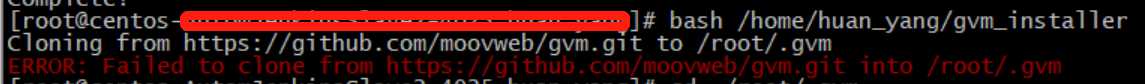
修改本地hosts,绕开dns
vim /etc/hosts
192.30.253.118 gist.github.com
192.30.253.112 github.com
219.76.4.4 github-cloud.s3.amazonaws.com
bash gvm_installer
source /root/.gvm/scripts/gvm
gvm #该命令有了然后删除新加的hosts域名解析
gvm install go1.13 -B -s=https://dl.google.com/go/go1.13.4.linux-amd64.tar.gz
gvm list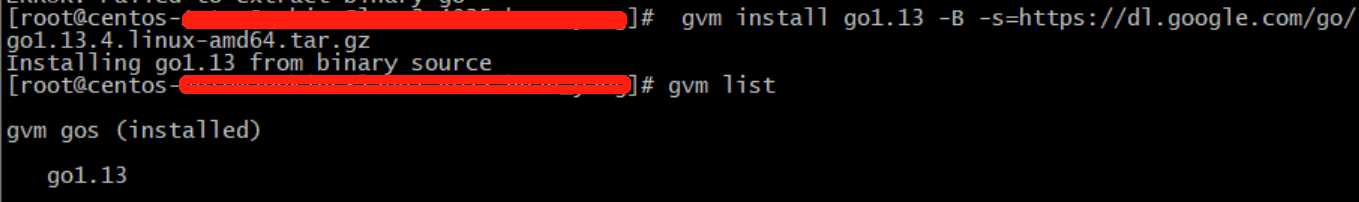
gvm use go1.13
export GOPROXY=https://goproxy.cn
export GO111MODULE="on"
go get github.com/google/wire/cmd/wire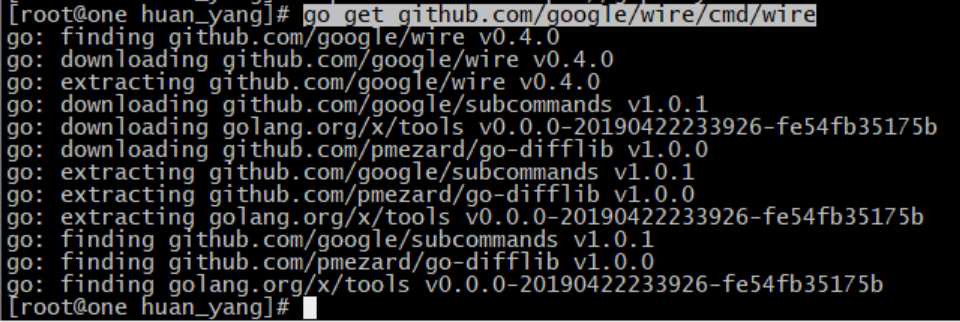
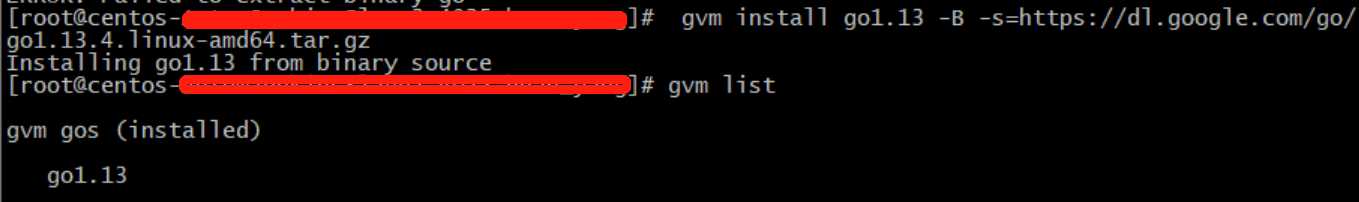
标签:line efault which amazon inux ssi ror start term
原文地址:https://www.cnblogs.com/huandada/p/12074752.html