标签:failed war https ror rate pull hint sdn 解决方法
! [rejected] master -> master (non-fast-forward)
error: failed to push some refs to ‘git@github.com:yangchao0718/cocos2d.git
hint: Updates were rejected because the tip of your current branch is behin
hint: its remote counterpart. Integrate the remote changes (e.g.
hint: ‘git pull ...‘) before pushing again.
hint: See the ‘Note about fast-forwards‘ in ‘git push --help‘ for details.
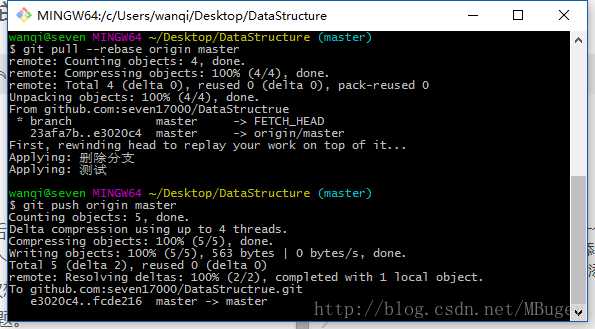
git pull –rebase origin master意为先取消commit记录,并且把它们临时 保存为补丁(patch)(这些补丁放到”.git/rebase”目录中),之后同步远程库到本地,最后合并补丁到本地库之中。
接下来就可以把本地库push到远程库当中了。
大部分摘抄网络
git push错误failed to push some refs to的解决方法
标签:failed war https ror rate pull hint sdn 解决方法
原文地址:https://www.cnblogs.com/Rainingday/p/12364690.html