标签:技术 oid figure over 验证 throws cep http 安全
网站的安全性战术分为:与抵抗攻击有关的战术、与检测攻击有关的战术以及从攻击中恢复有关的战术。
对用户身份验证。简单加入用户登陆即可。
对原项目修改采用spring security来作为SpringBoot的身份验证和权限授予的插件。
在pom.xml中加入
<dependency> <groupId>org.springframework.boot</groupId> <artifactId>spring-boot-starter-security</artifactId> </dependency>
等待idea自动加入插件。
因为SpringBoot在完成配件安装之后就已经简单完成配置了,所以目前就已经完成了简单的身份验证配置了,只是目前全部都是默认配置。
默认登录界面——

用默认密码登陆后就能进入正常网站。
配置如下就能完成对网站访问的权限分配
import org.springframework.beans.factory.annotation.Autowired;
import org.springframework.context.annotation.Bean;
import org.springframework.security.config.annotation.authentication.builders.AuthenticationManagerBuilder;
import org.springframework.security.config.annotation.web.builders.HttpSecurity;
import org.springframework.security.config.annotation.web.configuration.EnableWebSecurity;
import org.springframework.security.config.annotation.web.configuration.WebSecurityConfigurerAdapter;
import org.springframework.security.crypto.password.PasswordEncoder;
@EnableWebSecurity
public class WebSecurityConfig extends WebSecurityConfigurerAdapter {
//配置URL权限过滤规则,登录页等等
@Override
protected void configure(HttpSecurity http) throws Exception {
http
.authorizeRequests()
.antMatchers("/admin//**").hasRole("ADMIN")
.antMatchers("/index//**").hasAnyRole("ADMIN")
.antMatchers("/index").hasAnyRole("ADMIN")
.antMatchers("/static_rbg*//**").permitAll()
.antMatchers("/ricky*//**").permitAll()
.anyRequest().authenticated()
.and()
.formLogin()
.loginPage("/login")
.loginProcessingUrl("/ricky-login")
.defaultSuccessUrl("/index")
.successForwardUrl("/index")
.usernameParameter("username").passwordParameter("password")
.permitAll()
.and().csrf().disable();
}
@Autowired
private CustomUserService myAppUserDetailsService;//mybatis验证类
@Autowired
public void configureGlobal(AuthenticationManagerBuilder auth) throws Exception {
//注入mybatis查询类和密码校验类
auth.userDetailsService(myAppUserDetailsService)
.passwordEncoder(passwordEncoder());
}
/**
密码验证规则
*/
@Bean(name = "passwordEncoder")
public PasswordEncoder passwordEncoder(){
return new MyPasswordEncoder();
}
}
把项目部署到云端,利用云服务器的防火墙进行端口隔离。
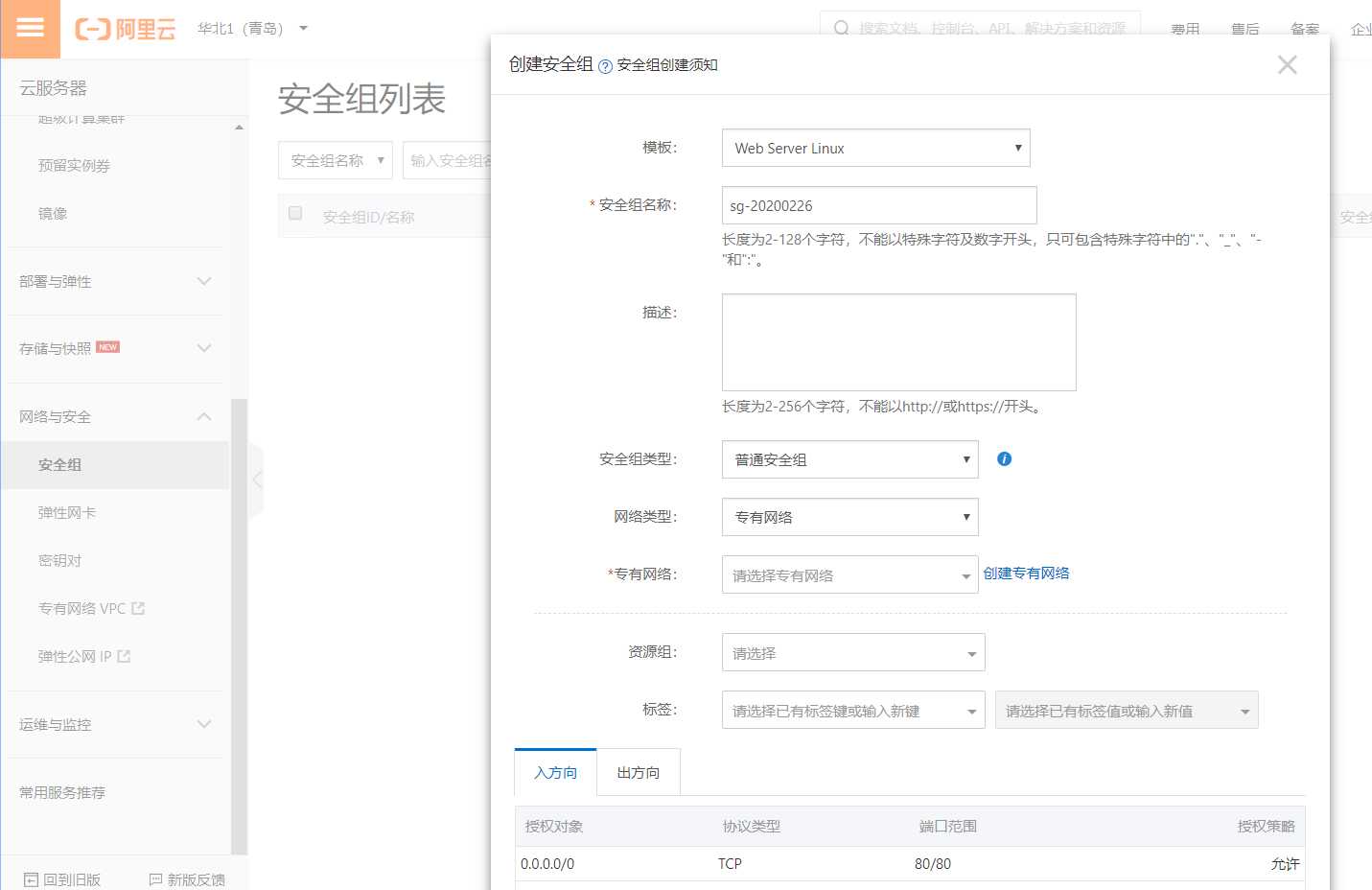
由云端提供。
标签:技术 oid figure over 验证 throws cep http 安全
原文地址:https://www.cnblogs.com/limitCM/p/12368610.html