标签:== false 初始化 ace OLE def dal one render
实现效果如下:
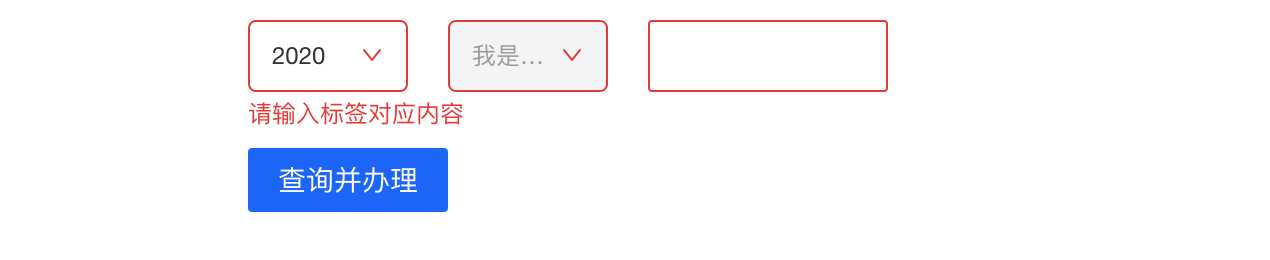
当点击按钮的时候 对一个FormItem里的多个input/或者是input和select进行校验
select/input组件封装的组件如下field.js:
import React from ‘react‘; import { Select, Input } from ‘antd‘; import _ from ‘underscore‘; const uiPrefix = ‘fields‘; const Option = Select.Option; class Fields extends React.Component { constructor(props) { super(props); this.state = { yearlists: [],//时间下拉框列表 cities: [],//城市下拉框列表 years: undefined, cityId: undefined, warrantNumber: undefined, }; } static defaultProps = { cities: [], yearlists: [], hasYear: true, hasCity: true, readonly: true, hasWarrantNum: true, years: (new Date()).getFullYear(), cityId: 1, } getStateFromProps(props) { let { value = {} } = props; return { ...this.parseDataFromInput(value) }; } parseDataFromInput(value) { let { years, cityId, warrantNumber } = value; years = years ? (‘‘ + years) : undefined; cityId = cityId ? (‘‘ + cityId) : undefined; warrantNumber = warrantNumber ? (‘‘ + warrantNumber) : undefined return { years, cityId, warrantNumber }; } onBlur = () => { let { years, cityId, warrantNumber } = this.state; let yearlistsName = this.getTextFromValue("yearlist"); let citieName = this.getTextFromValue("citie"); const { onBlur } = this.props; if (onBlur) { const { hasYear, hasCity, hasWarrantNum, } = this.props; let unFull = true; if (unFull && hasYear == true && !years) { unFull = false; } if (unFull && hasCity == true && !cityId) { unFull = false; } if (unFull && hasWarrantNum == true && !warrantNumber) { unFull = false; } if (unFull) { onBlur( JSON.stringify({ years, cityId, warrantNumber, // yearlistsName, // citieName, }) ) } else { onBlur(undefined) } } } getTextFromValue = (type) => { let resource; let value; let text = ‘‘; if (type === ‘city‘ || type === ‘years‘) { resource = this.state.cities; value = this.state.cityId; } else { resource = this.state[type + ‘s‘]; value = this.state[type + ‘Id‘]; } let item = null; if (resource !== undefined && resource.length > 0) { item = resource.find(({ id }) => id === +value); } text = text || ‘‘; return item ? item.text : text; } fireChange = () => { let { years, cityId, warrantNumber } = this.state; const { onChange } = this.props; if (onChange) { const { hasYear, hasCity, hasWarrantNum, } = this.props; let unFull = true; if (unFull && hasYear == true && !years) { unFull = false; } if (unFull && hasCity == true && !cityId) { unFull = false; } if (unFull && hasWarrantNum == true && !warrantNumber) { unFull = false; } console.log(unFull, "unFull") if (unFull) { onChange( JSON.stringify({ years, cityId, warrantNumber, })) } else { onChange(undefined) } } } componentWillReceiveProps(nextProps) { // 父组件重传props时就会调用这个方法 this.getStateFromProps(nextProps); const oldProps = this.props; let { years, cityId, warrantNumber } = nextProps; if (years != oldProps.years && cityId != oldProps.cityId && warrantNumber != oldProps.warrantNumber) { this.setState({ years, cityId, warrantNumber }, () => { this.initData(nextProps) this.fireChange(nextProps) }) } } componentDidMount() { let { years, cityId, warrantNumber } = this.props; this.setState({ years, cityId, warrantNumber }, () => { this.initData(this.props) // this.fireChange(this.props) }) } initData(props) { let { initSelectData = {} } = this.props;//获取初始化的值(时间/城市 下拉框的值) let { yearLists = [], cities = [] } = initSelectData; let currentYear = (new Date()).getFullYear(); if (yearLists.length == 0) { const startYear = 2016; for (let i = 0; i <= currentYear - startYear; i++) { yearLists.push({ text: startYear + i, id: startYear + i }) } } if (cities.length == 0) { cities = [{ text: "我是旋风小美女", id: 1 }] } this.setState({ yearLists, cities, }) } onyearsChange = (years, noEvent) => { years = ‘‘ + years; this.setState({ years }); this.fireChange } onCityChange = (cityId, noEvent) => { cityId = ‘‘ + cityId; this.setState({ cityId }, this.fireChange); } onwarrantNumberChange = (e) => { const warrantNumber = e.target.value; this.setState({ warrantNumber }, this.fireChange); } selectOptions = (constantsTypes, fieldOp) => { fieldOp = fieldOp || { key: ‘id‘, value: ‘text‘ }; // {key: ‘xxxx‘, value: ‘xxxx‘} if (!_.isArray(constantsTypes)) { const options = []; _.each( constantsTypes, (value, key) => { let trueValue; let disabled = false; if (_.isObject(value)) { trueValue = value.value; disabled = value.disabled; } else { trueValue = value; } return options.push(<Option key={key} value={key} disabled={disabled}>{trueValue}</Option>); } ); return options; } // [{key: ‘xxxx‘, value: ‘xxxx‘}] // [1, 3, 4] return constantsTypes.reduce( (options, value, key) => { let realKey; let display; if (_.isObject(value)) { realKey = `${value[fieldOp.key]}`; display = value[fieldOp.value]; } else { realKey = `${key}`; display = value; } options.push(<Option key={realKey} value={realKey}>{display}</Option>); return options; }, [] ); } render() { let { years, cityId, yearLists = [], cities = [], warrantNumber } = this.state; let { hasYear, hasCity, readonly = true, hasWarrantNum, detailPlaceholder, } = this.props; if (readonly) { cityId = this.getTextFromValue(‘city‘) } return ( <div className={`${uiPrefix}`}> {hasYear && <div className={`${uiPrefix}-select-item`}> <Select style={{ width: 180 }} value={years} placeholder="请选择" onChange={this.onyearsChange} onBlur={this.onBlur} > {this.selectOptions(yearLists)} </Select> </div> } {hasCity && <div className={`${uiPrefix}-select-item`}> <Select disabled={readonly} style={{ width: 180 }} value={cityId} placeholder="请选择" onChange={this.onCityChange} onBlur={this.onBlur} > {this.selectOptions(cities)} </Select> </div> } { hasWarrantNum && <div className={`${uiPrefix}-select-item`}> <Input maxLength={16} style={{ width: 180 }} value={warrantNumber} placeholder={detailPlaceholder} onChange={this.onwarrantNumberChange} onBlur={this.onBlur} /> </div> } </div> ); } } export default Fields;
需要调用入口页面index.js:
import React from "react"; import { Form, Input, Button, Radio, message, Modal } from "antd"; import { CertificateField } from "components"; class Schhouse extends React.Component { onSearchHandle = () => { //注意validateFields里的fields,要和getFieldDecorator中的fields保持一致 否则拿不到值 this.props.form.validateFields(["fields"], (err, fieldsValue) => { console.log(fieldsValue, "fieldsValue") if (err) { return; } }) } render() { const { getFieldDecorator } = this.props.form; return ( <> <Form> <Form.Item label="标签"> {getFieldDecorator(‘fields‘, { rules: [{ required: true, message: ‘请输入标签对应内容‘ }], })( <CertificateField /> )} </Form.Item> <Form.Item> <Button type="primary" htmlType="submit" onClick={this.onSearchHandle.bind(this)}> 查询并办理 </Button> </Form.Item> </Form> </> ) } } export default Form.create()(Schhouse);
如果想要更加完美 那么可以在field.js组件里面 可以通过Rol?Col进行标准化处理。
React Antd的验证- antd form表单一行多个组件并对其校验(一个FormItem中多个Input校验)
标签:== false 初始化 ace OLE def dal one render
原文地址:https://www.cnblogs.com/sunxiaopei/p/12373623.html