标签:bug pos clean 问题 图片 侧边栏 imp install 情况
记录一下遇到的这个问题的解决方法,也是困惑了半天,感觉这是maven的bug,因为动了几次项目中引入的外部jar包,导致IDEA External libraries 不显示Maven中引入的repository,
解决方法: 1. 打开IDEA右侧的侧边栏Maven Project -> life cycle -> clean (可能不需要)
2. install (可能不需要)
3. 最后同样是在Maven Project 侧边栏中,右键项目名称 -> reimport (观察进度条和报错)
如果更新成功了,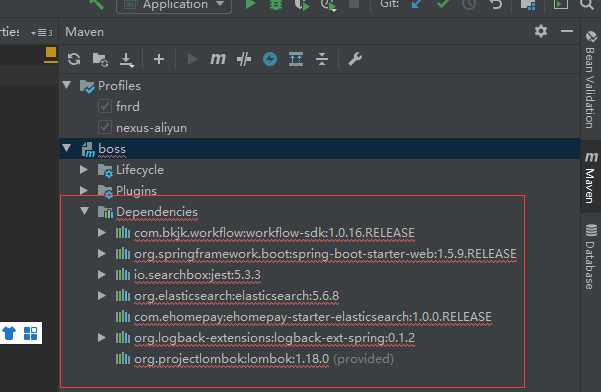
依然出现这种情况,是因为idea还没有反应过来,可以remove调boss,从pom.xml重新加载maven,就好了。
IDEA External libraries 不显示Maven中引入的repository
标签:bug pos clean 问题 图片 侧边栏 imp install 情况
原文地址:https://www.cnblogs.com/shijianchuzhenzhi/p/12379561.html