标签:send 编辑 流程 内核 实现 系统启动流程 name exit 仓库
1、编写脚本,接受二个位置参数,magedu和/www,判断系统是否有magedu,如果没有则自动创建magedu用户,并自动设置家目录为/www#!/bin/bash
PW=\`tr -dc ‘[:alnum:]‘ </dev/urandom |head -c6\`
while read -p "please input your [username] and [home directory]:" name dir ;do
if [ -z "$name" ] ;then
echo "Please enter the correct user and directory separated by spaces!"
elif [ -z "$dir" ];then
echo "Please enter the correct directory!"
elif \`id $name &> /dev/null\`;then
echo "$name already exist!"
elif \`useradd $name -d $dir &> /dev/null\`;then
echo $name is created!;echo 123456 |passwd --stdin $name &> /dev/null;echo -e "Username is $name\nHome directory at $dir\nPassord is $PW ";
exit 10;
else
echo "Failed to add user!Please check whether the parameters you entered are correct!"
fi
done[root@centos7 while]#sh while_read_useradd.sh
please input your [username] and [home directory]:magedu /www
magedu is created!
Username is magedu
Home directory at /www
Passord is 0TVpFQ 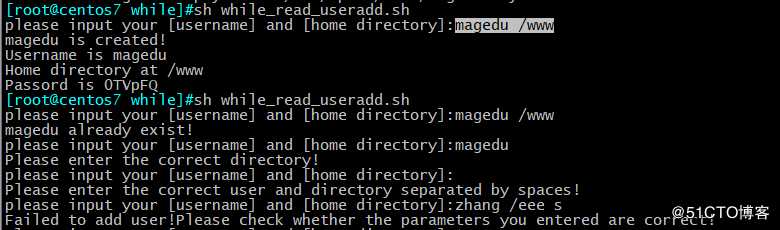
~
#!/usr/bin/expect
set user root
set PASSWD 123456
set IP 192.168.43.106
set timeout 10
spawn ssh $user@$IP
expect {
"yes/no" { send "yes\n";exp_continue }
"password" { send "$PASSWD\n" }
}
interact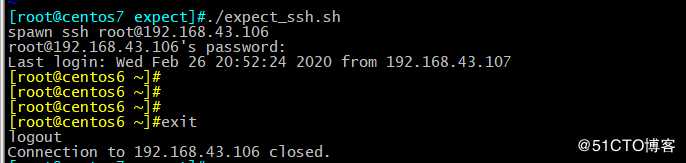
1.加载BIOS的硬件信息,获取第一个启动设备
2.读取第一个启动设备MBR的引导加载程序(grub)的启动信息
3.加载核心操作系统的核心信息,核心开始解压缩,并尝试驱动所有的硬件设备
4.核心执行init程序(centos7是systemd),并获取默认的运行信息;
5.init程序执行/etc/rc.d/rc.sysinit文件
6.启动核心的外挂模块
7.init执行运行的各个批处理文件(scripts)
8.init执行/etc/rc.d/rc.local
9.执行/bin/login程序,等待用户登录
10.登录之后开始以Shell控制主机 方法一:
1、启动时任意键暂停启动
2、按e键进入编辑模式
3、将光标移动linux16开始的行,添加内核参数rd.break
4、按ctrl-x启动
5、系统根被挂载到/sysroot目录下,且为只读挂载,需要重新挂载为读写模式mount –o remount,rw /sysroot
6、chroot /sysroot 切根
7、 使用passwd命令改免密passwd root
8、touch /.autorelabel
9、exit
10、reboot
方法二:
1、启动时任意键暂停启动
2、按e键进入编辑模式
3、将光标移动linux16开始的行,添加内核参数rd.break
4、按ctrl-x启动
5、mount –o remount,rw /sysroot
6、vi /sysroot/etc/shadow 清空root密码
7、reboot
之后就可以使用空密码登录系统,在修改密码就可以了;架构班作业:
1、使用dockerfile制作nginx+php-fpm镜像,实现lnmp。
2、使用dockerfile制作tomcat镜像,并实现对jsp测试页访问
3、安装配置harbor服务,并将打包好的镜像提交到harbor仓库
标签:send 编辑 流程 内核 实现 系统启动流程 name exit 仓库
原文地址:https://blog.51cto.com/5440126/2475088