标签:栈内存 ddr 方法区 strong image src res 分配 tree
---方法区内存:在类加载的时候,class字节码代码段被加载到该内存空间中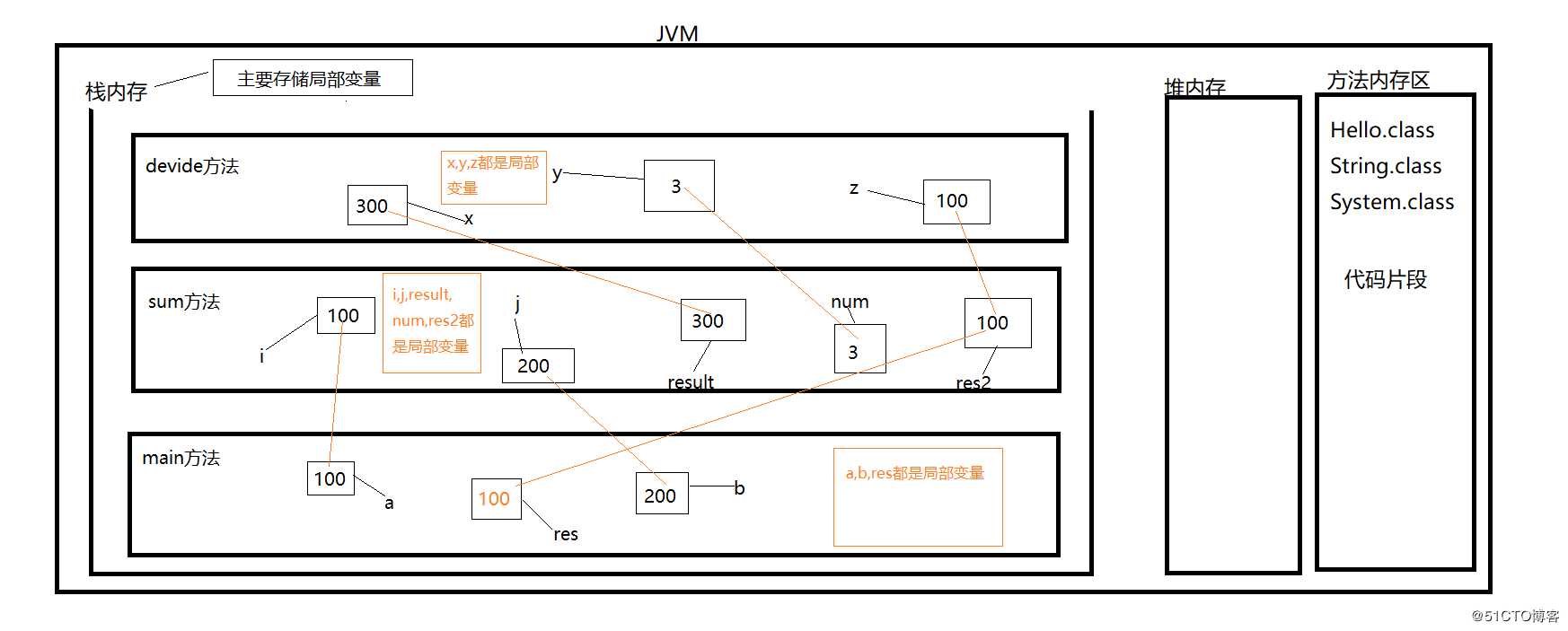
public class Hello {
public static void main(String[] args) {
int a = 100;
int b = 200;
int res = sum(a, b);
System.out.println(res);
}
public static int sum(int i,int j)
{
int result = i + j;
int num = 3;
int res2 = devide(result, num);
return res2;
}
public static int devide(int x,int y)
{
int z;
z = x / y;
return z;
}
}运行结果: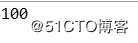
对象内存分析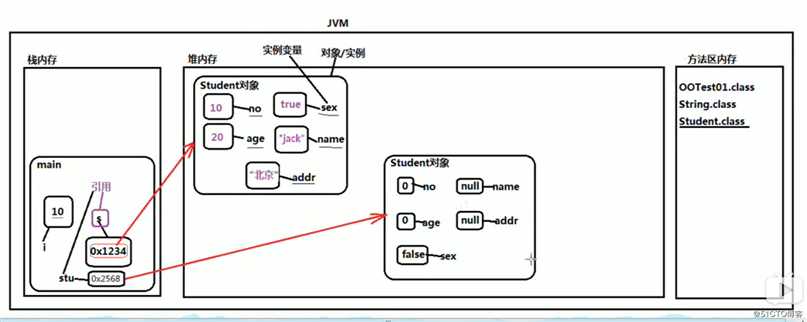
public class Hello2 {
public static void main(String[] args) {
// TODO 自动生成的方法存根
Student stu = new Student();
System.out.println("姓名:" + stu.name);
System.out.println("学号:" + stu.no);
System.out.println("性别:" + stu.sex);
System.out.println("年龄:" + stu.age);
Student s = new Student();
s.no = 10;
s.sex = true;
s.age = 20;
s.name = "jack";
s.add.city = "北京";
s.add.street = "朝阳街道";
s.add.zipcode = "000001";
System.out.println("姓名:" + s.name);
System.out.println("学号:" + s.no);
System.out.println("性别:" + s.sex);
System.out.println("年龄:" + s.age);
System.out.println("城市:" + s.add.city);
System.out.println("街道:" + s.add.street);
System.out.println("邮政编码:" + s.add.zipcode);
}
public static class Student {
String name;
int no;
boolean sex;
int age;
Address add = new Address();
}
public static class Address {
String city;
String street;
String zipcode;
}
}
运行结果: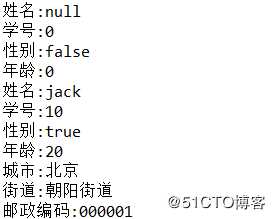
标签:栈内存 ddr 方法区 strong image src res 分配 tree
原文地址:https://blog.51cto.com/14472348/2475860