标签:com html 方式 example href div book and 包含
网址:https://www.w3school.com.cn/example/xmle/books.xml
使用@属性方式查找元素
案例:获取//*[@category] 属性
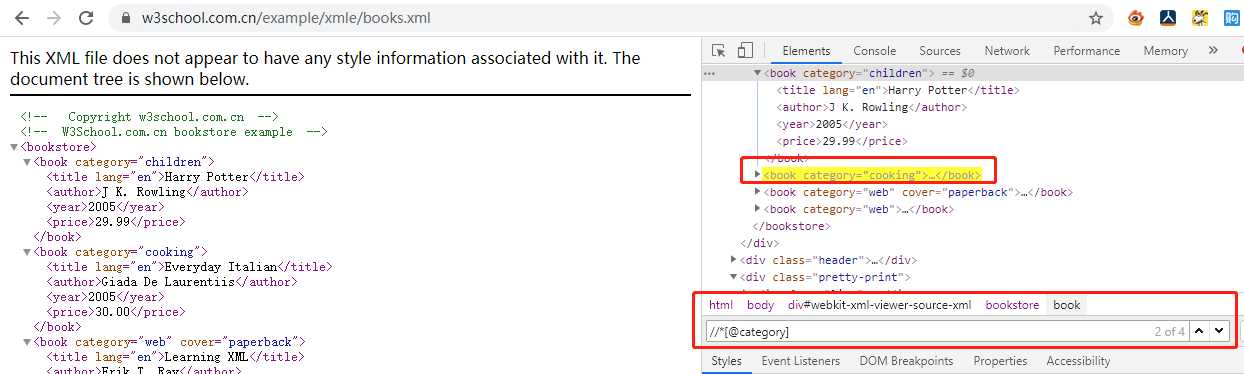
2.使用父节点获取元素唯一性
如果在搜索栏中,使用//*[@lang=‘en‘],会找到4个,我们可以使用父类中唯一,定位出唯一元素
//book[1]//*[@lang=‘en‘]
父层级关系与属性使用
//bookstore/book[1]/*[@*]
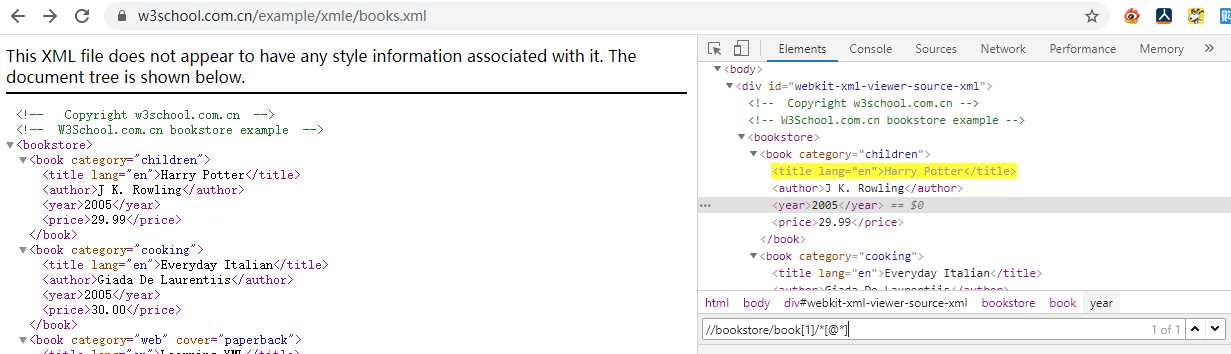
2.属性使用not 反向取数
//bookstore/book[1]/*[not (@*)]
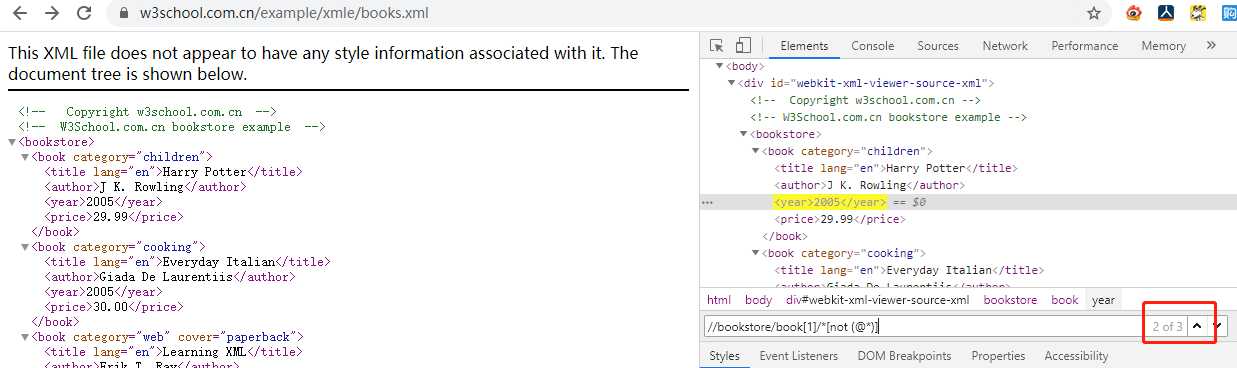
3.使用使用and 匹配多个满足要求的元素
//book[@category and @cover]
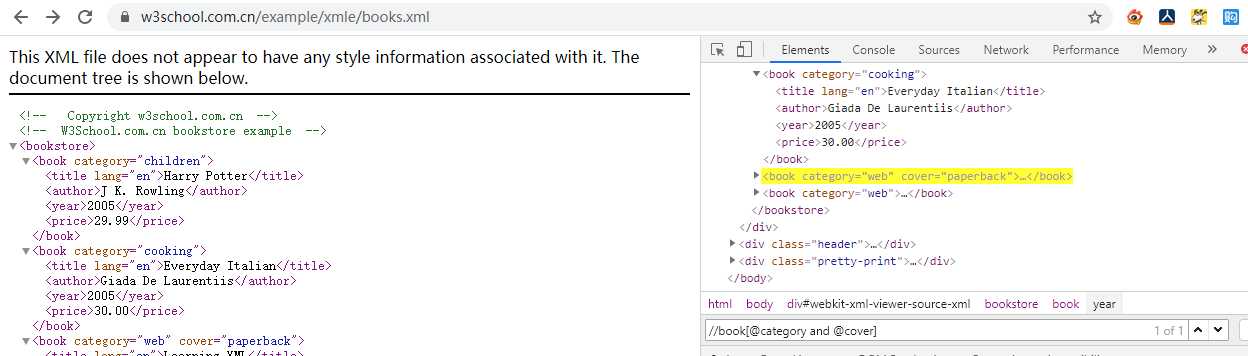
4.属性使用or定位多个元素
//book[@category or @cover]
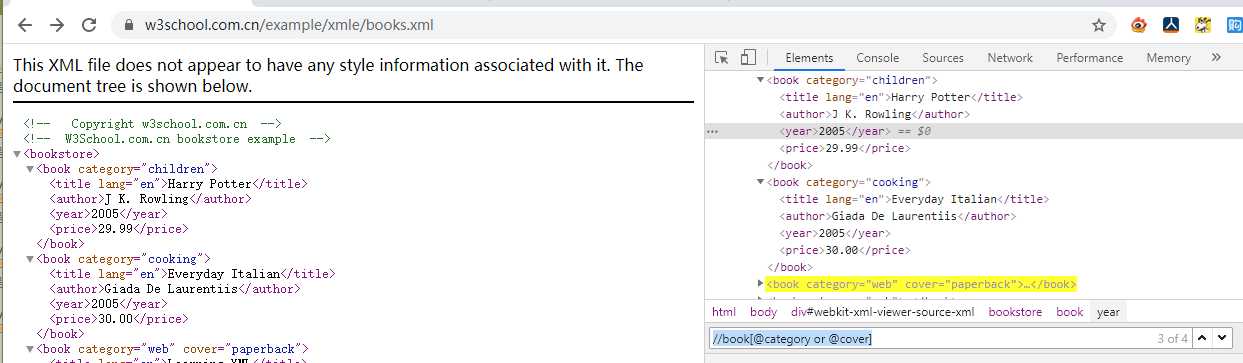
1.在文本中使用大于小于符号获取元素
//book/price[text()=29.99]
或者这样也可以
//book/price[.>40]
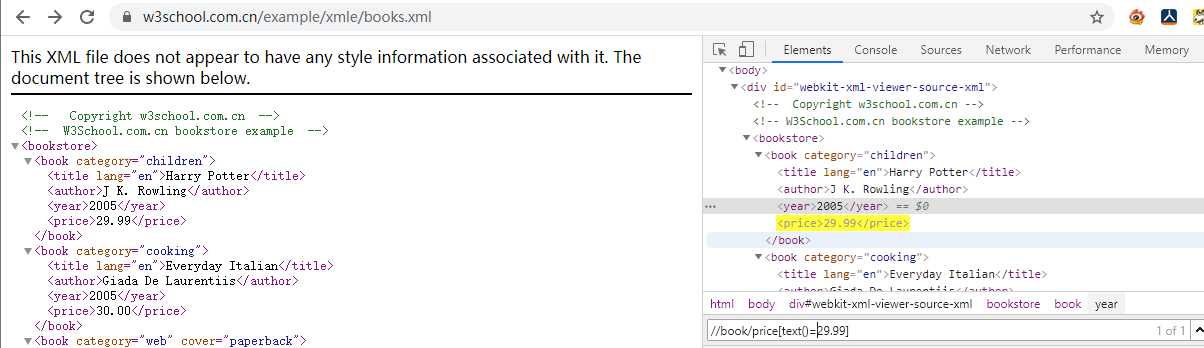
//book/title[contains(@lang,"e")]
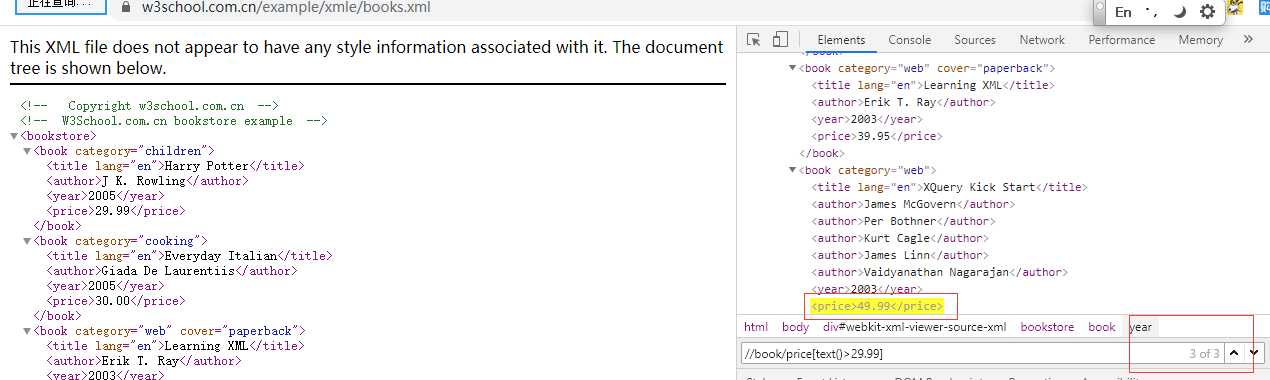
2 根据文本精确查找,查找文本为29.99的内容
//book/price[.=29.99] #.表示文本
//book/price[.>40]
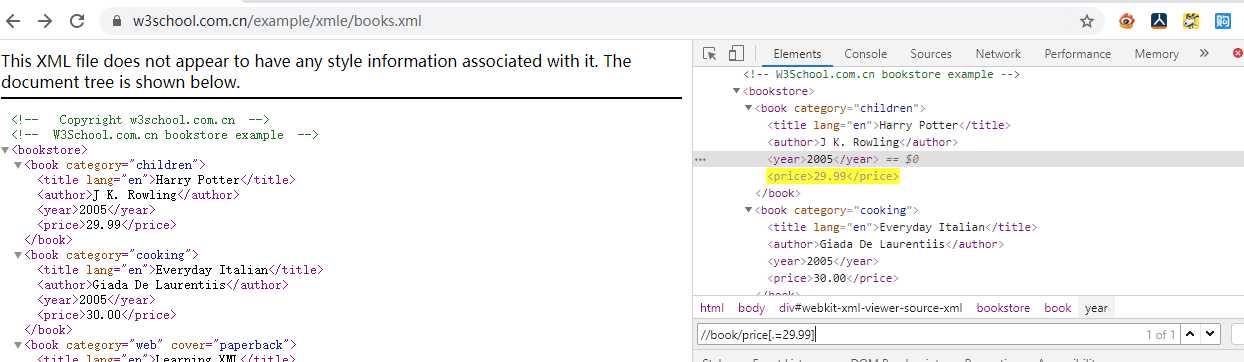
3.使用contains模糊匹配
//book/price[contains(.,"29")]
使用contains属性进行模糊匹配
//book/title[contains(@lang,"e")]
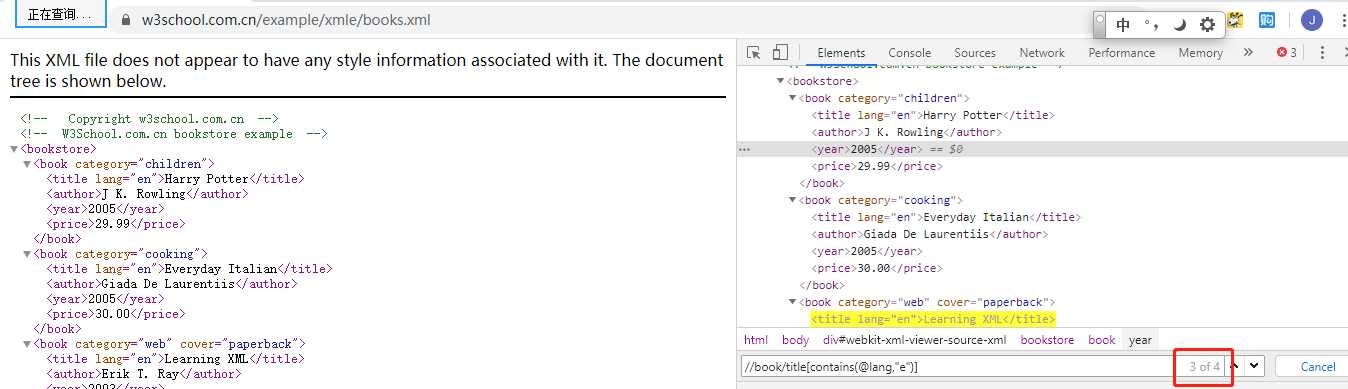
标签:com html 方式 example href div book and 包含
原文地址:https://www.cnblogs.com/chongyou/p/12443259.html