标签:fir att false 运行 alt files html 项目 ons
django版本为2.2.7,全局配置404、500页面,解决静态文件路径等问题
urls中编写
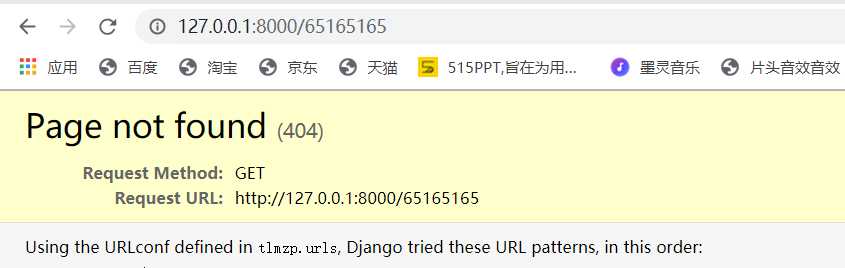
会发现并没有进入我们的配置,这需要我们在settings中进行配置
找到下发这个
修改为
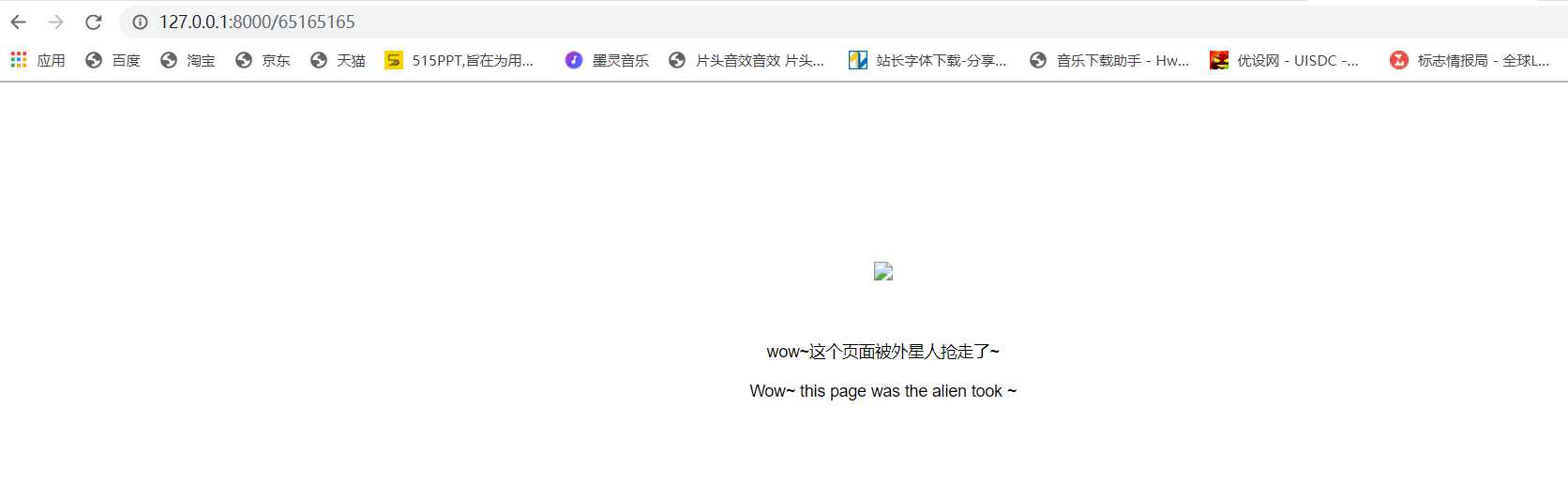
进入了配置,但按下F12发现所有的静态文件如css、js、图片等都没找到,都是404
再进入settings文件,因为我们开启了生产模式所以Django不再代理静态文件,可以通过配置来再次代理
找到我们曾经写的media及static配置
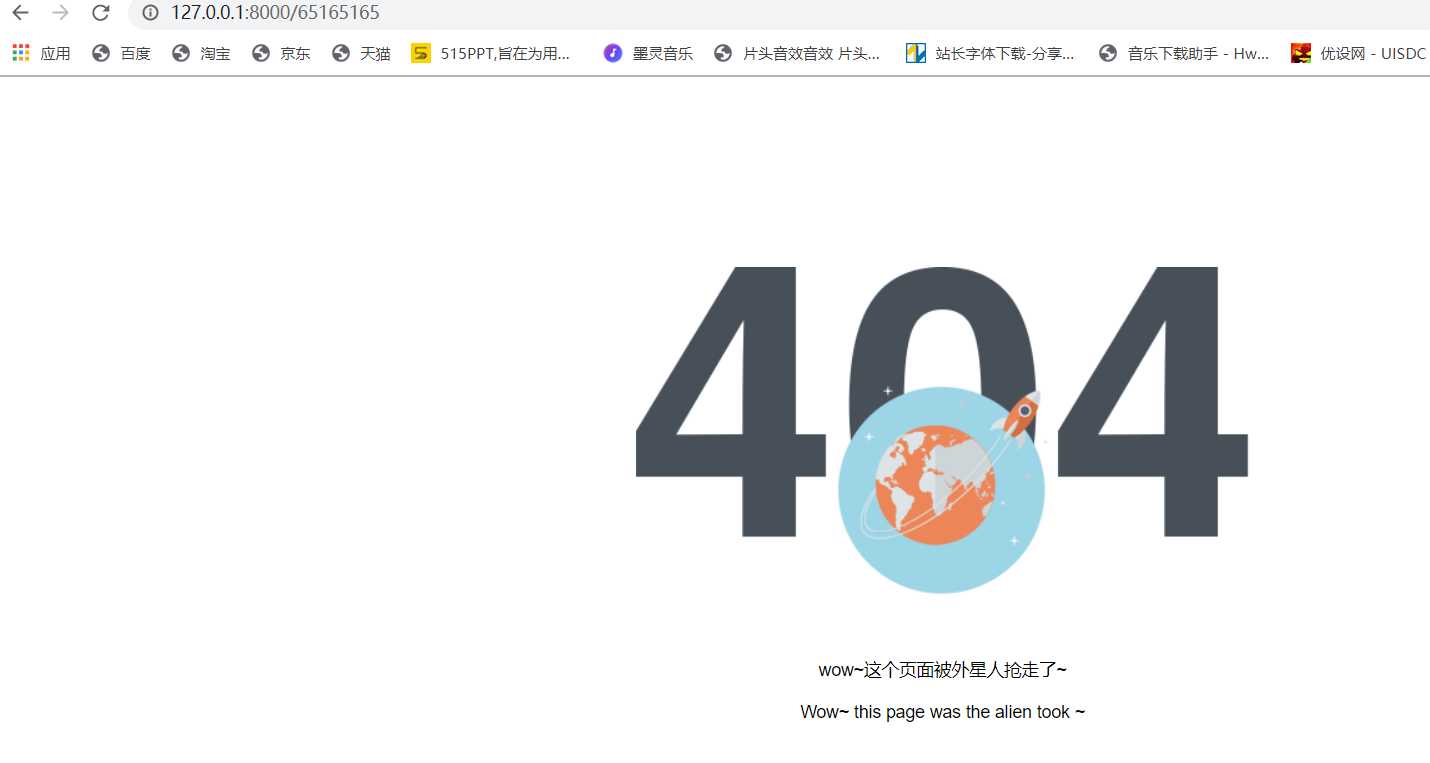
所有的静态文件就都加载了
标签:fir att false 运行 alt files html 项目 ons
原文地址:https://www.cnblogs.com/ddb1-1/p/12455147.html