标签:http error: url col 切换 本地源 ror 提速 workspace
目前本地通过pip安装一些python 包的时候经常会遇见一系列的网络连接错误如下所示,其实问题原因很简单本地连接files.pythonhosted.org,导致没有办法安装成功
(venv) D:\workspace\flask_parent>pip install flask Collecting flask Retrying (Retry(total=4, connect=None, read=None, redirect=None, status=None)) after connection broken by ‘SSLError(SSLEOFError(8, ‘EOF occurred in violation of protocol (_ssl.c:719)‘),)‘: /packages/9b/93/628509b8d5dc749656a9641f4 caf13540e2cdec85276964ff8f43bbb1d3b/Flask-1.1.1-py2.py3-none-any.whl Retrying (Retry(total=3, connect=None, read=None, redirect=None, status=None)) after connection broken by ‘SSLError(SSLEOFError(8, ‘EOF occurred in violation of protocol (_ssl.c:719)‘),)‘: /packages/9b/93/628509b8d5dc749656a9641f4 caf13540e2cdec85276964ff8f43bbb1d3b/Flask-1.1.1-py2.py3-none-any.whl Retrying (Retry(total=2, connect=None, read=None, redirect=None, status=None)) after connection broken by ‘SSLError(SSLEOFError(8, ‘EOF occurred in violation of protocol (_ssl.c:719)‘),)‘: /packages/9b/93/628509b8d5dc749656a9641f4 caf13540e2cdec85276964ff8f43bbb1d3b/Flask-1.1.1-py2.py3-none-any.whl Retrying (Retry(total=1, connect=None, read=None, redirect=None, status=None)) after connection broken by ‘SSLError(SSLEOFError(8, ‘EOF occurred in violation of protocol (_ssl.c:719)‘),)‘: /packages/9b/93/628509b8d5dc749656a9641f4 caf13540e2cdec85276964ff8f43bbb1d3b/Flask-1.1.1-py2.py3-none-any.whl Retrying (Retry(total=0, connect=None, read=None, redirect=None, status=None)) after connection broken by ‘SSLError(SSLEOFError(8, ‘EOF occurred in violation of protocol (_ssl.c:719)‘),)‘: /packages/9b/93/628509b8d5dc749656a9641f4 caf13540e2cdec85276964ff8f43bbb1d3b/Flask-1.1.1-py2.py3-none-any.whl Could not install packages due to an EnvironmentError: HTTPSConnectionPool(host=‘files.pythonhosted.org‘, port=443): Max retries exceeded with url: /packages/9b/93/628509b8d5dc749656a9641f4caf13540e2cdec85276964ff8f43bbb1d3b/Flask-1 .1.1-py2.py3-none-any.whl (Caused by SSLError(SSLEOFError(8, ‘EOF occurred in violation of protocol (_ssl.c:719)‘),))
目前国内比较经常使用的几个源地址,比较好用的是阿里云和豆瓣的源,也可以自己来搭建pip源
阿里云 https://mirrors.aliyun.com/pypi/simple/ 中国科技大学 https://pypi.mirrors.ustc.edu.cn/simple/ 豆瓣(douban) https://pypi.douban.com/simple/ 清华大学 https://pypi.tuna.tsinghua.edu.cn/simple/ 中国科学技术大学 https://pypi.mirrors.ustc.edu.cn/simple/
1、安装包时直接指定源地址
pip install flask -i http://mirrors.aliyun.com/pypi/simple/ --trusted-host mirrors.aliyun.com
pip install flask -i http://mirrors.aliyun.com/pypi/simple/ --trusted-host mirrors.aliyun.com
在windows的用户主目录加上一个 pip 文件夹里面添加 pip.ini 文件
[global] index-url = https://mirrors.aliyun.com/pypi/simple/
配置完成以后默认会直接走mirrors.aliyun.com来下载
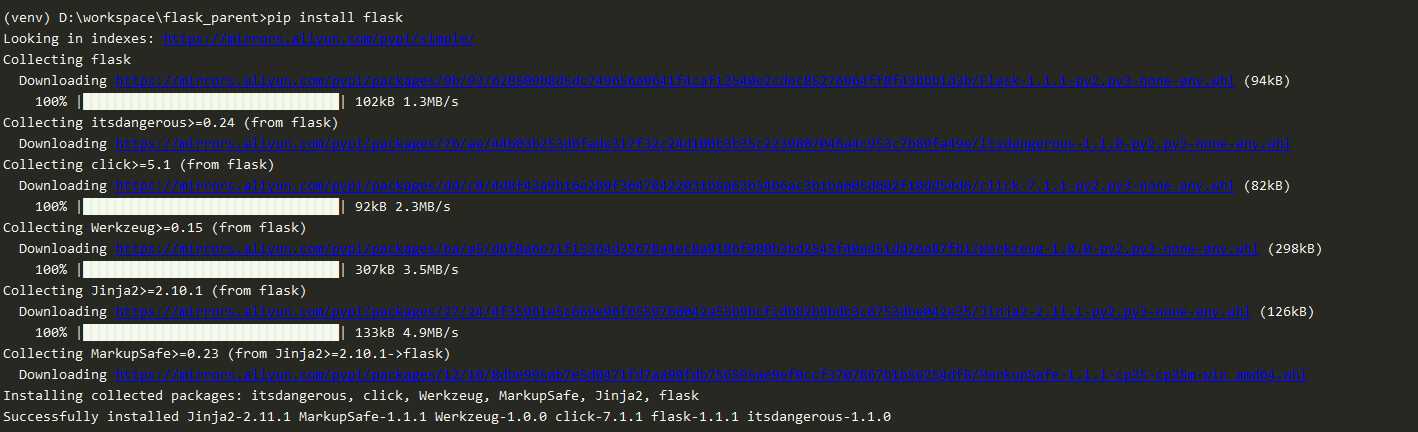
西虹市首富给冰山提提速,我们给pip提提速。
标签:http error: url col 切换 本地源 ror 提速 workspace
原文地址:https://www.cnblogs.com/mengyu/p/12483794.html