标签:教你 目录 frame href 设置 运行 inf spring main
devtools实现热加载与热部署实现修改代码不需重启<dependency>
<groupId>org.springframework.boot</groupId>
<artifactId>spring-boot-devtools</artifactId>
<optional>true</optional>
</dependency><build>
<plugins>
<plugin>
<groupId>org.springframework.boot</groupId>
<artifactId>spring-boot-maven-plugin</artifactId>
<configuration>
<fork>true</fork>
</configuration>
</plugin>
</plugins>
</build>运行时编译配置:组合键:“Shift+Ctrl+Alt+/” ,选择 “Registry” ,选中打勾 “compiler.automake.allow.when.app.running” 。
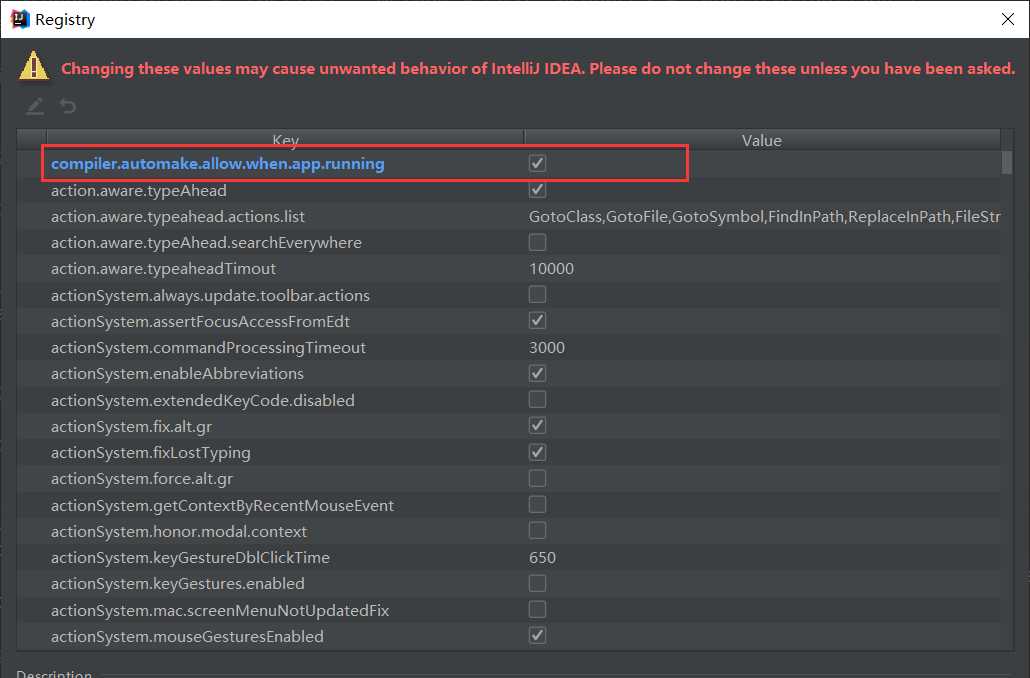
“File” -> “Settings” -> “Build,Execution,Deplyment” -> “Compiler”,选中打勾 “Build project automatically” 。
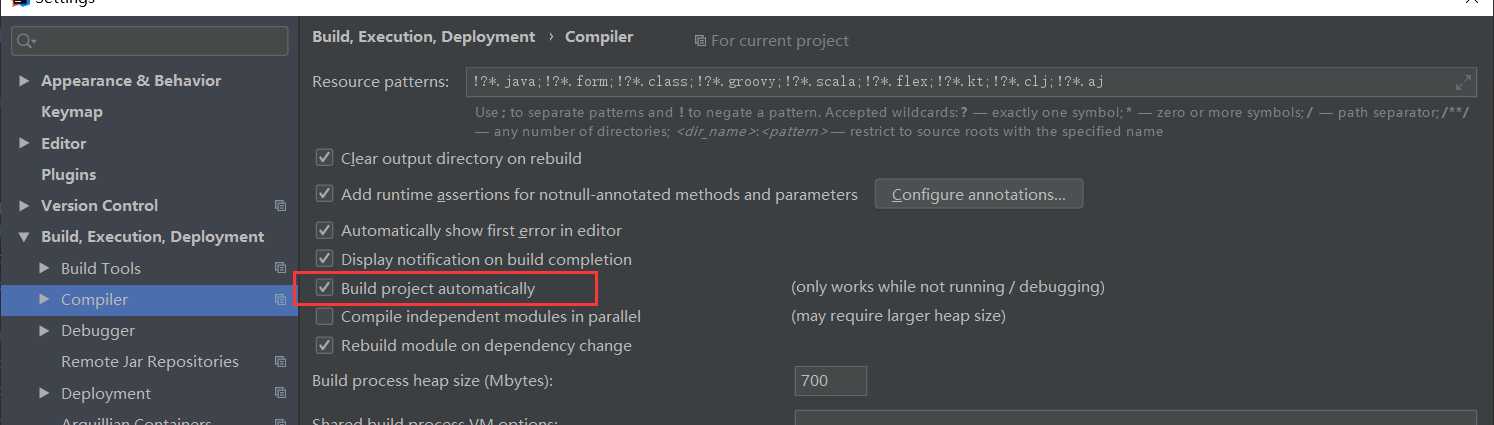
在有些版本我们需要配置热加载生效的开关,使其值等于true。下文是properties格式配置,喜欢yml格式的同学可以自行调整一下
#热加载生效
spring.devtools.restart.enabled=true
#额外新增的热加载目录
spring.devtools.restart.additional-paths= src/main/java
#热加载排除目录
#spring.devtools.restart.exclude= 标签:教你 目录 frame href 设置 运行 inf spring main
原文地址:https://www.cnblogs.com/codecheng99/p/12512551.html