标签:static local highlight pre resources code html cal cat
1、在nginx上进行配置
location /web/{
root D:/fxglxt/src/main/resources/static;
index index.html index.htm;
}
location /fxglxt/{
proxy_pass http://127.0.0.1:8083;
}
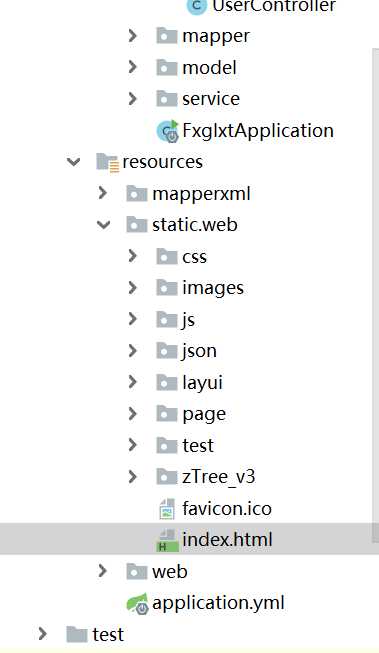
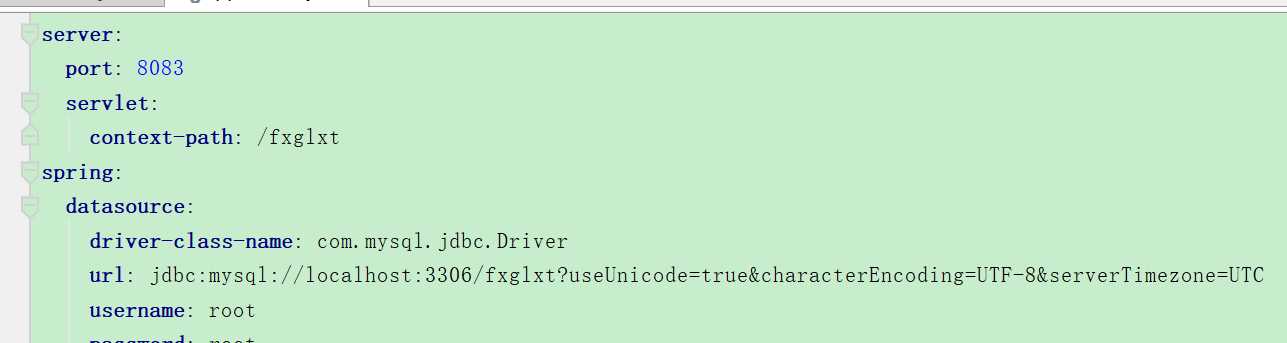
2、启动nginx
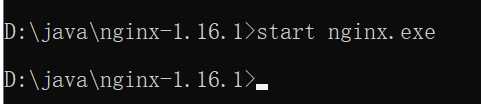
3、访问路径:http://localhost:8080/fxglxt/web/index.html
标签:static local highlight pre resources code html cal cat
原文地址:https://www.cnblogs.com/xuemeng11/p/12512671.html