标签:http src param pre har 图片 query 解决 mic

用户名和密码需要通过某种形式(请求参数)传递到服务器端,服务器端要获取内容,用于后面的验证。
请求参数分为get请求参数和post请求参数

const http = require(‘http‘);
const app = http.createServer();
app.on(‘request‘, (req, res) => {
res.writeHead(200, {
‘content-type‘: ‘text/html;charset=utf8‘ //返回纯文本,若不指定这一项也是默认返回纯文本
});
console.log(req.url);
if (req.url == ‘/index‘ || req.url == ‘/‘) { //错误写法req.url == ‘/index‘ || ‘/‘
res.end(‘<h2>欢迎来到主页</h2>‘);
} else if (req.url == ‘/list‘) {
res.end(‘welcome to list page‘);
} else {
res.end(‘not found‘);
}
if (req.method == ‘POST‘) {
res.end(‘post‘);
} else if (req.method == ‘GET‘) {
res.end(‘get‘);
}
});
app.listen(3000);
console.log(‘网站服务器启动成功‘);
(2)打开服务器,在浏览器中输入http://localhost:3000/index?name=zhangsan&age=20
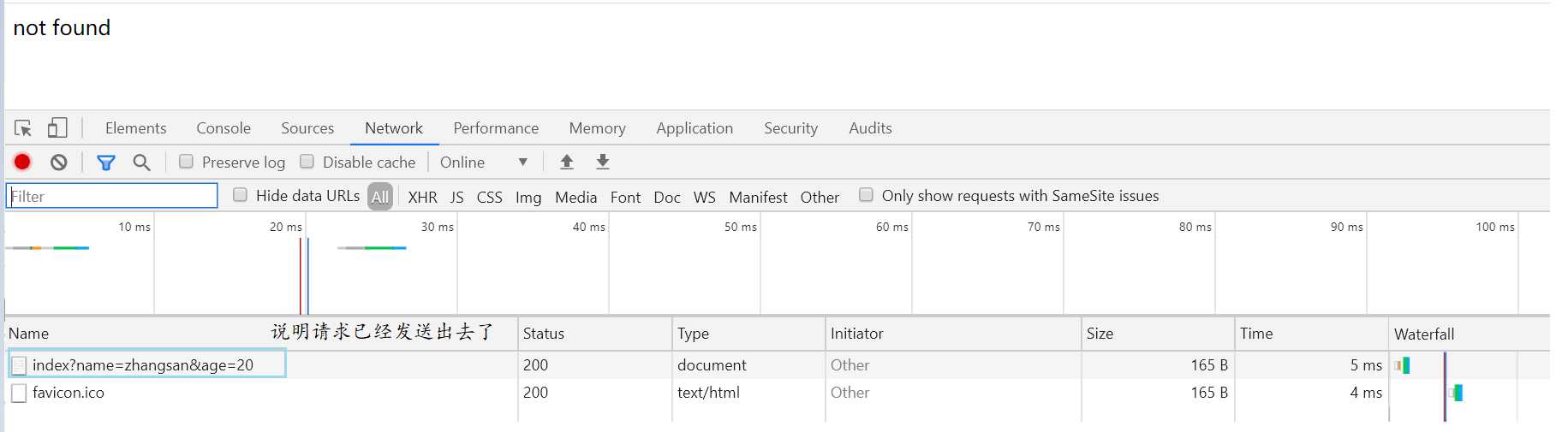
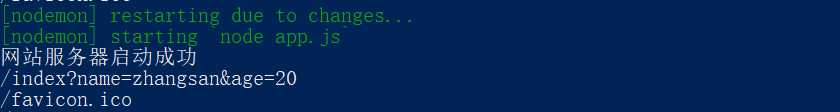
const http = require(‘http‘);
const app = http.createServer();
//用于处理url地址
const url = require(‘url‘);
app.on(‘request‘, (req, res) => {
res.writeHead(200, {
‘content-type‘: ‘text/html;charset=utf8‘ //返回纯文本,若不指定这一项也是默认返回纯文本
});
//服务器端获取请求参数
console.log(req.url);
// url.parse(req.url); //parse:解析。 该方法返回一个对象
console.log(url.parse(req.url));
if (req.url == ‘/index‘ || req.url == ‘/‘) { //错误写法req.url == ‘/index‘ || ‘/‘
res.end(‘<h2>欢迎来到主页</h2>‘);
} else if (req.url == ‘/list‘) {
res.end(‘welcome to list page‘);
} else {
res.end(‘not found‘);
}
if (req.method == ‘POST‘) {
res.end(‘post‘);
} else if (req.method == ‘GET‘) {
res.end(‘get‘);
}
});
app.listen(3000);
console.log(‘网站服务器启动成功‘);
(2)打开服务器,在浏览器中输入http://localhost:3000/index?name=zhangsan&age=20
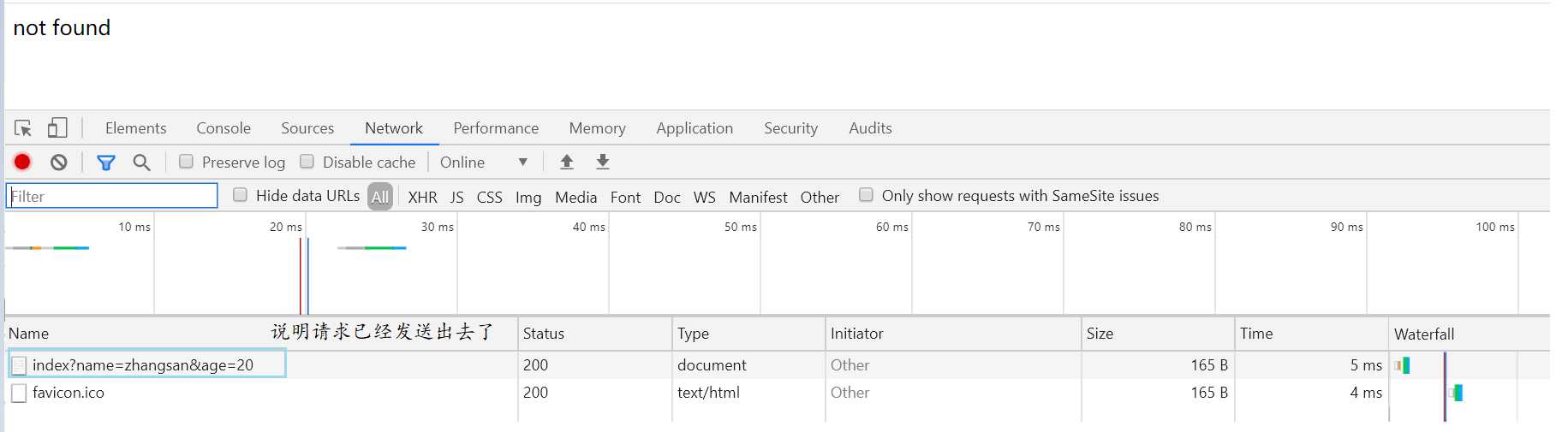
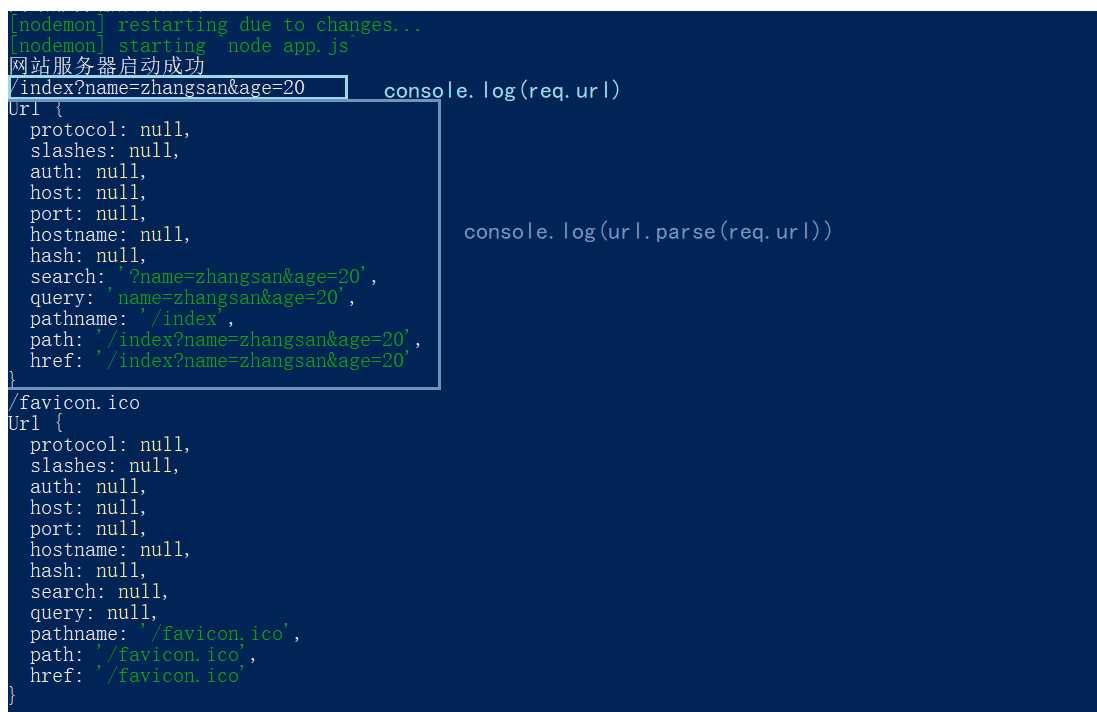
(3)继续修改app.js将要查询的参数解析成对象的形式
将以下代码
console.log(url.parse(req.url));
修改为(添加第二个参数)
//参数1:要解析的url地址
//参数2:将要查询的参数解析成对象的形式
// url.parse(req.url,true);
console.log(url.parse(req.url, true));
再刷新浏览器后:
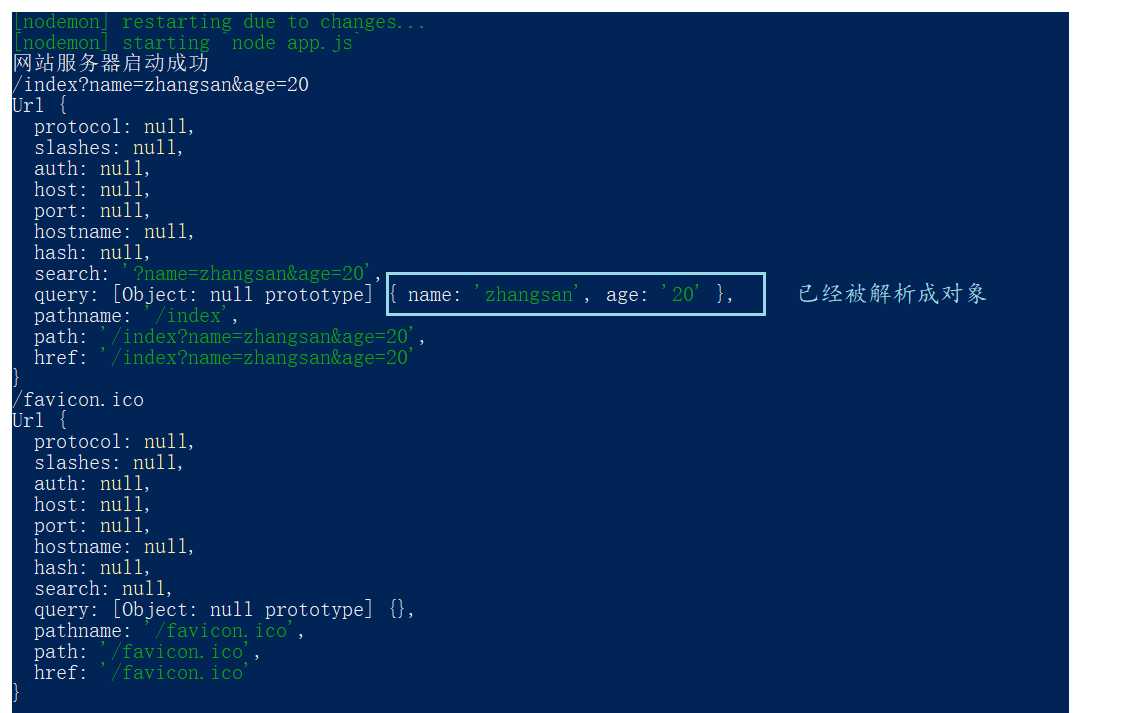
(4)继续修改app.js拿到具体的请求参数
将以下代码
//参数1:要解析的url地址
//参数2:将要查询的参数解析成对象的形式
// url.parse(req.url,true);
console.log(url.parse(req.url, true));
修改为
//参数1:要解析的url地址false
//参数2:将要查询的参数解析成对象的形式
// url.parse(req.url,true);
let params = url.parse(req.url, true).query;
console.log(params.name);
console.log(params.age);
再刷新浏览器后:
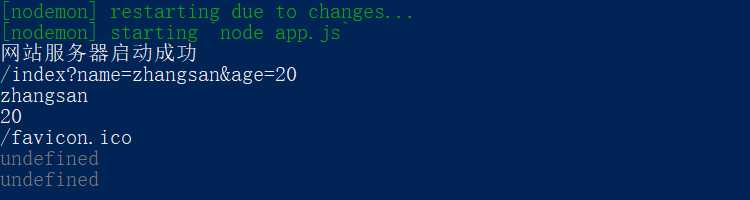
上述获取到的zhangsan和20是字符串形式,下面将其修改为对象形式:
let params = url.parse(req.url, true).query;
console.log(params.name);
console.log(params.age);
if (req.url == ‘/index‘ || req.url == ‘/‘) { //错误写法req.url == ‘/index‘ || ‘/‘
res.end(‘<h2>欢迎来到主页</h2>‘);
} else if (req.url == ‘/list‘) {
res.end(‘welcome to list page‘);
} else {
res.end(‘not found‘);
}
if (req.method == ‘POST‘) {
res.end(‘post‘);
} else if (req.method == ‘GET‘) {
res.end(‘get‘);
}
修改为:
//解构对象
let { query, pathname } = url.parse(req.url, true)
console.log(query.name);
console.log(query.age);
if (pathname == ‘/index‘ || pathname == ‘/‘) { //错误写法req.url == ‘/index‘ || ‘/‘
res.end(‘<h2>欢迎来到主页</h2>‘);
} else if (pathname == ‘/list‘) {
res.end(‘welcome to list page‘);
} else {
res.end(‘not found‘);
}
(2)开启服务器,刷新浏览器不再显示not found
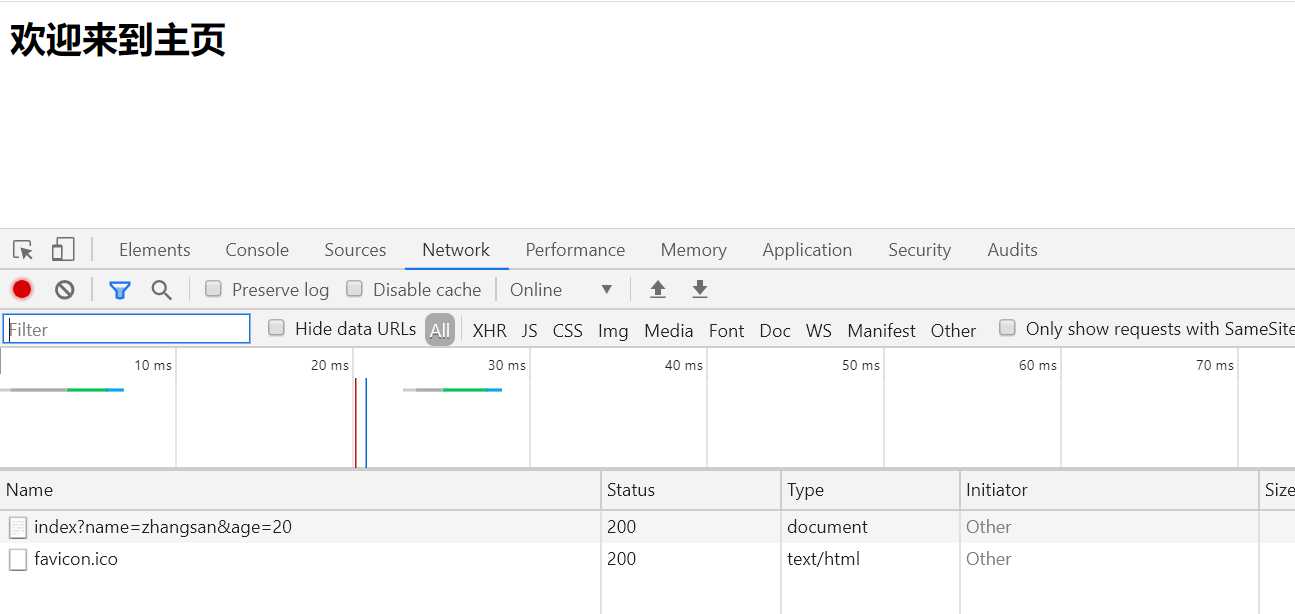
标签:http src param pre har 图片 query 解决 mic
原文地址:https://www.cnblogs.com/deer-cen/p/12546799.html