标签:int doc direct efault ice div serve depend directly
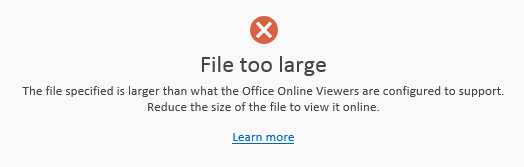
The solution is to adjust the Settings_Service.ini files located by default on C:\Program Files\Microsoft Office Web Apps\OpenFromUrlWeb and C:\Program Files\Microsoft Office Web Apps\OpenFromUrlHost.
C:\Program Files\Microsoft Office Web Apps\OpenFromUrlWeb and C:\Program Files\Microsoft Office Web Apps\OpenFromUrlHost are the paths behind oh (OpenFromUrlHost) and op (OpenFromUrlWeb) web applications.
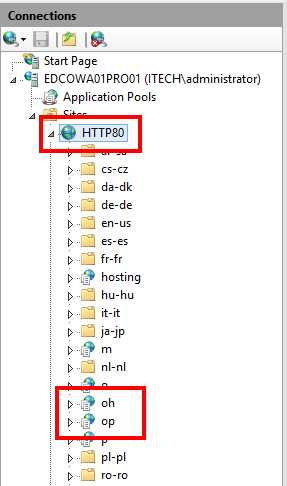
Add the following new line at the end of the file, or update it in case already exists. This new setting will configure the Office Web Apps server to render files larger up to 500 MB.
OpenFromUrlMaxFileSizeInKBytes=(System.Int32)512000
Attention: In case you will reconfigure the server to accept such large office files, make sure the network connectivity between the Office Web Apps server and the file share server is good enough. The in-browser loading time of the office document will directly depend on how fast the file is download by OWA server from the source.
C:\Program Files\Microsoft Office Web Apps\OpenFromUrlWeb\Settings_Service.ini
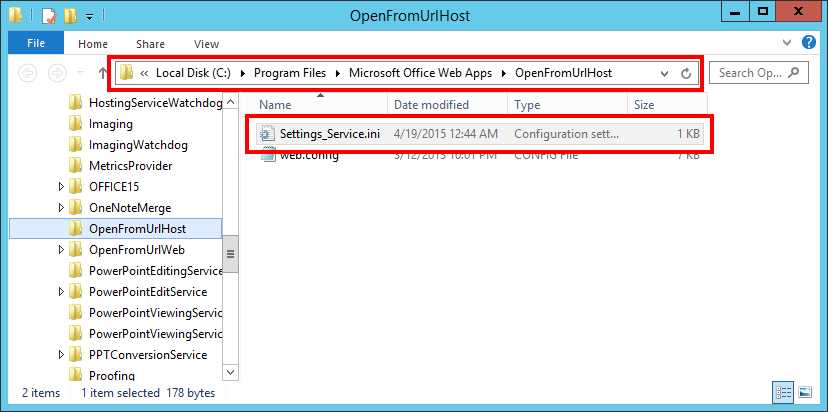
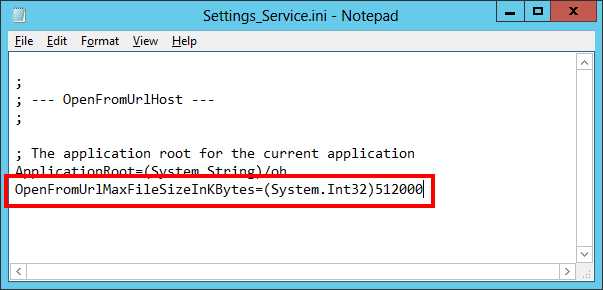
C:\Program Files\Microsoft Office Web Apps\OpenFromUrlHost\Settings_Service.ini
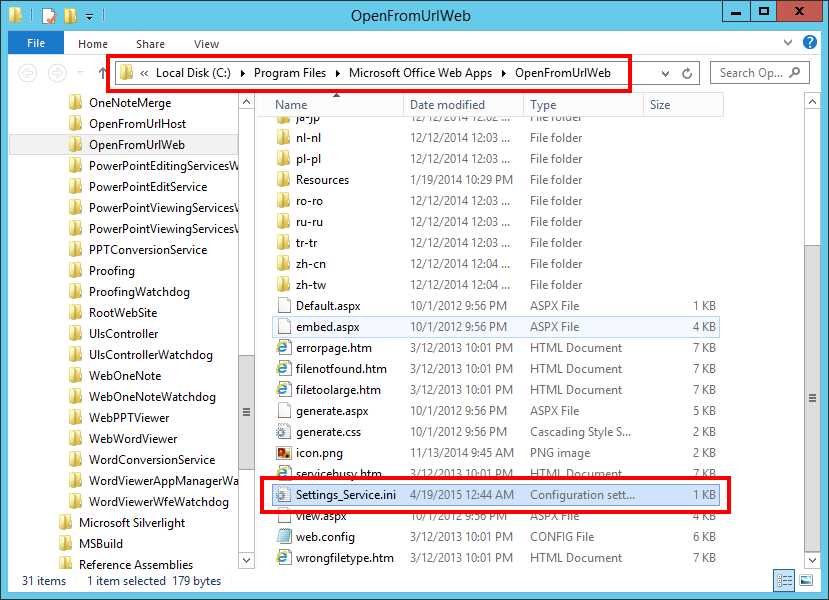
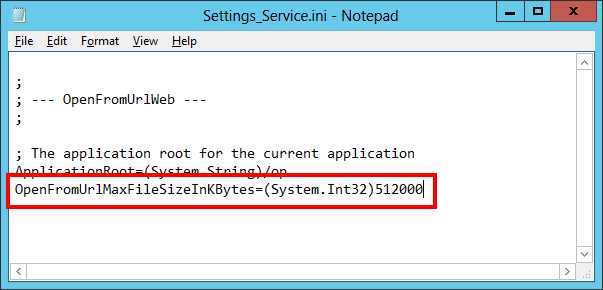
Restart/Recycle Web App Pool
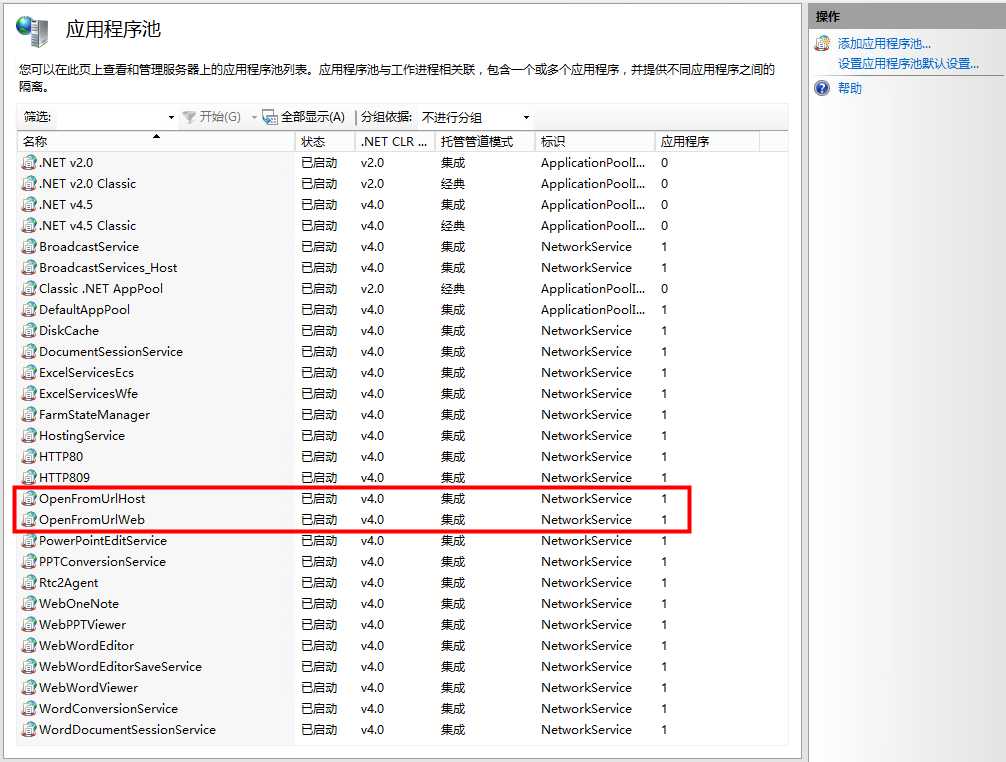
转自:
http://www.vioreliftode.com/index.php/office-web-apps-2013-file-too-large/
Office Online Server – FILE TOO LARGE
标签:int doc direct efault ice div serve depend directly
原文地址:https://www.cnblogs.com/icycore/p/12557286.html