标签:master 技术 comm git push 自动 echo alt http 安装插件
Jenkins + gitlab 集成后,实现的功能是 开发写好代码提交至 gitlab 上,当开始 push 到 gitlab 上之后,jenkins 自动帮我们立即构建注意:jenkins 不论想实现什么功能,都需要安装插件!!
依次点击:系统管理==>>插件管理==>>可选插件 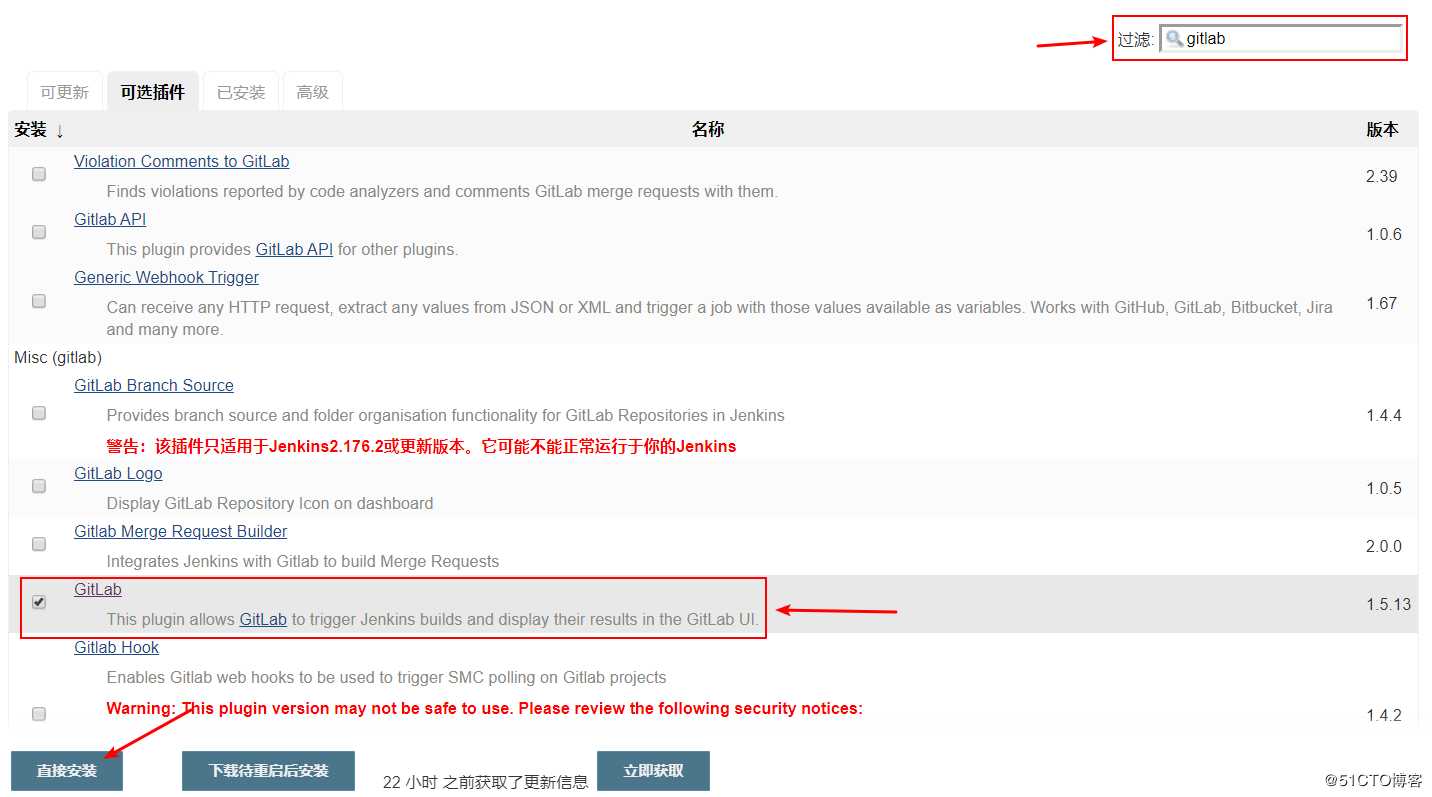

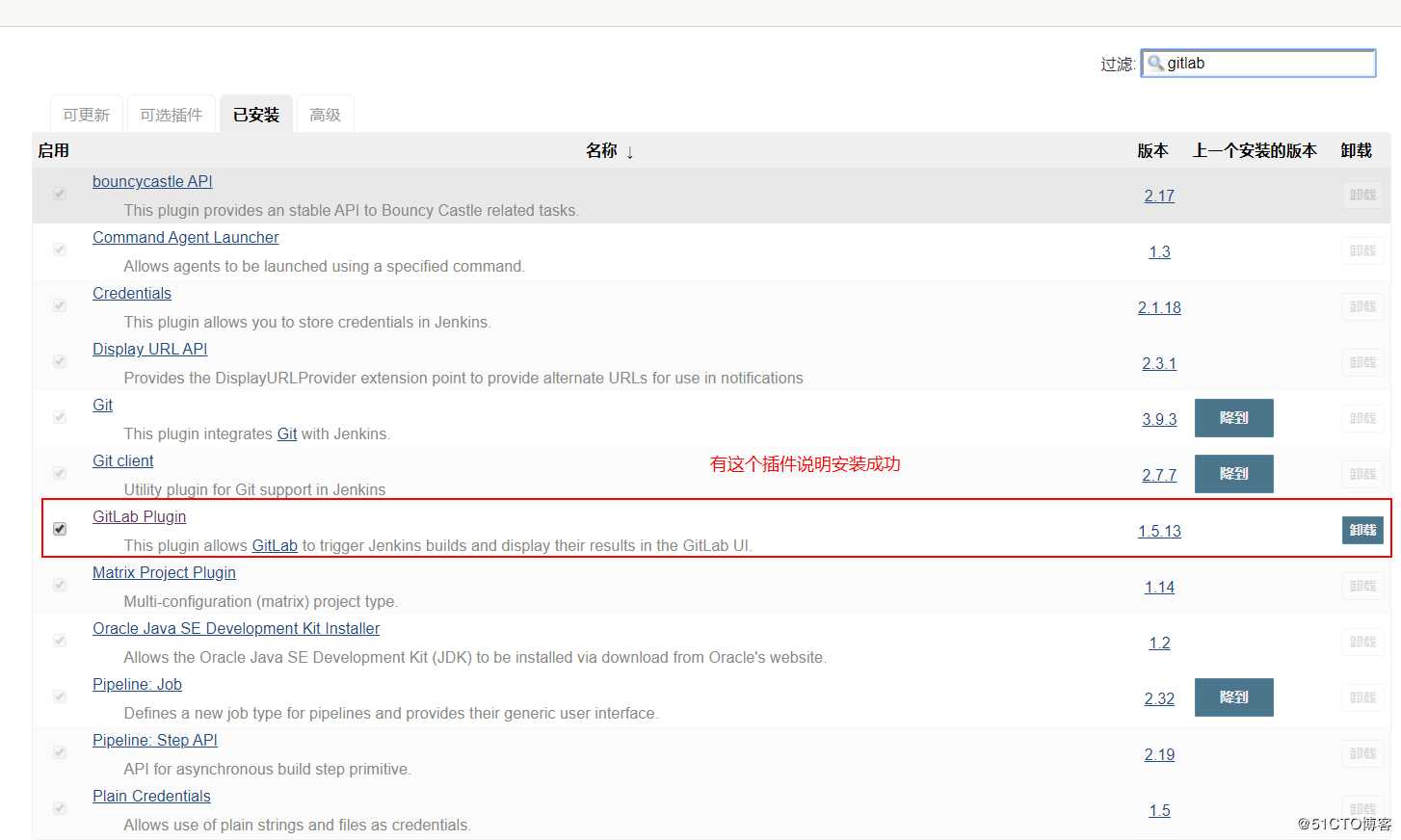
1、配置钩子脚本触发器 

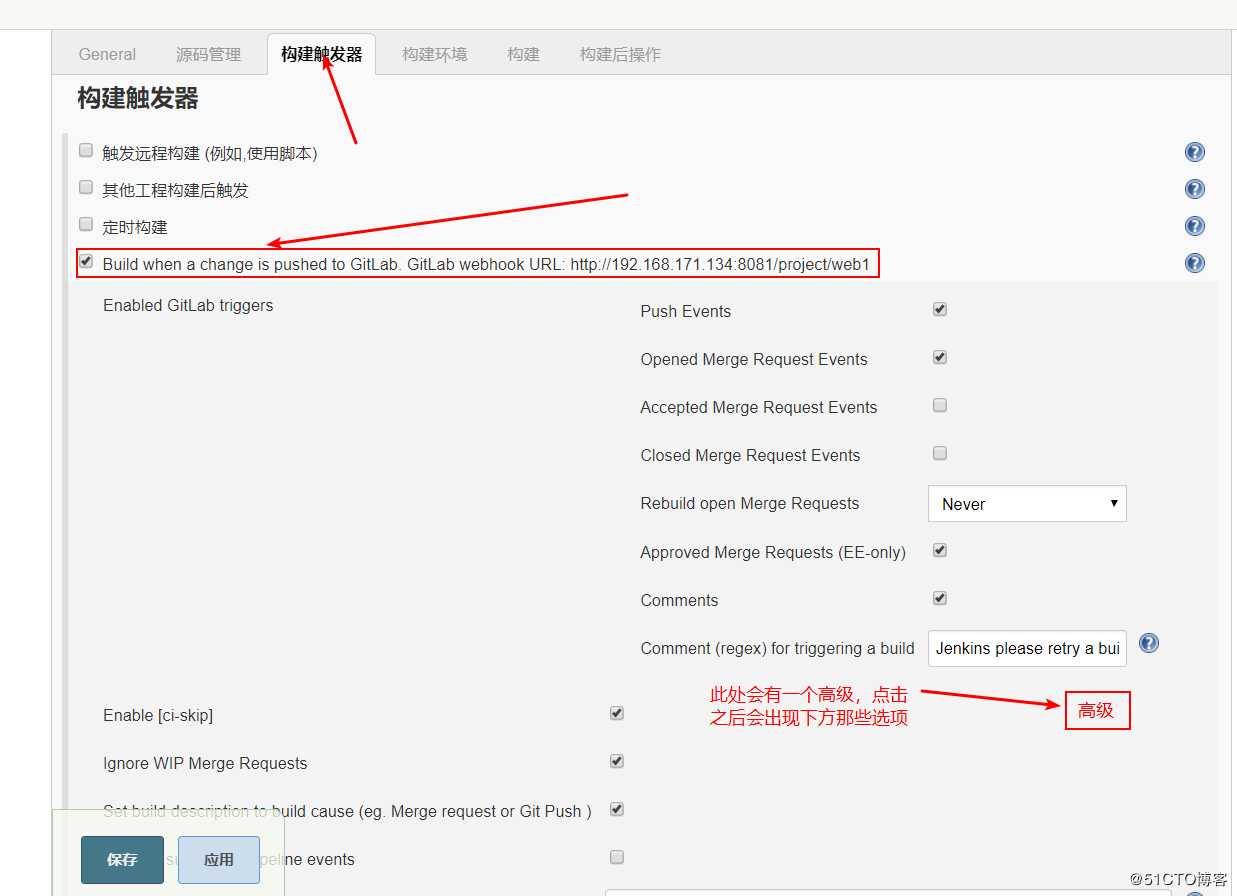
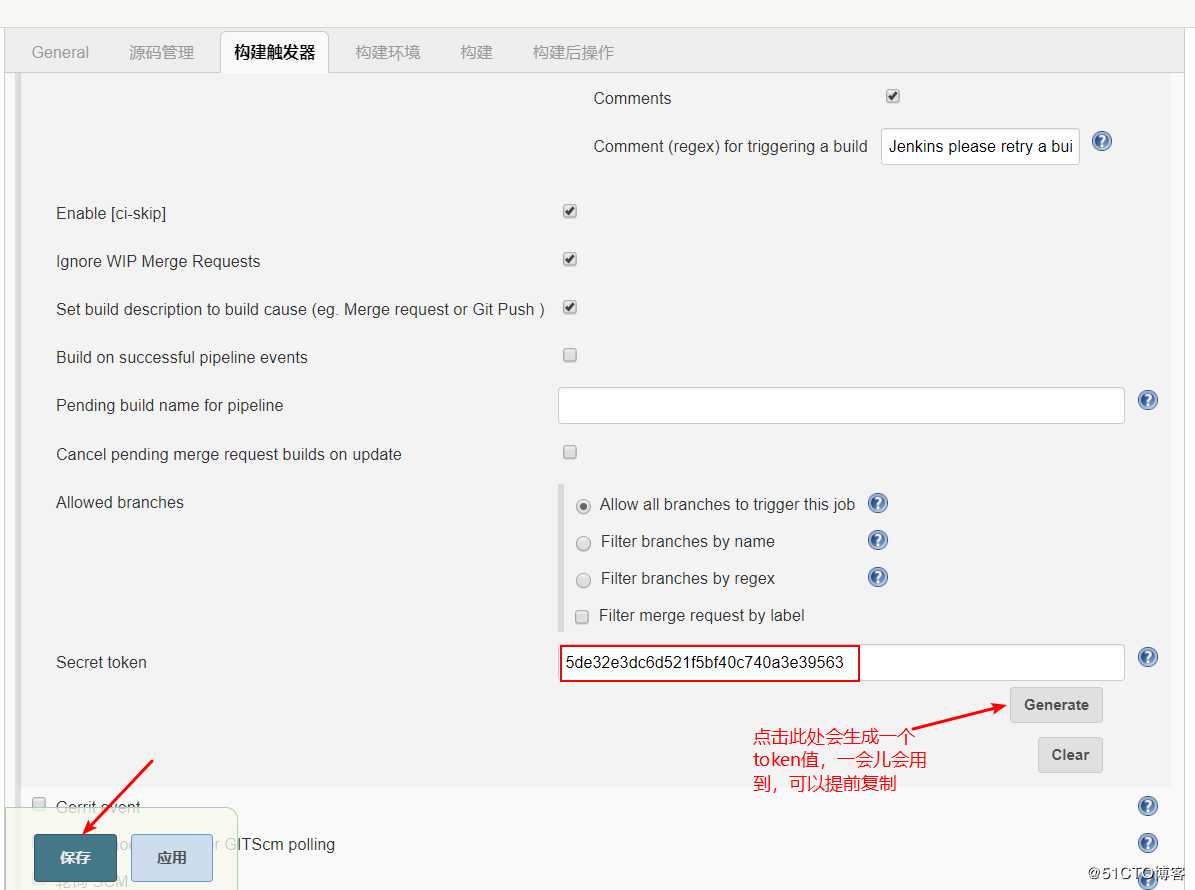
至此触发器就配置完了
2、回到gitlab界面配置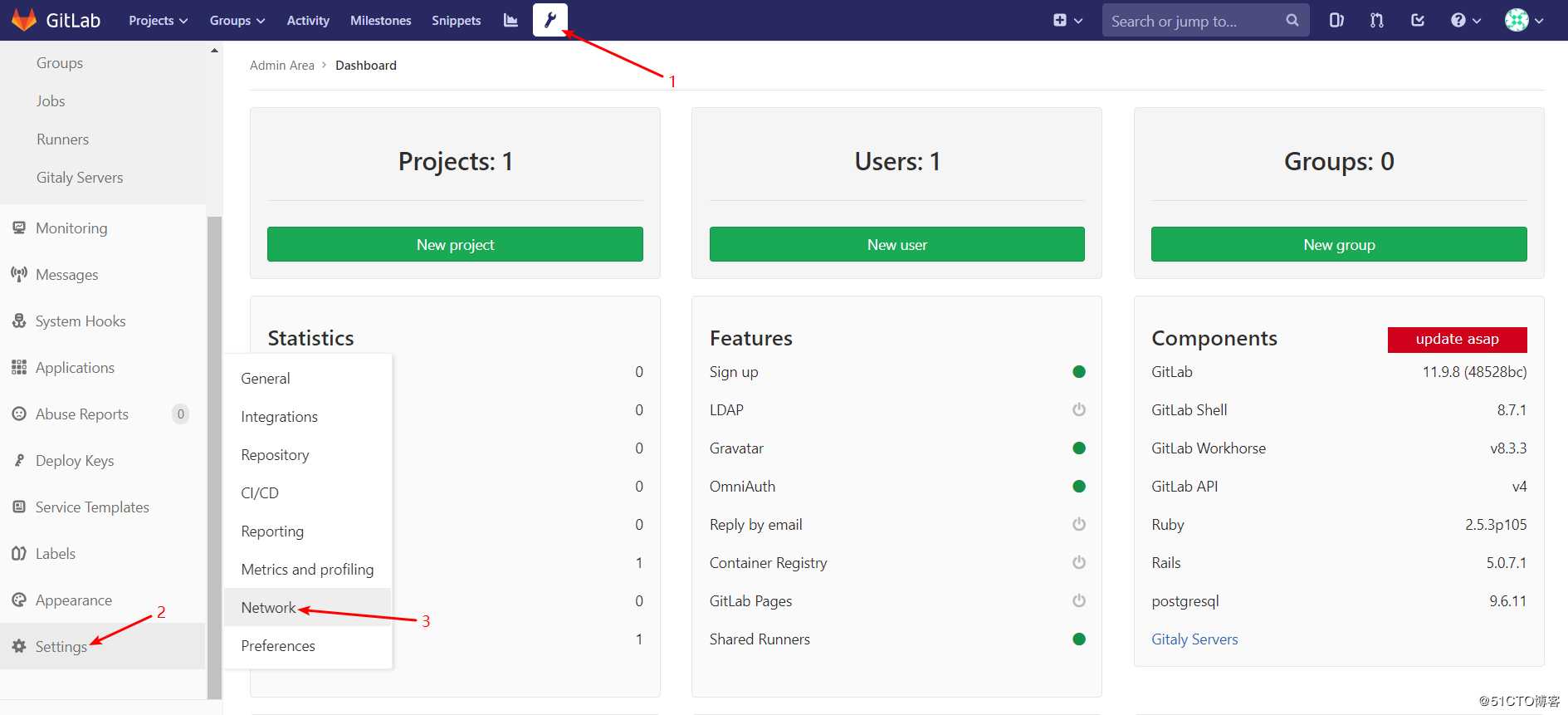
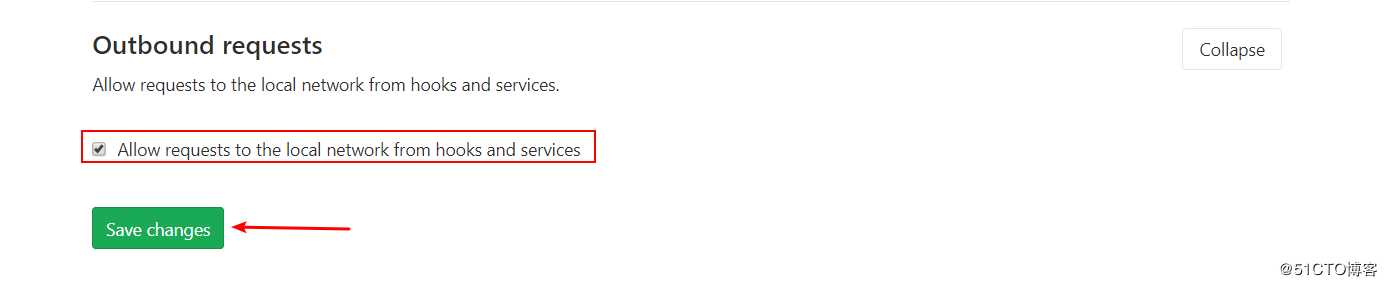
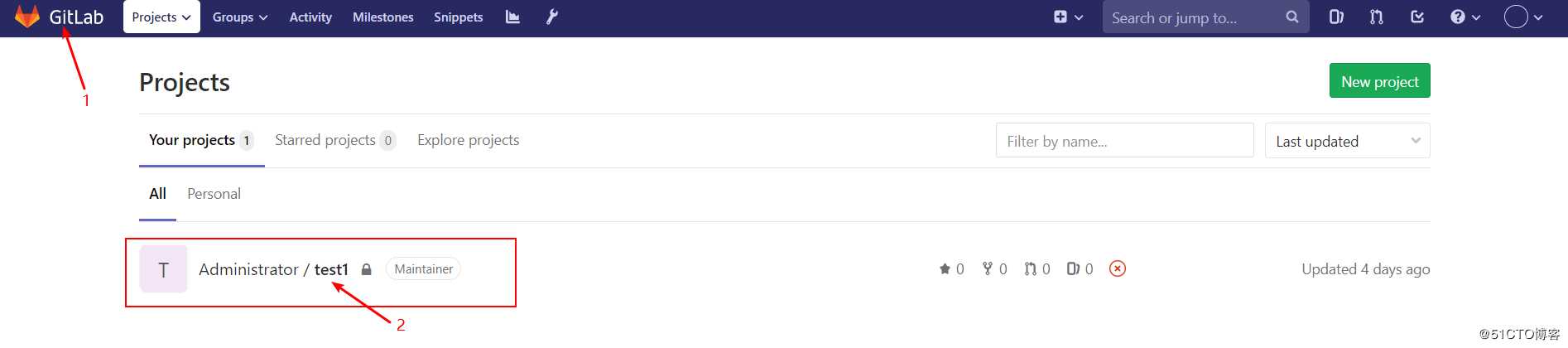
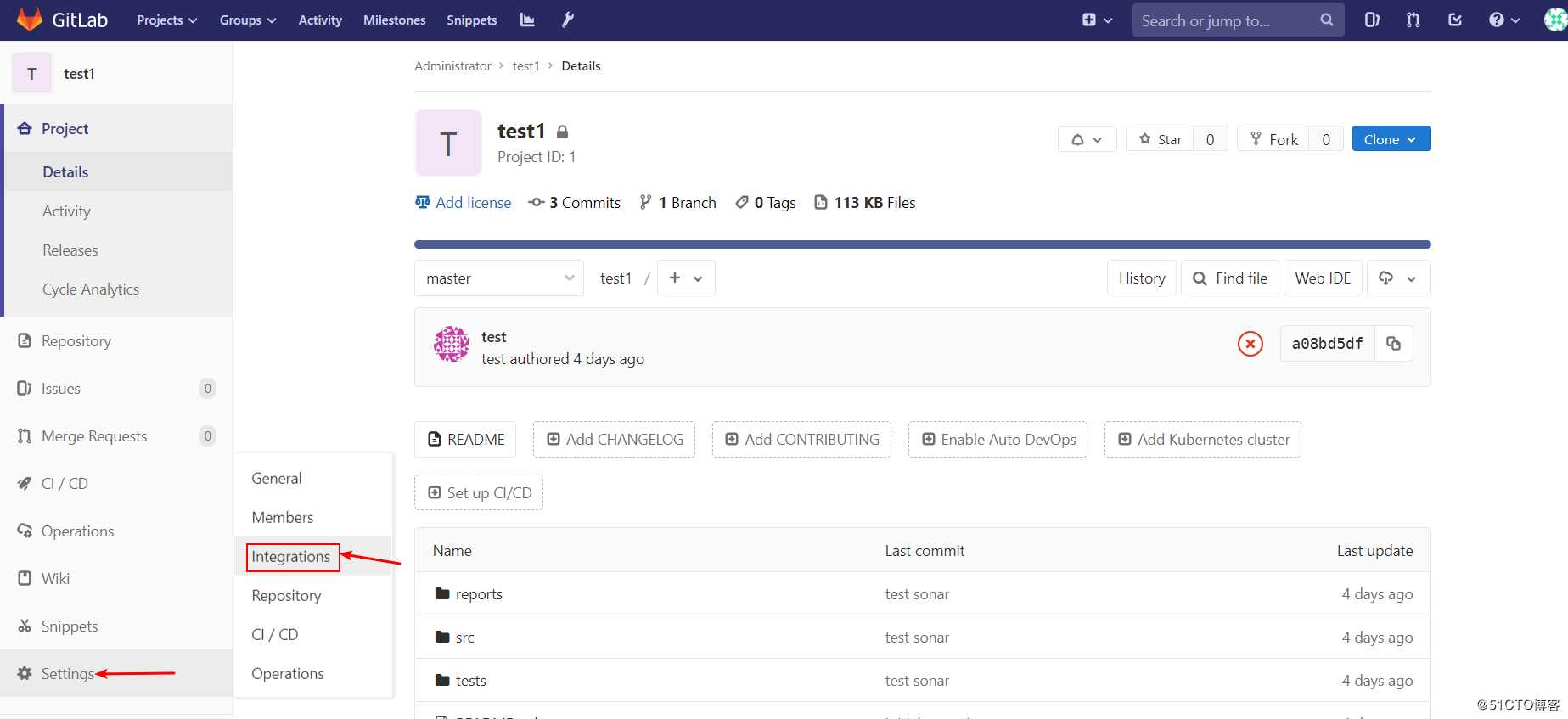
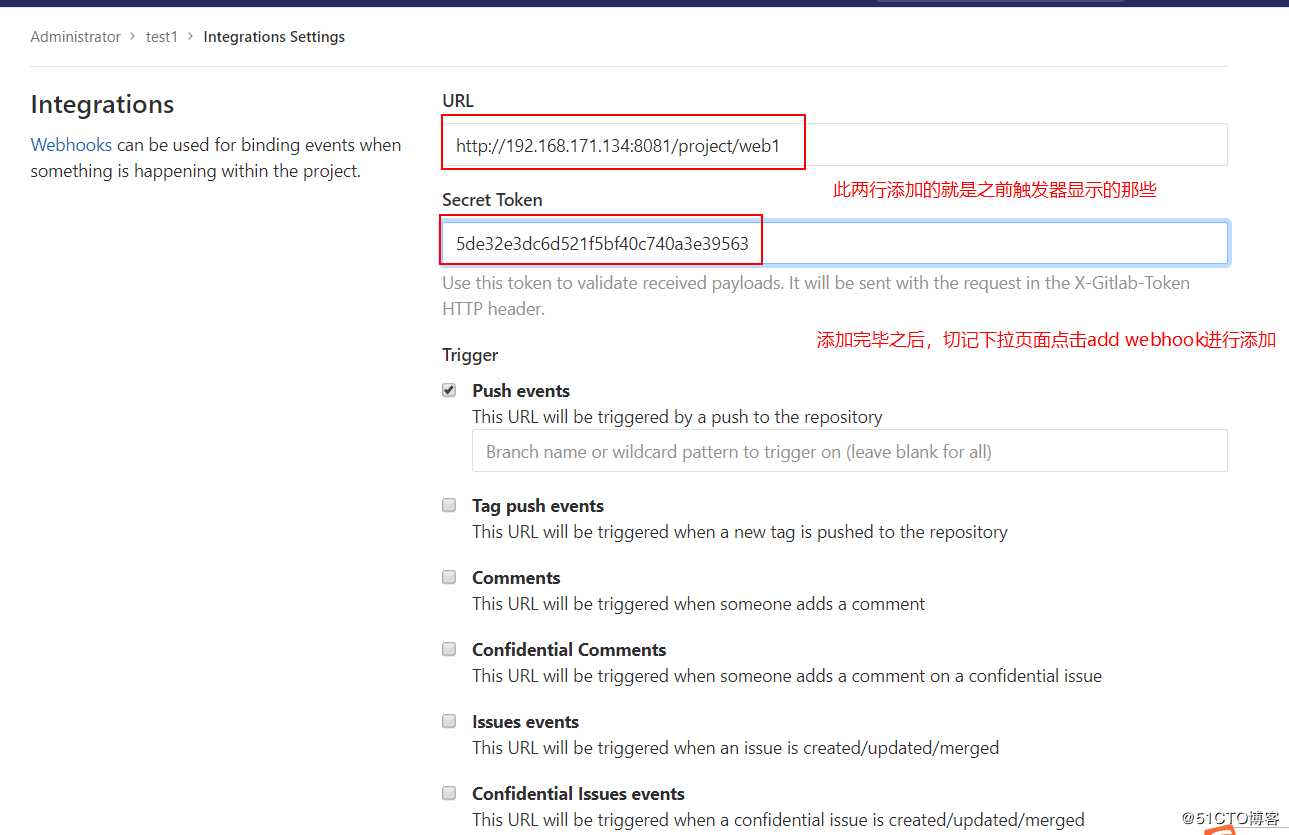
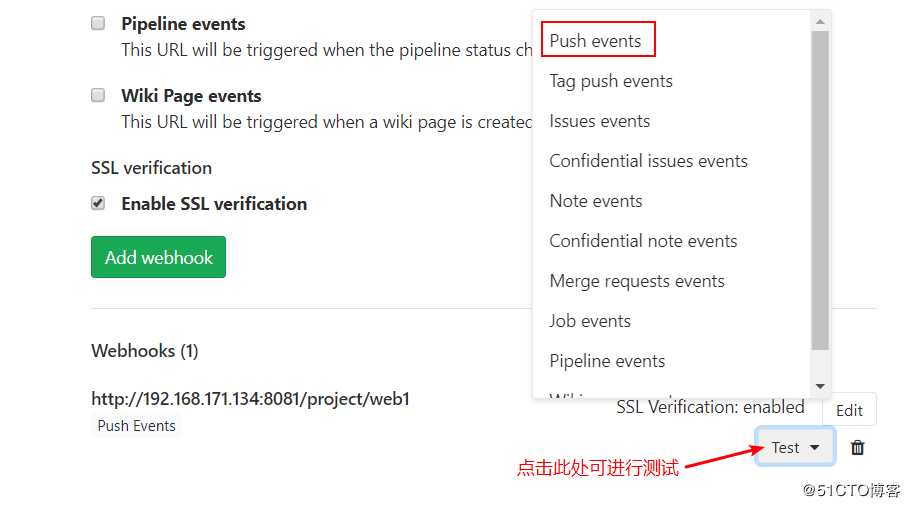
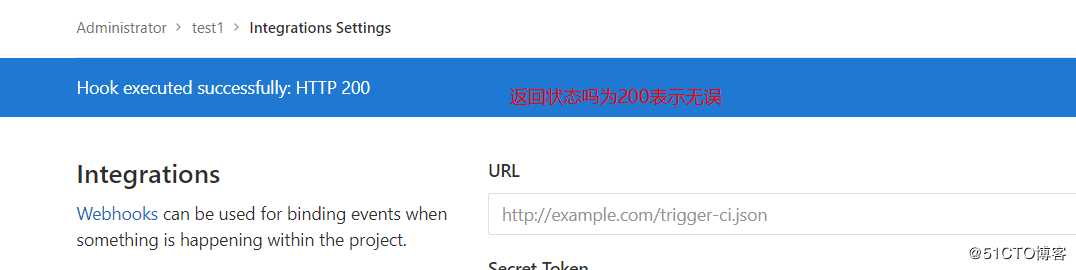

下来我们回到gitlab端上传代码进行测试
[root@jenkins test1]# ls -a
. .. .git README.md reports src test222.txt tests
[root@jenkins test1]# echo "aaa" >> test2.txt
[root@jenkins test1]# git add *
[root@jenkins test1]# git commit -m "test auto"
[master 6b3cff7] test auto
1 file changed, 1 insertion(+)
create mode 100644 test2.txt
[root@jenkins test1]# git push origin master 回到Jenkins的web页面可以看到已经自动构建
标签:master 技术 comm git push 自动 echo alt http 安装插件
原文地址:https://blog.51cto.com/14227204/2481646