标签:help schedule fqdn views cte 步骤 using play href
一、在ID(Integration Builder)中创建Alert
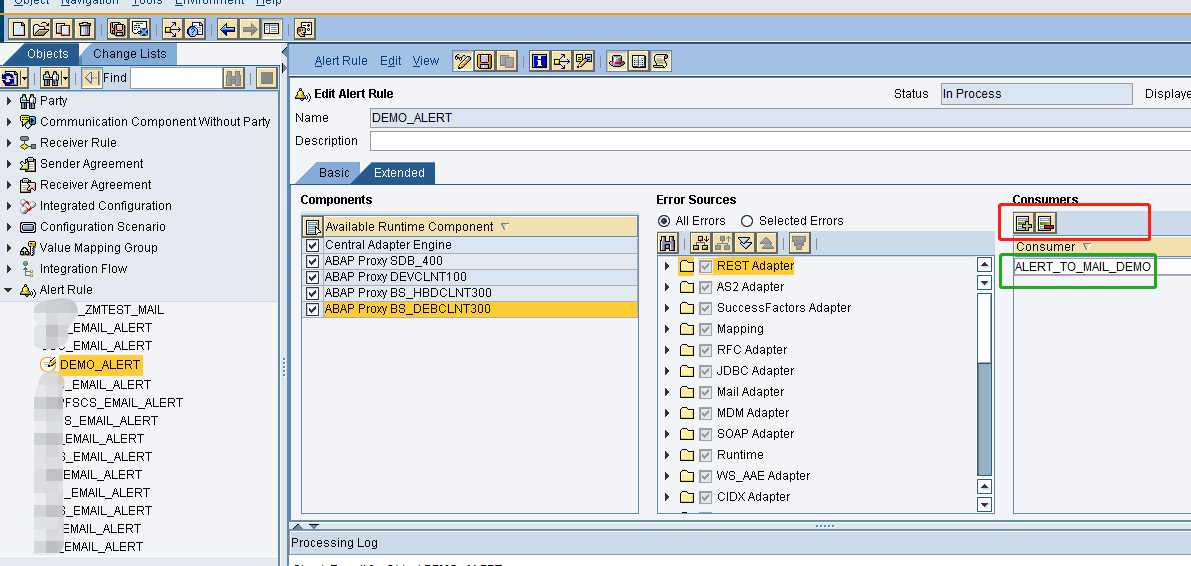
根据需求选择All Errors / Selected Errors
二、在JAVA Client 配置 mail 通知
配置路径:NWA->configuration ->Infrasturcure ->Java System Properties ->Services -Java Mail Client
参赛设定:
mail.from
mail.smtp.host
mail.smtp.password
mail.smtp.user
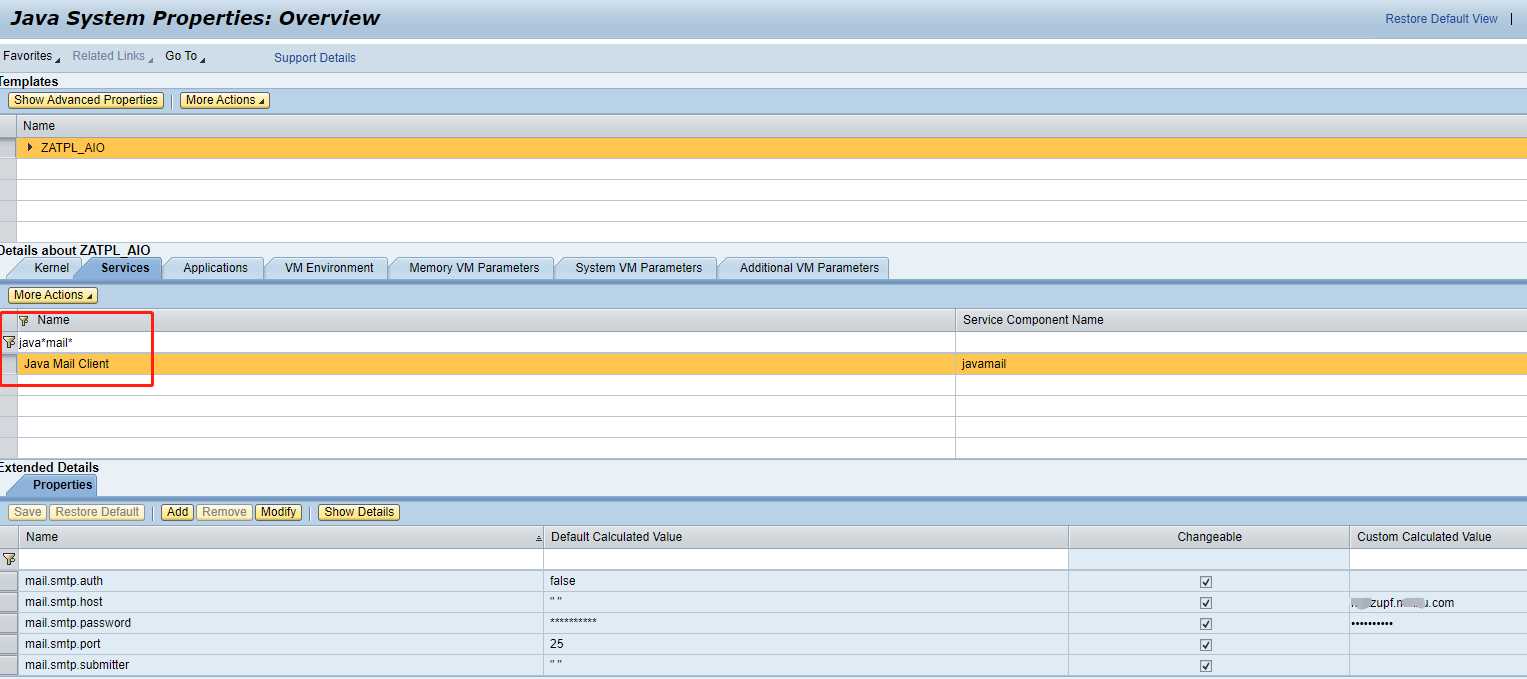
三、配置JOB
路径:NWA->Oprations->Jobs->Java Scheduler Views
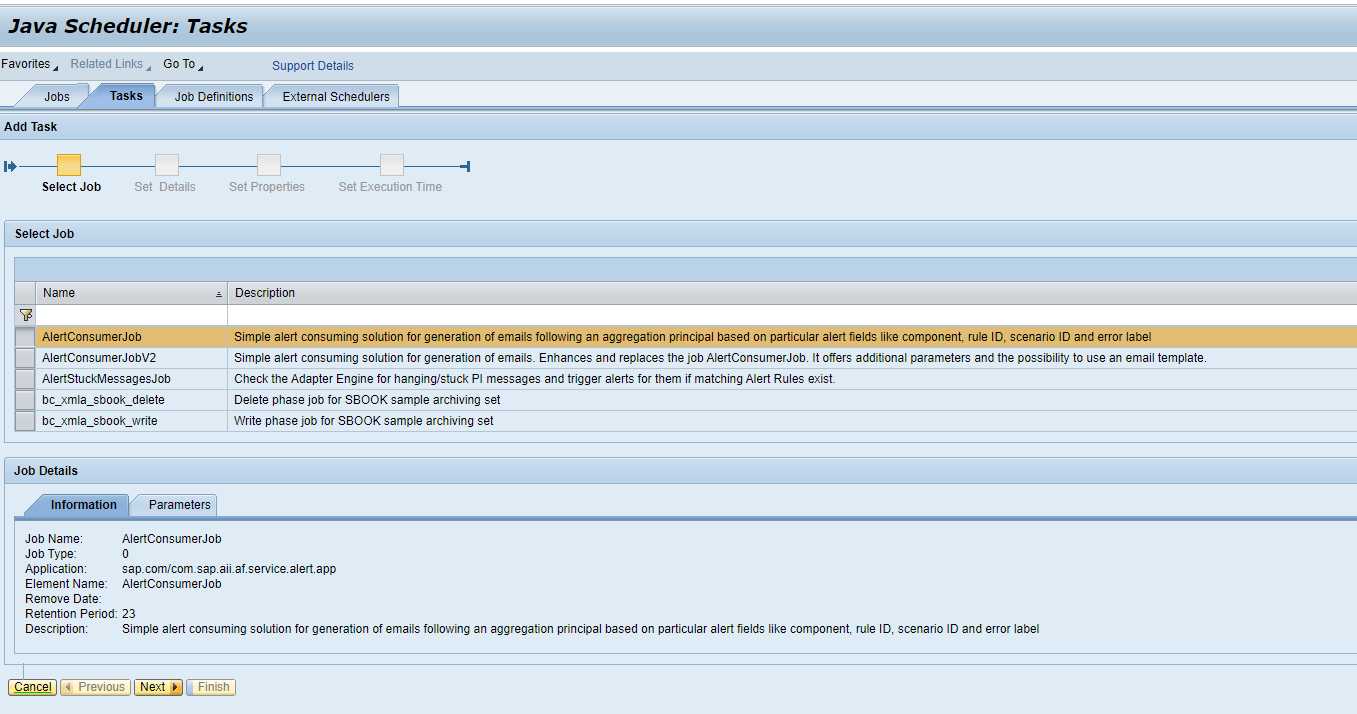
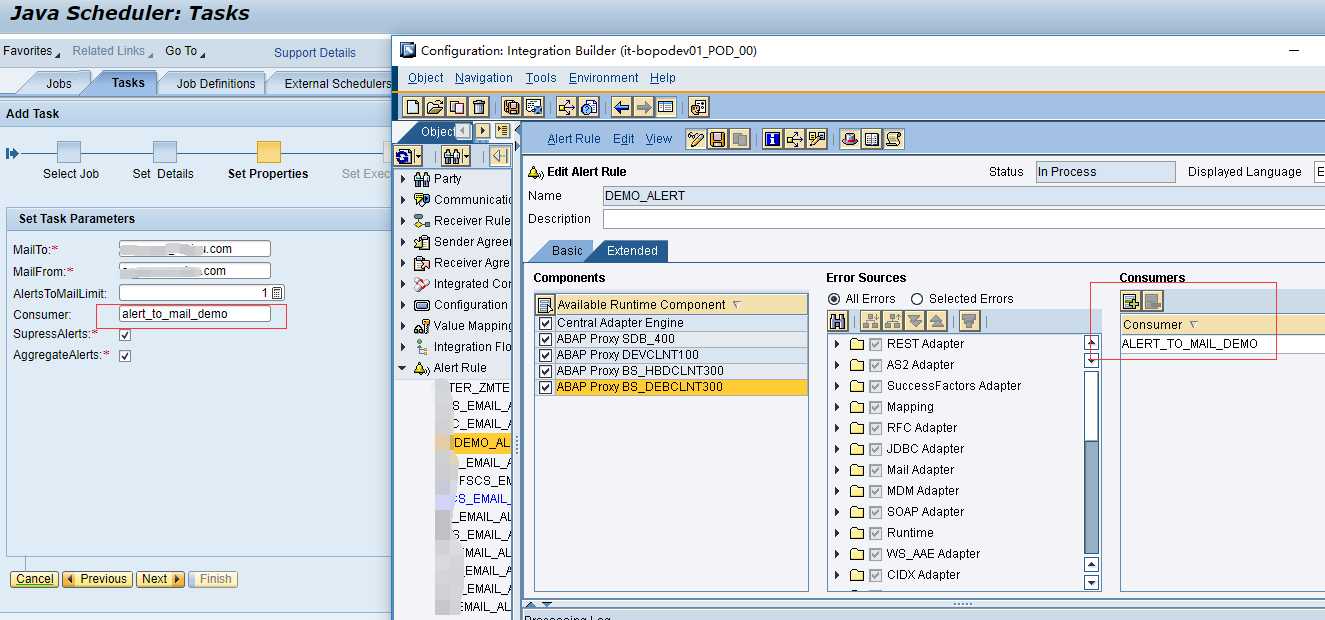
Consumer 设置为第一步建的 Alert
设置完成 finish
以上步骤参考 http://www.techtalkzone.com/sap/alert-configuration-in-sap-pi-7-4-7-5-single-stack/
JAVA Main Client : https://help.sap.com/viewer/c591e2679e104fcdb8dc8e77771ff524/7.31.25/en-US/b051ad27728a497d8640ff3319e714c5.html
Message alerting :https://wiki.scn.sap.com/wiki/display/TechOps/Using+component-based+message+alerting?original_fqdn=wiki.sdn.sap.com
标签:help schedule fqdn views cte 步骤 using play href
原文地址:https://www.cnblogs.com/WACBZWY/p/12583791.html