标签:显示 size image src mat 折线图 进阶 dpi sha
使用多次plot方法
plt.plot(x, y_shanghai, label="上海") plt.plot(x, y_beijing, color="r", linestyle="--", label="北京")
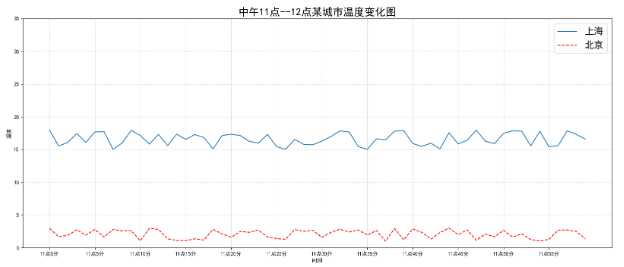
使用subplots创建画布
# 创建画布 fig, axes = plt.subplots(nrows=1, ncols=2, figsize=(20, 8), dpi=100) # 绘制图形 axes[0].plot(x,y_shanghai, label=‘上海‘, color=‘r‘) axes[1].plot(x,y_beijing, label=‘北京‘) # 显示 plt.show()
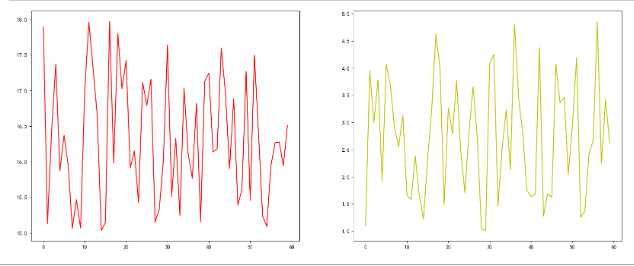
标签:显示 size image src mat 折线图 进阶 dpi sha
原文地址:https://www.cnblogs.com/chao666/p/12588735.html