标签:roo 运维 服务器 学校 http 命令 使用 --help 系统

Ansible是新兴的自动化运维工具,基于Python开发,集合了众多运维工具(puppet、cfengine、chef、func、fabric)的优点,实现了批量系统配置、批量程序部署、批量运行命令等功能。
无需安装客户端。
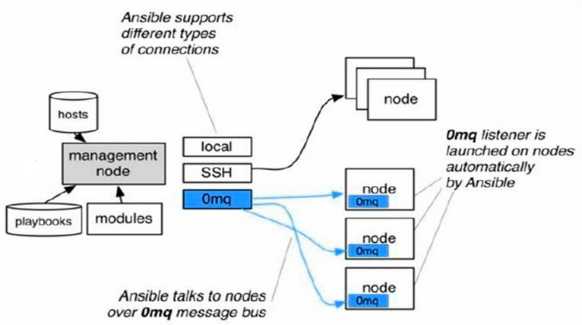
ansible服务器:172.22.69.215
ansible客户机:172.22.69.216、172.22.69.97
无需做任何配置,建议配置yum源
[root@ansible-node ~]# yum install -y epel-release
[root@ansible-server ~]# yum install -y epel-release
安装epel源,如果在非学校环境,建议使用阿里YUM源:
[root@ansible-server ~]# wget -O /etc/yum.repos.d/epel.repo http://mirrors.aliyun.com/repo/epel-7.repo [root@ansible-server ~]# wget -O /etc/yum.repos.d/CentOS-Base.repo http://mirrors.aliyun.com/repo/Centos-7.repo
[root@ansible-server ~]# yum install -y ansible
列出所有文件:rpm -ql ansible
查看配置文件:rpm -qc ansible
查看ansible帮助:ansible --help
查看所有模块:ansible-doc -l
查看具体模块的功能:比如查看yum模块,了解其功能:ansible-doc yum
标签:roo 运维 服务器 学校 http 命令 使用 --help 系统
原文地址:https://www.cnblogs.com/ElegantSmile/p/12588779.html