标签:syntax lock 文件中 sse file 定义 syn 组织 ESS
roles是在ansible中,playbooks的目录组织结构。
而模块化之后,成为roles的组织结构,易读,代码可重用,层次清晰。
需求:通过role远程部署nginx并配置
[root@ansible-server ~]# mkdir -p /tmp/roles/nginx/{files,handlers,tasks,templates,vars}
[root@ansible-server ~]# touch /tmp/roles/site.yaml
[root@ansible-server ~]# touch /tmp/roles/nginx/{handlers,tasks,vars}/main.yaml
[root@ansible-server ~]# echo 1234 > roles/nginx/files/index.html
[root@ansible-server ~]# yum install -y nginx && cp /etc/nginx/nginx.conf roles/nginx/templates/nginx.conf.j2
[root@ansible-server ~]# tree /tmp/roles/
/tmp/roles/
├── nginx
│?? ├── files
│?? │?? └── index.html
│?? ├── handlers
│?? │?? └── main.yaml
│?? ├── tasks
│?? │?? └── main.yaml
│?? ├── templates
│?? │?? └── nginx.conf.j2
│?? └── vars
│?? └── main.yaml
└── site.yaml
[root@ansible-server ~]# vim /tmp/roles/nginx/tasks/main.yaml
---
- name: install nginx package
yum: name={{ packages }} state=latest
vars:
packages:
- epel-release
- nginx
- name: copy index.html
copy: src=index.html dest=/usr/share/nginx/html/index.html
- name: copy nginx.conf template
template: src=nginx.conf.j2 dest=/etc/nginx/nginx.conf
notify: restart nginx
- name: make sure nginx service is running
service: name=nginx state=started enabled=yes
[root@ansible-server ~]# vim /tmp/roles/nginx/templates/nginx.conf.j2
# 调用内部已知变量
worker_processes {{ ansible_processor_cores }};
# 自定义变量
events {
worker_connections {{ ansible_connections }};
}
# ...
自定义变量需要在vars/main.yaml文件中声明
[root@ansible-server ~]# vim /tmp/roles/nginx/vars/main.yaml
ansible_connections: 1024
[root@ansible-server ~]# vim /tmp/roles/nginx/handlers/main.yaml
---
- name: restart nginx
service: name=nginx state=restarted
[root@ansible-server ~]# vim /tmp/roles/site.yaml
- hosts: web
roles:
- nginx
[root@ansible-server ~]# ansible-playbook /tmp/roles/site.yaml --syntax-check
[root@ansible-server ~]# ansible-playbook /tmp/roles/site.yaml
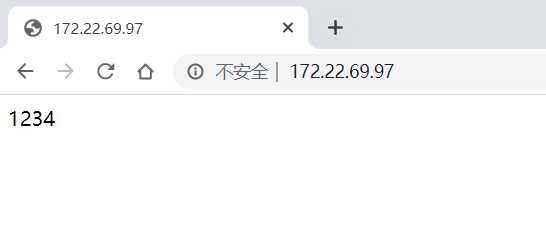
标签:syntax lock 文件中 sse file 定义 syn 组织 ESS
原文地址:https://www.cnblogs.com/ElegantSmile/p/12588811.html